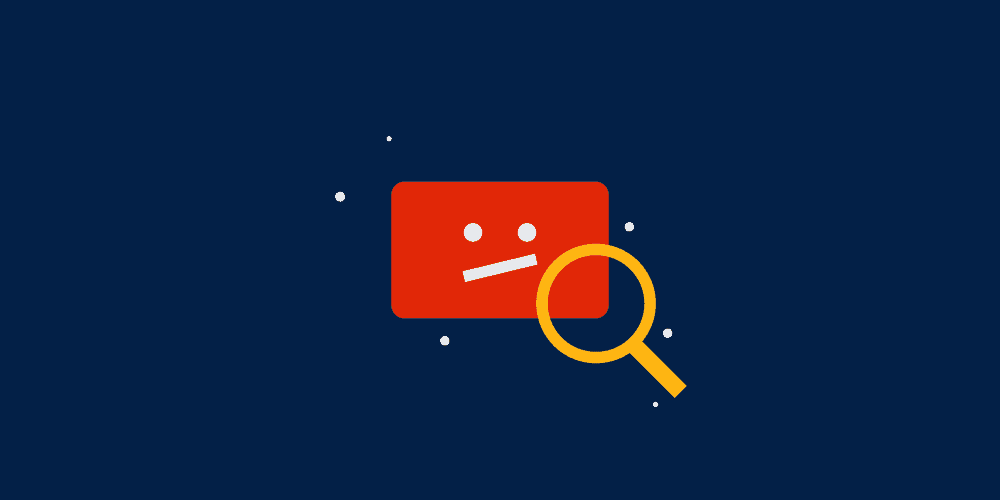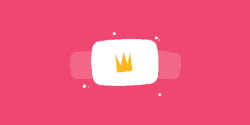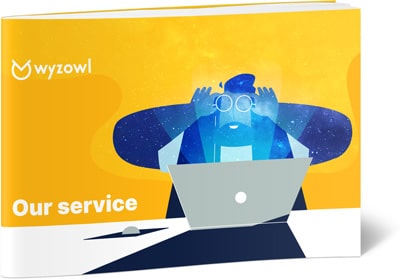Last updated on 24th November 2023
Content ID is YouTube’s digital fingerprinting system for identifying and managing copyrighted content.
Developed by parent company Google back in 2007, reportedly to the tune of $100 million and counting, Content ID automatically compares uploaded videos to a database of video and audio files registered by rights holders.
So what does this mean for content creators and what are your rights? Read on for our definitive guide to YouTube Content ID.
What is YouTube Content ID?
Content ID is Google’s multi-million dollar automated system for protecting content owners from copyright infringements.
Believe it or not, Content ID has been around since as far back as 2007. Initially known as “Video Identification”, Content ID came about in no small part due to several high profile legal cases against YouTube (and others) at the time. Notably a $1 billion lawsuit by Viacom, which was eventually settled in 2014.
Youtube and parent company Google were therefore understandably motivated to develop an automated system that would cross-check the copyright credentials of every single video posted to their platform.
No small feat! But, guess what? Spoiler alert: they did it.
Now, Content ID lets copyright owners who meet specific criteria take action when content in a YouTube video matches their own. A process known as a “Content ID claim”.
What is a Content ID Claim?
In the unfortunate event that you mistakenly (or otherwise) upload a video containing copyrighted content, chances are you’ll quickly receive a Content ID claim.
These automated claims are triggered when an uploaded video matches another – or even part of another – video in YouTube’s Content ID system.
The copyright owner then has two choices: either to block the uploaded video or monetise it for their own gains.
If you have a Content ID claim against one of your videos, rest assured you’ll hear about it. First and foremost in an email from YouTube.
But if you’d like more details about the claims on your videos, simply sign in to YouTube Studio and select “Content” from the left-hand menu.
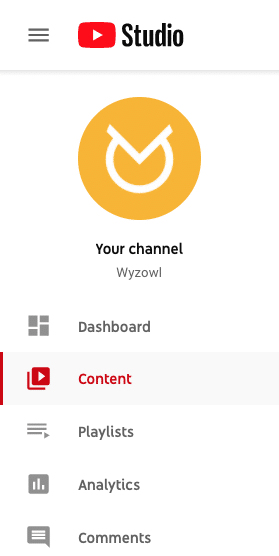
If a video has a claim on it, it will be labelled “Copyright claim” in the Restrictions column. Hover over it, click “SEE DETAILS” and expand the description for more details.
Will I get in trouble if my video has a Content ID claim?
Google’s own advice is “probably not”.
That’s because content owners have several ways to exercise their rights without things getting too serious.
For the most part, many content creators will simply allow their content to be used in exchange for monetising the associated video with ads – either before or during (for content longer than eight minutes) playback.
Otherwise, they can choose to restrict your video from appearing on certain platforms or block it altogether (either in certain countries and regions or worldwide) so that it can’t be viewed.
As a content creator, if you’re the recipient of a Content ID claim there are several options available to you.
You can either do nothing and leave things as they are. You can share revenue with the rights holder if you’re part of the YouTube Partner Programme.
Or, if you think the claim is wrong, has been misidentified or you hold all the rights to the content in your video, you can dispute it and the copyright holder will have 30 days to respond.
How to dispute a Content ID claim
First things first, before you go down the route of disputing a Content ID claim it’s important to familiarise yourself with the intricacies of fair use and the public domain.
You might also want to take legal advice to make sure you’ve covered all bases and have the strongest case possible.
It’s also worth mentioning that “repeated or malicious” abuse of the dispute process can result in YouTube imposing penalties against your video or channel.
Still want to dispute the Content ID claim? Okay, here’s how you do it.
Sign in to YouTube Studio and select “Content” from the left-hand menu. Click on the filter icon and select “Copyright claims”.
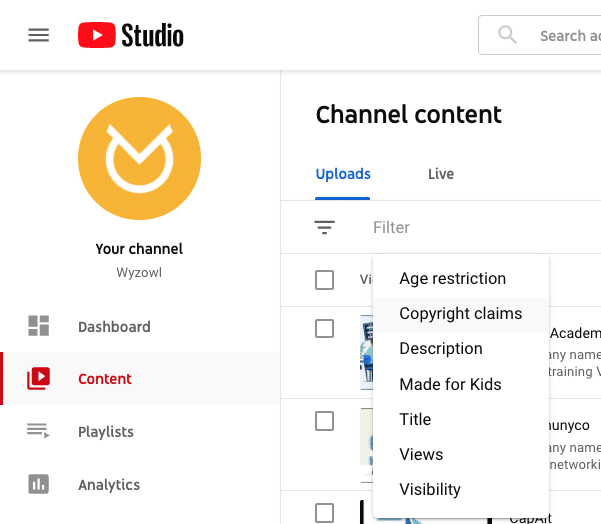
Now, in the “Restrictions column”, hover over “Copyright claim” for your chosen video and click “SEE DETAILS”.
You’ll now be taken to a Copyright summary and status page for more information about what’s been claimed in your video and who claimed it.
Finally, under “SELECT ACTION” click “Dispute”.
The rest is up to you… Good luck!
The perils of Content ID claims
You’ll need it.
Because the copyright owner holds the upper hand when it comes to a Content ID claim.
Challenging a match can be a long, drawn out process. The rights holder can either choose to release the claim, which will remove whichever automatic penalty was imposed on your video, or uphold the claim. If it’s upheld, you then have the chance to appeal their decision. If they still disagree, they can then issue a takedown order.
If the copyright owner submits a copyright takedown request to remove your video, you’ll get a copyright strike on your YouTube account.
The first time you get a copyright strike, you’ll need to attend Copyright School (we kid you not!) to learn more about copyright and how YouTube enforces it.
Copyright strikes can affect your ability to monetise and the consequences of getting three copyright strikes are dire. Your account and any associated channels will be terminated and all your videos removed. You’ll also be barred from creating new channels.
So tread carefully!
Summary
Oscar Wilde once said, “imitation is the sincerest form of flattery”. Well, not when it infringes copyright rules!
If you’re a content creator and have ever found your content reused elsewhere without your permission, you’ll know just how annoying it can be.
Which is why YouTube created Content ID in the first place; to put more power in the hands of copyright owners to control how and where their carefully crafted content is used.
If you’re a content creator, the dawn of Content ID means you have to be more careful than ever about what third-party footage and music you use in your videos.
If in doubt, your safest bet is to produce your own YouTube videos and use royalty-free music tracks. It’s far easier to post an original video composition than to feature someone else’s work and then try to dispute a Content ID claim.
Innovation, not imitation, is the name of the game!
If you’ve enjoyed this blog and would like more tips about how to craft the perfect YouTube video (that won’t land you with a Content ID claim!), check out our blogs about How To Make A YouTube Video and 21 YouTube Video Ideas for Businesses. Also, don’t forget to optimise your channel – ensure your YouTube banner dimensions are correct!