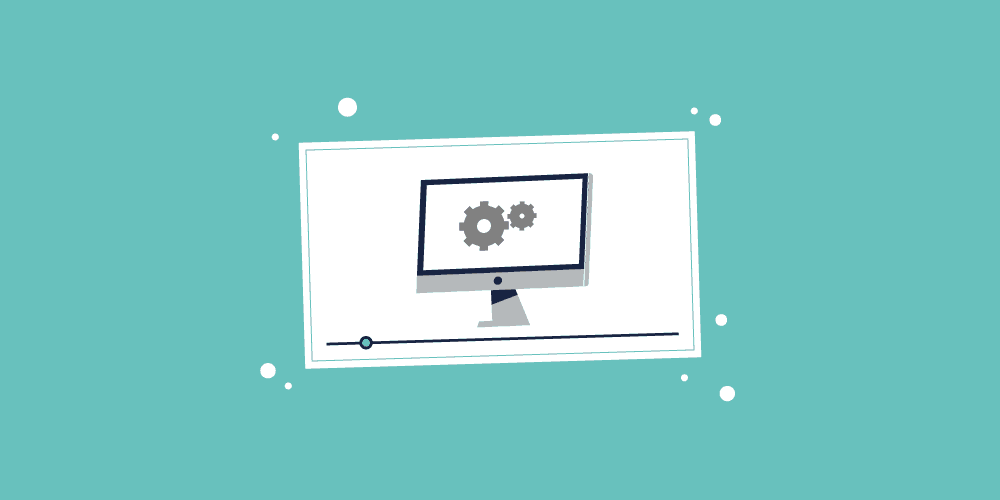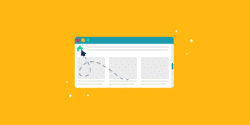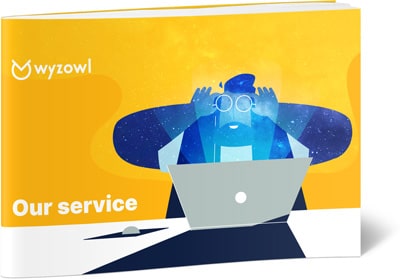Last updated on 29th November 2023
Unlock the secrets of top-notch tutorials! 🚀
In this post you’ll find our curated list of 20 of the best tutorial video examples.
From savvy strategies to engaging execution, these tutorials set the bar high.
Let’s dive in!
1. PlayStation VR setup tutorial (PlayStation)
Experiencing amazing Virtual Reality technology doesn’t just happen right out of the box. In this video tutorial for PlayStation VR, you learn how to place the camera, the amount of play area you’ll need to set up your VR, plus safety precautions like clearing your soccer ball (and dog!) out of the play area.
While the voiceover in PlayStation’s animated tutorial video seems like it’s happening in slow motion, the more leisurely pace gives viewers extra time to actually follow instructions. Way less frustrating for someone following along at home. To offset the slower pacing, the video smartly interjects action-packed scenes of VR adventures to liven the pace.
At more than 4 minutes and 30 seconds, this video is on the longer side, but it’s comprehensive in making sure the player is ready to use their new VR system properly. This tutorial video sets a positive tone for using the product that helps insure higher lifetime satisfaction for consumers.
2. How to tile a herringbone wall (B&Q)
Sometimes when you’re getting started with a new project you don’t want to watch a two-hour video showing every detail in real time. You may just want to get an overview of the steps to understand what it’s all about.
In contrast to the rather plodding pace of the PlayStation video, this tutorial gallops along far more quickly than you could actually follow along at in real life. The upbeat music sets the tone for a stylish, briskly paced tutorial on the topic of tiling a herringbone-pattern wall.
Within the first few seconds, the many tools needed for tiling a herringbone wall fly by the screen in artfully placed angular arrangements. Only the angle is no accident. It’s the exact 45-degree angle needed for cutting tile into the herringbone pattern.
We keep moving speedily along each step in the tiling process until we have a completed wall that’s buffed into a shine in just over two minutes. Not how it would happen in real life, but it does provide a valuable overview of all the steps involved before starting the real thing.
3. How to find someone’s email address in seconds (Ahrefs)
This wonderfully informative little live action video tutorial centres on its low-key star speaking direct to camera. His warm, even-keeled presence gently guides the viewer on a mission to uncover almost anyone’s email address in just seconds.
The how-to video quickly kicks off with a rapid-fire series of disadvantages to using social media to contact people. The conclusion? Using email to contact people is still the gold standard for outreach, which is why you want to learn how to discover anyone’s email address quickly.
With the why you should use email established, our friendly narrator launches into different methods anyone can use to find someone’s email address. Although the video is produced by SEO software company Ahrefs, the title wisely appeals to a use case beyond audiences interested in marketing. A wise lesson for attracting a wider audience to your product.
4. 25 Ways to wear a scarf in 4.5 minutes! (Wendy’s Lookbook)
Did you know there are 25 different ways to wear a scarf? Neither did we! The bold claim alone is enough to make you want to push the play button on this creative tutorial video.
In the first moment of this instructive video we see 25 tiny vignettes of one woman wearing a simple black t-shirt. All the tiny versions of the woman are busy doing a variety of stretches and neck rolls to prep for the main event of showing 25 ways to wear a scarf.
Then one of the small vignettes flies to the front of the screen, once enlarged the woman begins her first scarf-tying demo. After each scarf style is tied, the thumbnail version replaces the non-scarfed version until all 25 thumbnails are wearing a different scarf style.
While the editing may seem like it’s straight out of an ’80s music video, the lack of high-end production values haven’t slowed this handy little video down one bit. It’s racked up more than 45 million views!
5. How to YouTube (GingerPale)
Ginger Pale is a comic purple cartoon character and star of his own YouTube channel. In this tutorial video, Ginger Pale explains how he makes his popular videos.
In the opening, he lays out the five parts of the process: writing, recording, animation, editing and upload. For each part, he describes the process and exact tools he uses. This tutorial video smartly shows some of those tools in action, like how much better audio sounds when you use a professional microphone.
In the course of this tutorial video, Ginger Pale goes on to explain lip syncing, music, colouring, plus gives animation and software tips. Even though it’s just over 5 minutes long, this video tutorial really packs in the details. There are also nice little interjections from a green friend who makes sassy comments to break up the explanations. Thanks to the entertaining characters and fast pace, the information flies by.
6. Five Beautiful ways to decorate cake (Tasty)
If you’ve ever experienced cake envy, this delectable tutorial video is not to be missed. Opening on a series of glamourous cake shots, there are so many tasty visual morsels within the first 20 seconds that it’s hard to look away.
From beginning to end, the steps for each beautiful cake are laid out in simple, easy-to-follow steps. The visuals and steps move much more quickly than you’d be able to follow in real time, but the steps move sequentially through each lovely confection with handy tips and techniques along the way.
Like all great video tutorials, this video makes you feel like you could go out and do exactly what it taught. And while we’re not sure if those beautiful icing rosettes are as easy as the video makes it look, we sure want to try.
7. Typography tutorial – 10 rules to help you rule type (The Futur)
Wondering whether to justify left or right? Not sure what justifying even means?! This video tutorial shows you with crisp animations composed of black text on a white background. The stark black and white palette of the video is accompanied by instrumental background music, yet almost no spoken words.
The effect allows the viewer to focus on each of the 10 dynamic animated lessons in this tutorial. Punctuated by a number for each rule, the lessons animate typographic rules like why left justification is always preferred, using different font styles, best practices for bolding text, and how to size headlines and body text.
By the end of this tutorial video, you may not be a bona fide graphic designer, but you’ll easily be able to master 10 rules of typography. All within under 4 minutes.
8. Knitting for beginners (Hobby Lobby)
This video tutorial from Hobby Lobby takes a meat-and-potatoes approach to teaching knitting. No zippy music or graphics that quickly gloss over the steps being taught. Just straight-up instruction, and at just over 14 minutes, this is one of the longer tutorial videos we’re featuring here. The knitting expert teaches in real time. If you were learning to knit, the pacing would help you to follow along with your own project.
Tailoring content to a specific audience is a valuable lesson to remember when strategising your own video content. By placing “beginners” in the title they’ve articulated exactly to whom they’re speaking. This video is ideally targeted to find the right audience of novice knitters looking to get started with a new hobby.
With more than 6 million views on YouTube, this tutorial video has certainly found its audience.
9. How to charge an electric car (CAR Magazine)
This tutorial video from Car Magazine begins with an animated Shakespeare asking the timeless existential head scratcher, “To charge or not to charge, that is the question.” From there, cartoon William Shakespeare hops into an electric vehicle and deals with typical challenges electric car owners face. This video tutorial proceeds to show Shakespeare dealing with slow charging stations and weighing the costs of installing a home charging system.
The clever angle we see in this tutorial video is the use of a character, in this case Shakespeare. While history’s greatest dramatist isn’t what you’d call a natural fit for explaining how to charge an electric vehicle, this is a smart choice. Because humans are bombarded with ads every day, putting a funny twist on your video makes it more memorable. The novel combination also makes us want to keep watching.
From the moment we see Shakespeare and an EV, we’re sorta on the edge of seats waiting to see what will happen. Who knows, maybe in his next video “The Bard” could even hook up some solar panels. We’d watch!
10. How to shoot product videos (PremiumBeat)
The first moments of this tutorial video are a series of quick bloopers with the video’s host complaining about things like how his shirt is buttoned. It’s a nice example of building rapport with the audience before the instruction begins.
Then the video jumps right in by giving you a list of tools you’ll need and explains there are different levels of production value that you can achieve, from basic to more professional.
From lighting to placement to camera movement and shots, the host barely takes a breath throughout this 8-minute how-to video. He proceeds to light and shoot different examples – from shoes to smartphones – with a rapid-fire list of tips to achieve each techniques with each subject.
11. Advanced keyword research tutorial (Brian Dean)
Renowned SEO expert Brian Dean of Backlinko lays out his method of advanced keyword research in this tutorial video. Dean starts out strong by making a bold claim and backing it up with traffic statistics from his own website. This is a great example of a video tutorial that makes the case for why we should follow their instructions. And it’s a persuasive angle to keep in mind when creating content for services and software.
Dean then quickly lays out a five-step blueprint, which is also a great tip to remember. Numbering the steps gives your audience an overview of your teaching process and is less likely to feel like a series of random tips.
At the end of the five steps, Dean makes a call to action for viewers to subscribe to his channel and his website. If you have a goal to grow your subscribers, for example, it’s a good reminder to clearly ask viewers to take an action.
12. How to set up the Zoom Rooms Huddle Kit (Zoom)
Does anyone like reading the instruction manual? A great video tutorial can easily take the place of boring instructions and help make getting started with a product more enjoyable. Easy set-up leads to happier customers, plus fewer customer support requests.
This Zoom tutorial video makes installation a breeze with clear instructions and close-ups of exactly where to plug in the connecting cables. The video begins by listing the components needed to complete installation of the meeting technology, then shows a woman going through each of the steps in real time.
This Zoom how-to video doesn’t have any fireworks or graphics. It’s simply a clear, concise video showing a woman assembling the system in a step-by-step process. Exactly what you need to get the job done.
13. Wire tree tutorial (Boulder Creek Railroad)
This is a video tutorial for model railroad enthusiasts who want to make their own miniature trees. After a short intro and a change in music, we quickly get down to the teeny, tiny business of making a mini tree. It’s also a good reminder to watch out for multiple music changes, which can sometimes seem choppy.
The instructions in this video are precise and show the actual construction of the tree, as are the exact tools and materials needed. Plus, there are on-screen graphics to explain some of the terms in more depth, so that there’s no interruption to the flow of the instructions.
The result is a delightful miniature tree complete with apples and knotty roots growing into the ground. But there’s nothing tiny about the interest in this tutorial video, it’s garnered more than 6 million views on YouTube!
14. How to write a resume summary or profile (Linda Raynier)
This video on how to write a resume summary shows that almost anyone can make their point with some personality. The host begins her tutorial video with a short introduction that includes her cuddling her dog to help endear her to audiences. She wisely chose to emphasise emotional elements and create a friendly atmosphere to dole out professional advice.
At certain points in this video tutorial, stock graphics are used to illustrate points on how to write a resume. With live action videos, simply using on-screen text is often more effective for driving home important points. When in doubt, remember to use stock graphics sparingly.
15. How to make custom GIFs for Instagram Stories (PicMonkey)
This upbeat video tutorial relies on screen recordings and a voiceover to walk you through the steps of creating a custom GIF for Instagram Stories. After a quick visual introduction to GIFs, our narrator lays out what we’ll learn in this video. Although no one appears on-screen, the warmth of the voiceover and perky beat quickly balances the mood of this how-to.
The close-up focus on the software makes the steps easy to follow, and it’s less distracting than watching a host and trying to understand complex steps without seeing them. This is a great choice for a software company like PicMonkey, who want to show audiences exactly how to use their product.
16. Be a more confident public speaker (WellCast)
This entertaining tutorial video stars stick figures and has a basic mostly black-and-white colour palette explaining how to be more confident at public speaking. While the visual elements seem basic, the narrator’s performance is like a one-woman show with a cast of a dozen characters. There’s so much variety in her narration, it gives the basic visuals a life of their own.
This tutorial video, unlike setting up a PlayStation, also tackles a much broader scope. There have been thousands of books, seminars, web pages and classes designed to help people become more confident public speakers. Yet, this tutorial wisely focuses on a specific approach called the PPP Method – Prepare, Posture & Physicality, and Pander to the audience. By keeping a tight focus, this video successfully delivers on the promise in its title.
17. How to build an IKEA Malm bed frame (House Beautiful)
This tutorial video is the exact opposite of the previous one about becoming more confident in public speaking. This is a finely drawn topic. It’s not how to put a bed frame together, it’s how to put the IKEA Malm bed frame together.
There’s no voiceover, the only audio in this tutorial video is the background music. But the audience is never left feeling lost for instruction. There are strategic callouts, which give tips and names of the specific parts being used. It’s a clever solution to a potentially dull voiceover detailing where to put screws.
18. Business look makeup tutorial (Alexa Chung)
Alexa Chung’s business makeup tutorial begins with the supermodel goofing off in her closet while trying on a series of business suits. She then goes on to show the steps she takes for applying her business look makeup, from concealer and mascara to blush lipstick. At each step, she identifies the exact products she’s using and the optimal techniques for applying – with her style of joking around in between.
This tutorial relies as much on the personality of its star as it does on content. For a personality-based channel like Alexa Chung’s, there’s much more of personal connection with the audience than a software company would have. Her tutorial isn’t the definitive business makeup tutorial, so much as it’s the way she does her own business makeup.
19. How to delete your Facebook account FOREVER! (CNET)
This CNET tutorial video peppers the lesson with both valuable tips and funny gags. After the host rattles off some of the more emotional and practical reasons for wanting to delete your Facebook account, he goes on to give some options to permanent deletion.
Despite the funny asides, this video tutorial means business when it gets down to the steps you need to take both before and after deleting an account. The precise steps are shown for both the mobile and website version of deleting your Facebook account.
This kind of video may seem freeform in the way it goes back and forth between a host speaking directly to camera and sight gags and screenshots, but remember that more elements can mean a more varied and engaging video.
20. How to save stuff in Dropbox (Dropbox)
Sometimes, you don’t want a lot of fluff. You just want to get the info you need, and get the job done. This Dropbox tutorial video is definitely on the utilitarian side of the spectrum, and it’s a quickie at only a minute and a half.
There’s some on-screen text in the first moments, and then the narrator just dives right in, with each step illustrating exactly what the narrator is describing in both mobile and desktop versions of Dropbox.
This video is a great reminder to examine the intent of your audience. In this case, Dropbox looked at their video tutorial as a way to quickly explain one of the major functions of their product. They didn’t add a lot of different chapters, they just made it simple for people to get exactly what they needed.
That’s it for the tutorial video examples in this post. As William Arthur Ward said, “The mediocre teacher tells. The good teacher explains. The superior teacher demonstrates. The great teacher inspires.” We hope these examples inspire you to create your own amazing tutorial videos.