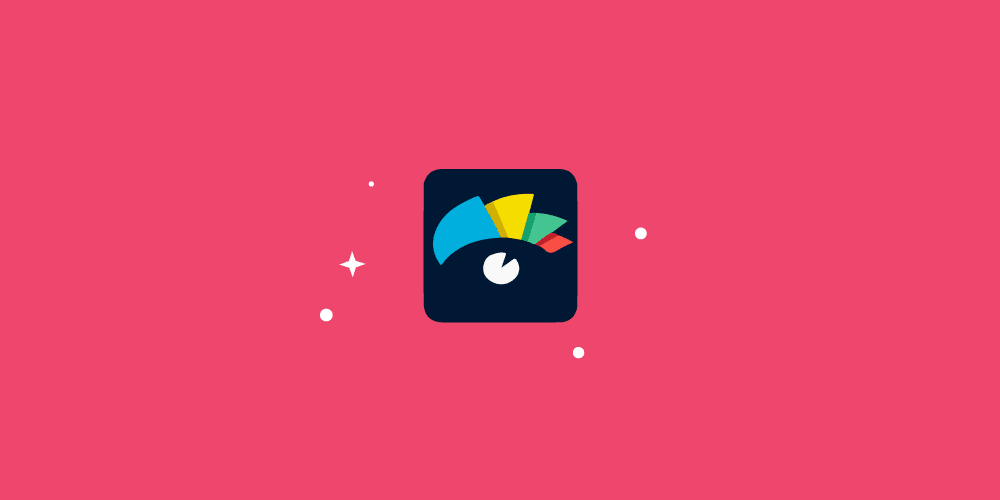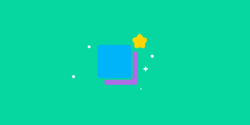Last updated on 10th January 2024
In this article we’re going to take a look at Visme, covering everything from pricing, to features, customer support, and more.
In 2024, visual content is set to be just as important as ever – maybe even more so. According to a recent survey by Venngage, not one responding marketer said visual content wasn’t important to them! And the majority (64%) said that visuals were either essential or very important to their marketing strategy.
With that in mind, let’s take a look at everything you need to know about Visme in 2024.
What is Visme?
Visme was founded by Payman Taei in 2013. The founder initially pitched the tool as a ‘swiss army knife of visual content’ to a group of 100 attendees at a DC TechBreakfast.
Taei said his vision was, “a marriage between [the] key features of PowerPoint, Flash and a design software that anyone without experience could use to translate their thoughts and ideas into engaging presentations and infographics right in their browser.”
Surprisingly (through our 2024 lens), Visme wasn’t taken seriously back then. But in 2016, just 3 years later, the company had 300,000 users in over 60 countries – and it now has much much more!
Today, running out of Maryland in the United States, Visme is a popular and easy-to-use design tool that millions turn to for creating engaging presentations, infographics, and other forms of visual content.
Who is Visme for?
Visme is for people either with or without design experience who want to create professional-looking designs for whatever project they’re working on, whether it’s schoolwork or marketing content for a small business.
In other words, Visme is for everyone.
Visme’s user base
According to their website, Visme is used by teachers, students, non-profit organisations, individuals, job seekers, marketing and business professionals, and even designers and creative professionals.
The company also has some enterprise customers, including Gartner and IBM. According to the sign up page (in the next section) Visme has a total of 18.6 million users worldwide and the platform is used to create 32,000 new projects every single day.
Visme’s user experience
Signing up for Visme is simple. You can sign up with Google, Facebook, or enter your email address and create a password:
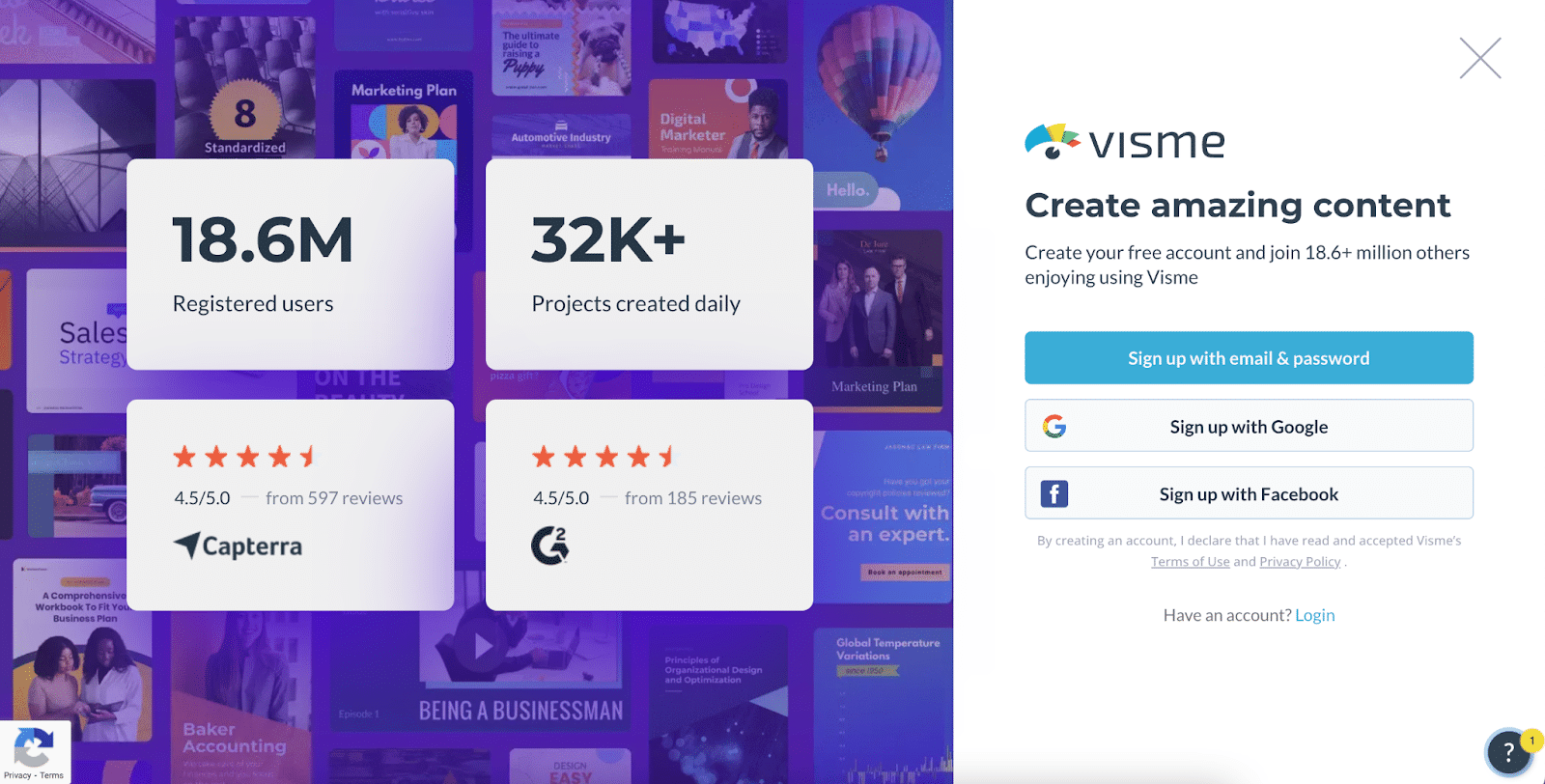
From there, you’ll be sent a verification code.
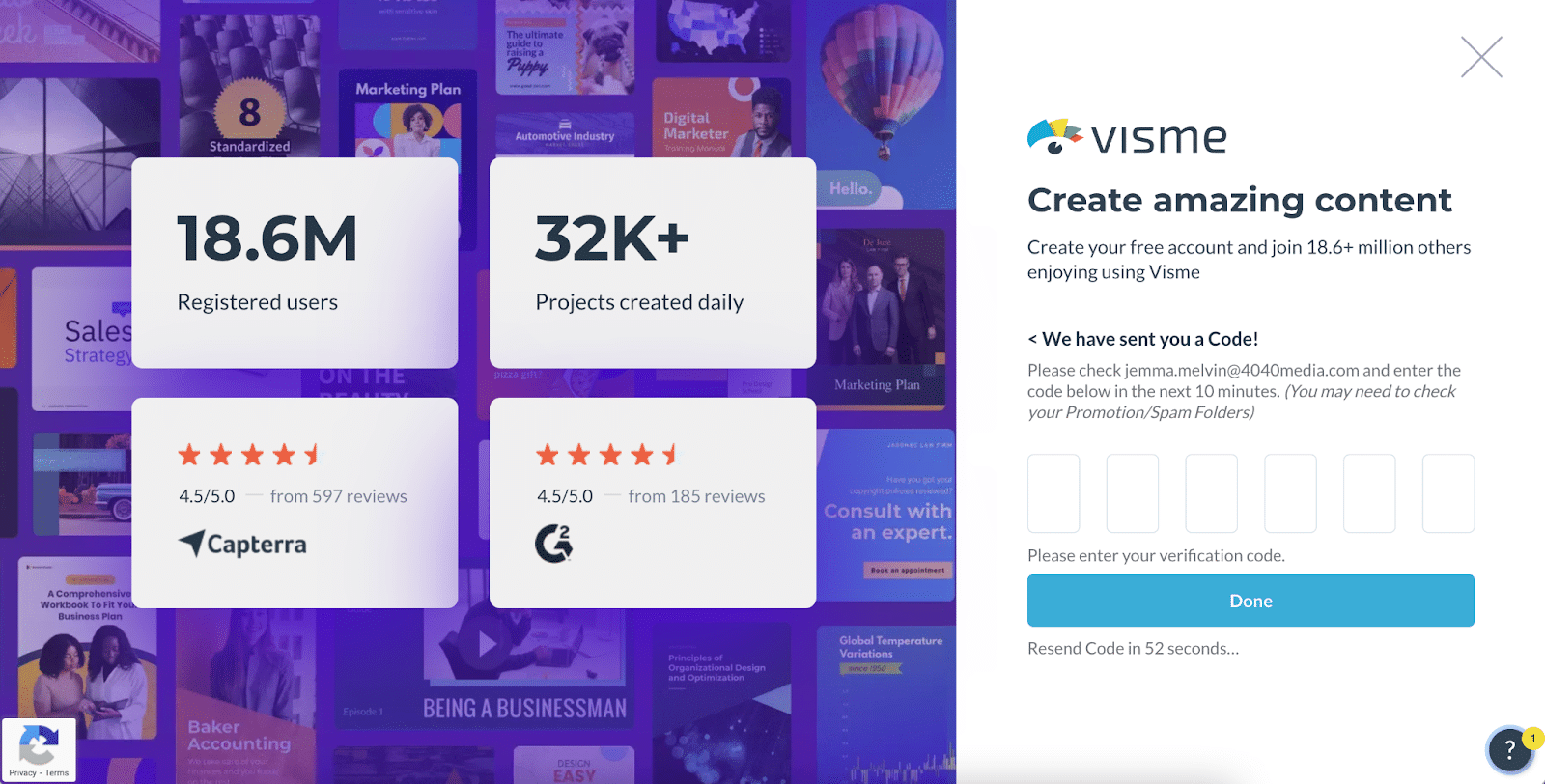
You’ll need to check your inbox for this and then enter the code to progress to the next step of the onboarding process, which is giving Visme some personal information about how you plan on using the tool.
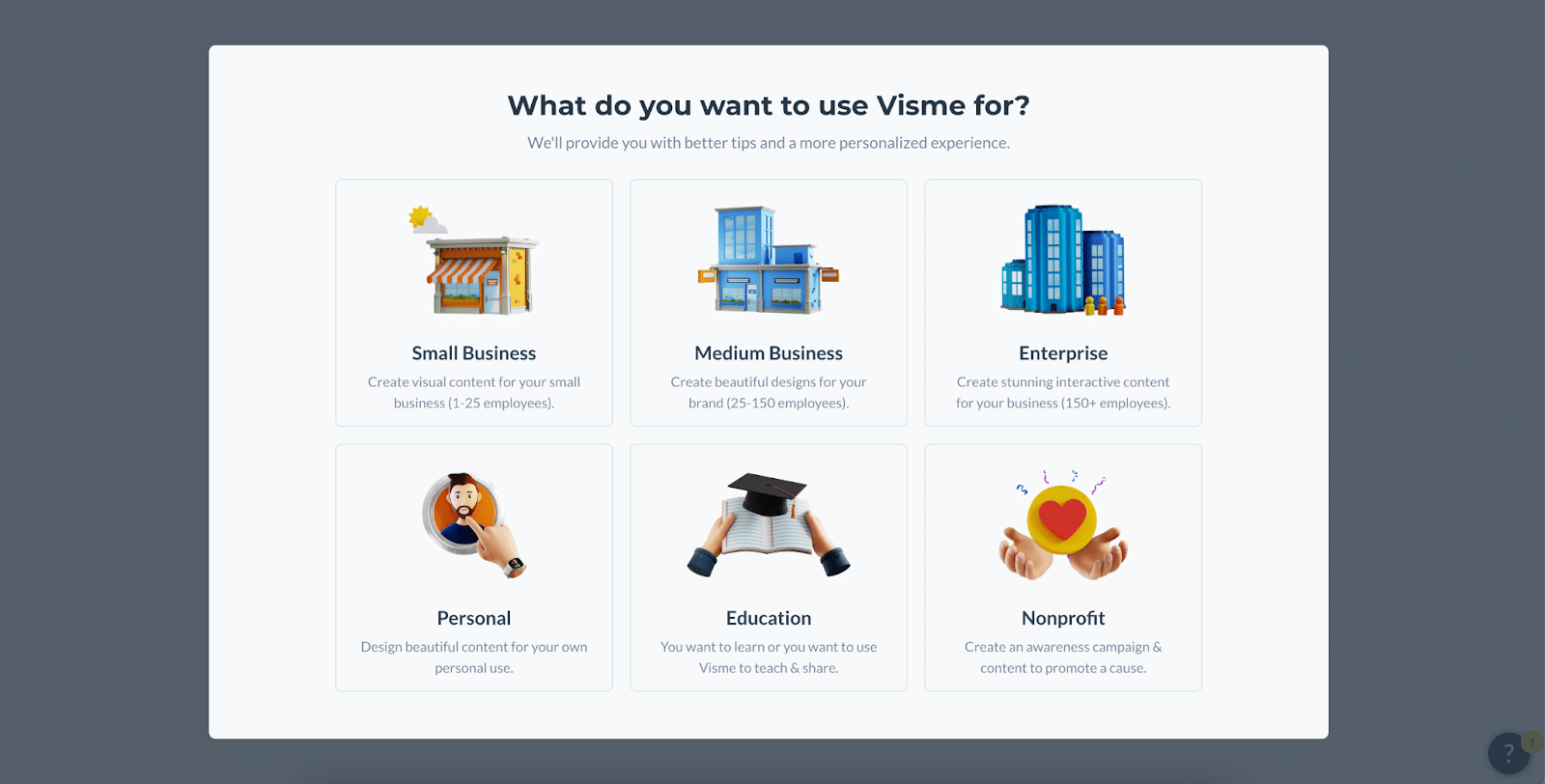
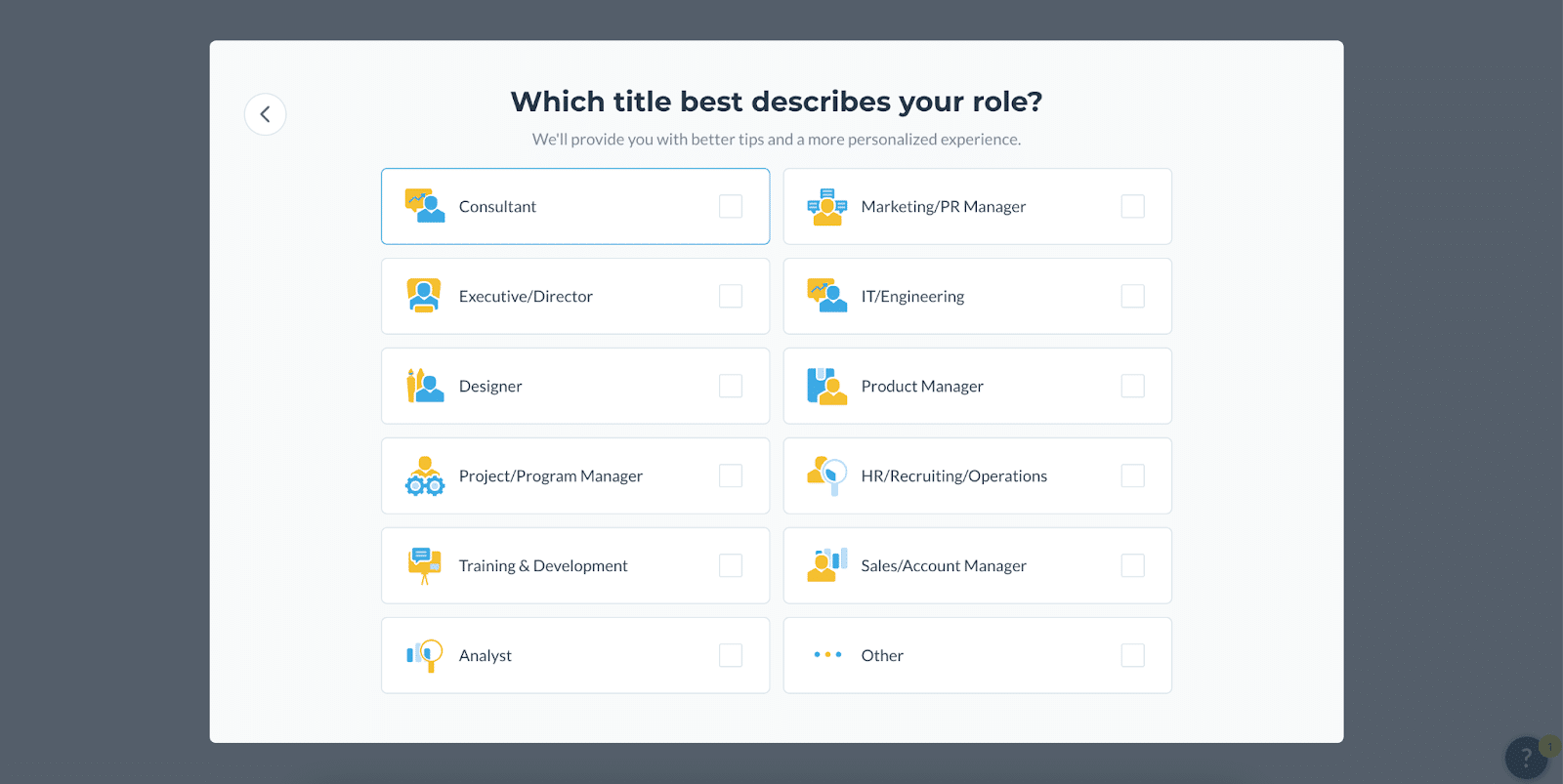
This process isn’t skippable, but it’s really quick and easy, and it’s used to personalise the experience for new users.
From there, the onboarding process continues with some non-invasive hotspots that offer pointers to make the platform easier to use:
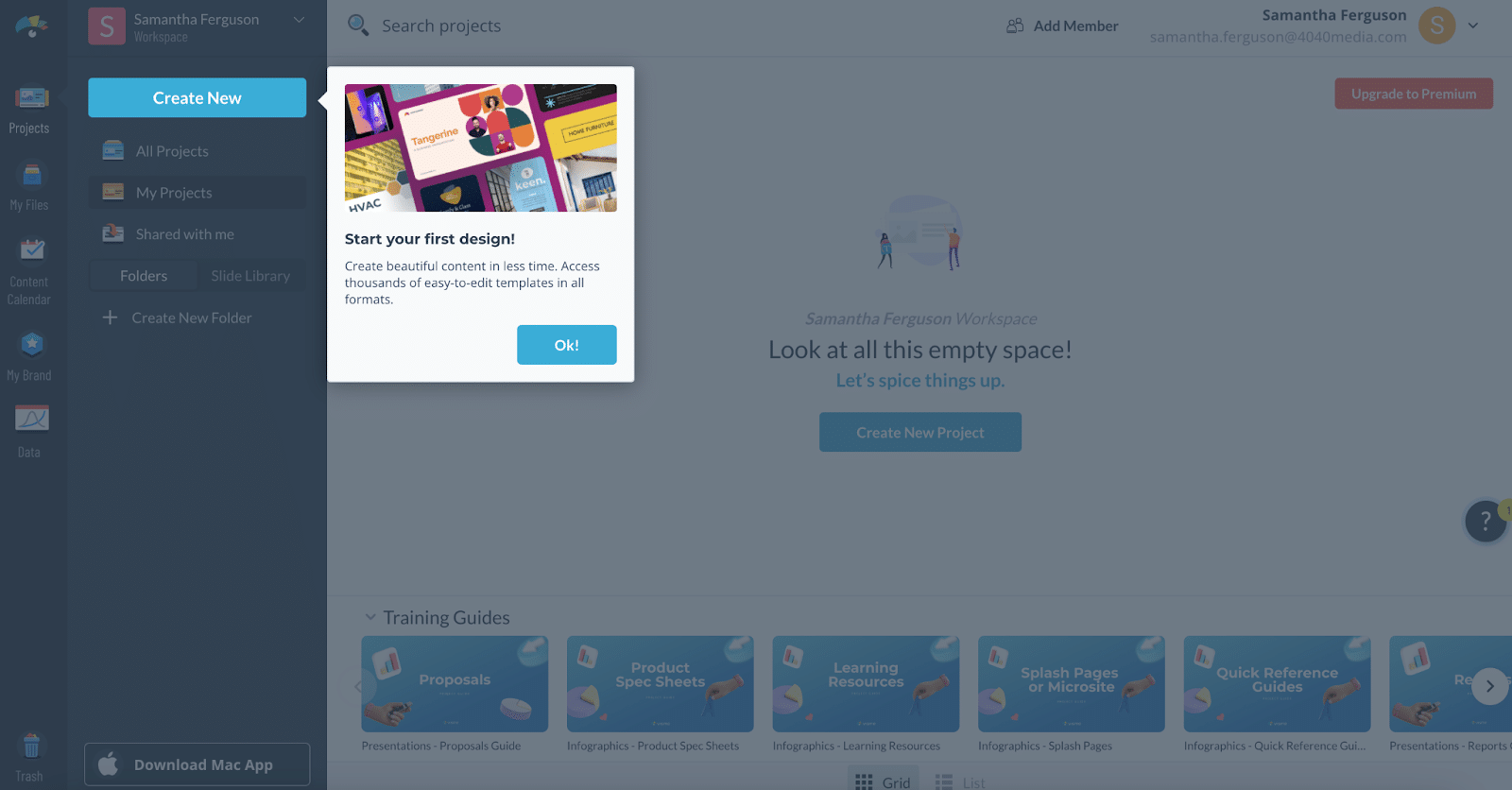
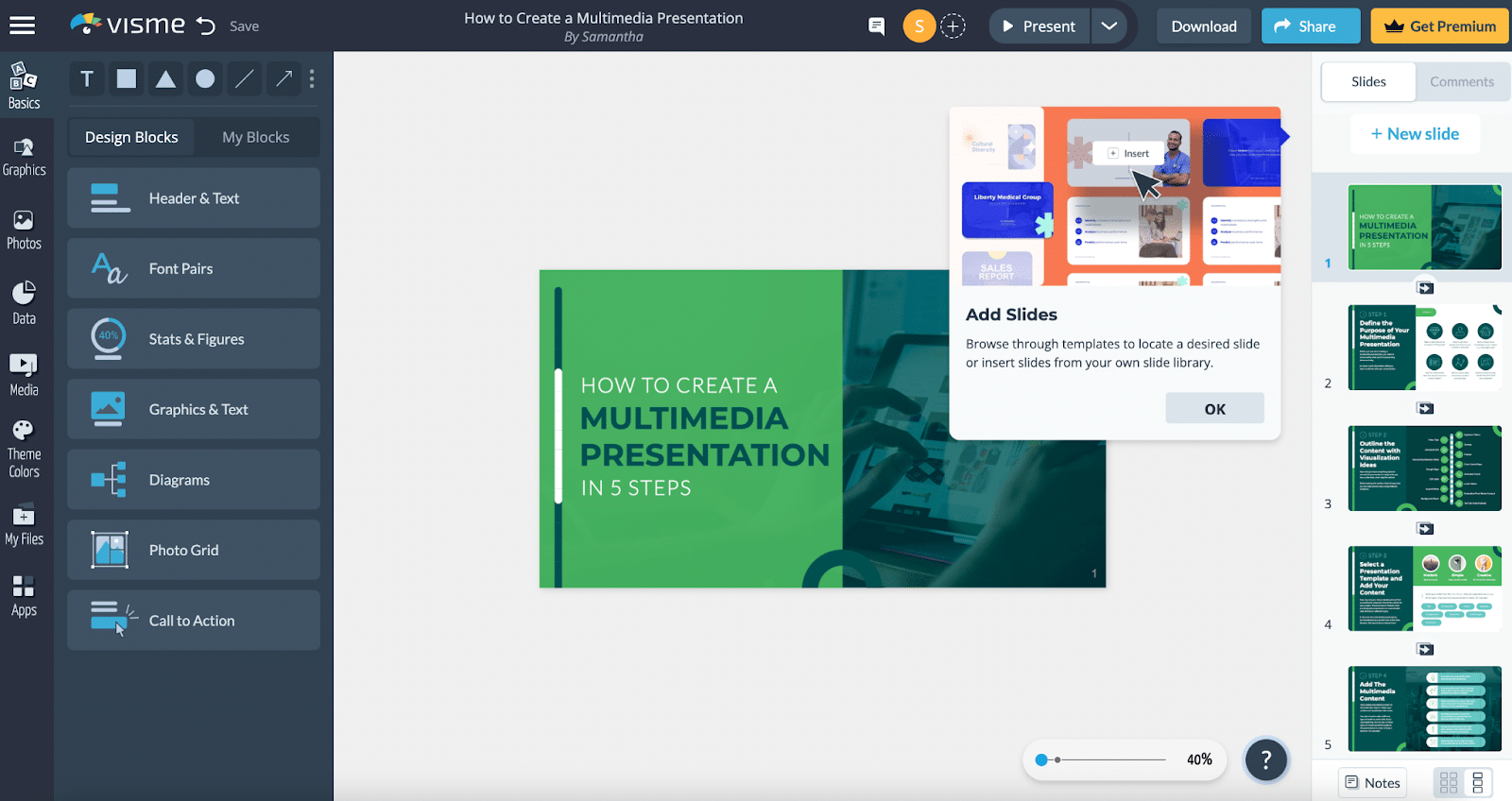
And you can begin to create your first project. To test the platform out, we decided to go for a multimedia presentation. We started out with a nicely designed template and then began personalising it with the features down the left-hand side:
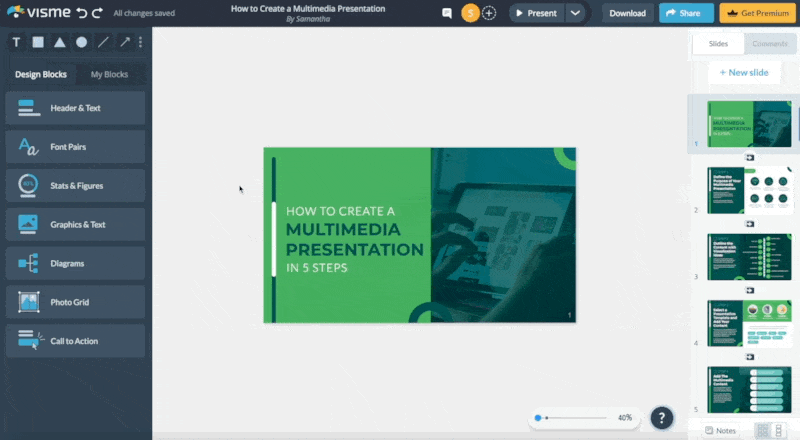
Updating the text is easy. You can delete it, move the text boxes around, and rotate them. You can also update the font and colour instantly.
Personalising the media on the presentation is also simple. You can scroll through different assets, including photos, graphics, and videos, and add them to your presentation with a click. You can then flip or scale the image, and add a filter.
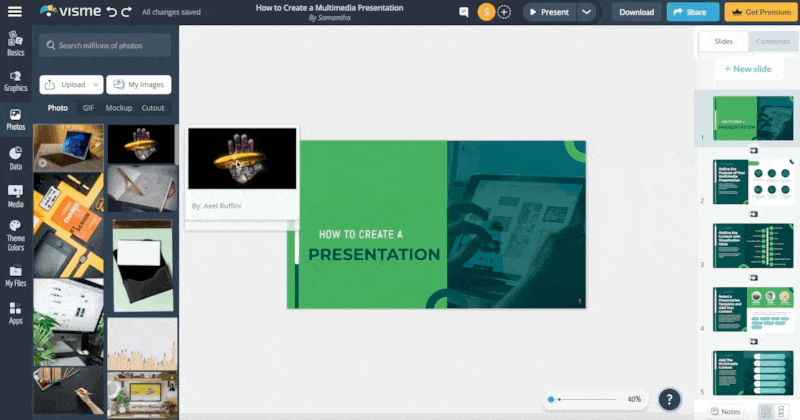
All of the tools are available at your fingertips so it’s easy to play around and figure out how to use the software as you go.
It’s beginner friendly and even after using it for such a short time it was easy for us to see how quickly users would be able to hone their design skills to make their creations more professional over time.
Visme’s features
Visme’s user-friendly design tools enable users to create anything from a basic logo or poster to a complex infographic or multimedia presentation.
With hundreds of templates, fonts and images, as well as an extensive library of icons, backgrounds and animations, Visme provides everything you need to bring your designs to life.
The library on Visme feels fuller than some other design tools, not because they have more content but because there’s more variety. Visme’s library includes wireframes, 3D graphics, characters, illustrations, interactive charts and graphs, videos, photos, and more!
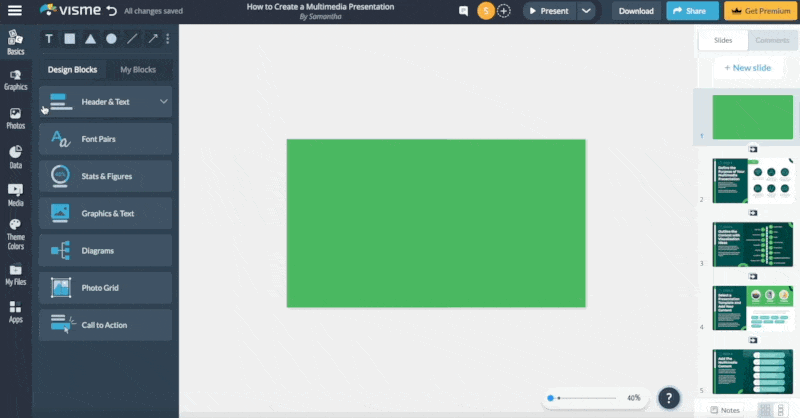
Visme also offers an array of collaboration features, allowing teams to collaborate on projects from any location. Perfect for remote working!
Visme’s apps & integrations
Visme has a massive amount of apps and integrations available, but it is important to keep in mind that these are only available for users on the Pro pricing plan.

Visme has integrations with applications like WordPress, Google Drive, Slack, Dropbox, and Zoom, making it easy to store and share files.
Additionally, users can embed content from Visme into blogs or websites.
Visme also has a Slack bot that can be used to quickly search for and add content from the platform, making it even easier to collaborate on projects.
Visme’s pricing plans
Visme has a simple pricing structure, with four types of plans:

The Basic plan is free and gives users 100 MB of storage, access to most of the templates on the platform and regular customer support. Visme recommends this for users looking to take the platform for a test drive.
The Starter plan costs $29 a month and gives users a bump in storage, up to 250 MB, as well as full access to template and design assets and 24/7 customer support. Visme recommends this for individual users.
The Pro plan, which Visme highlights as the ‘best value’, costs $59 a month, gives users 3 GB of storage and access to full downloading options (including HTML5). This plan also offers users analytics and privacy controls, making it the perfect plan for business users.
The Teams plan, as the name suggests, is for teams! This is aimed at businesses of any size, but judging by the storage and advanced personalisation and collaboration options, it’s probably best for enterprise users. There’s no price available for this plan, with Visme asking potential customers to contact their sales team instead.
Visme’s customer support
You can access Visme’s customer support directly in your project by clicking on the question mark icon.
This will then give you the option to either look through help topics, email customer services or live chat with an actual human!
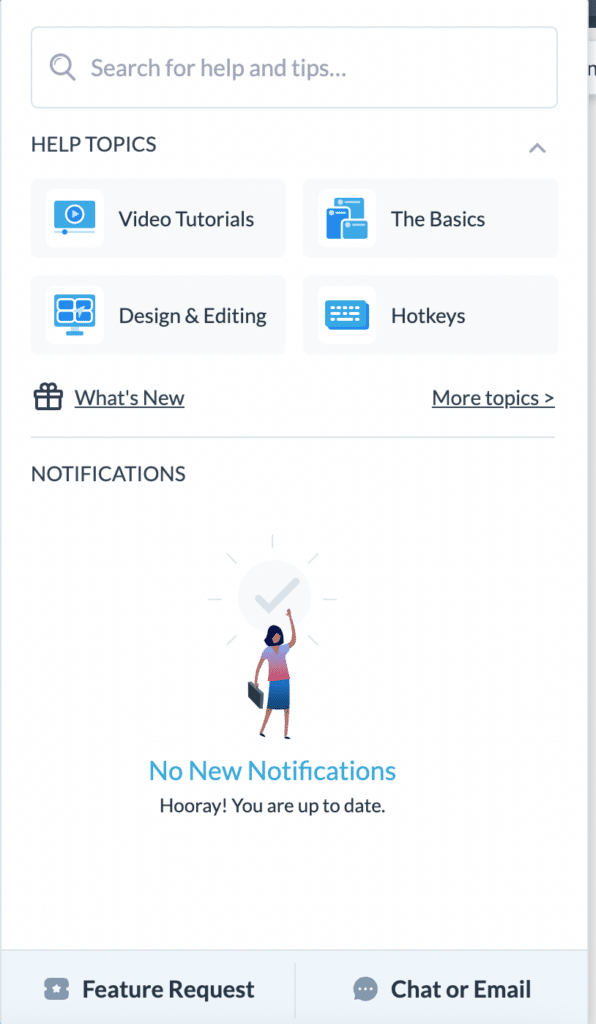
We opted for the live chat feature as it’s the quickest way to resolve an issue. We found it to be incredibly responsive, and we received an answer to our query in less than a minute!
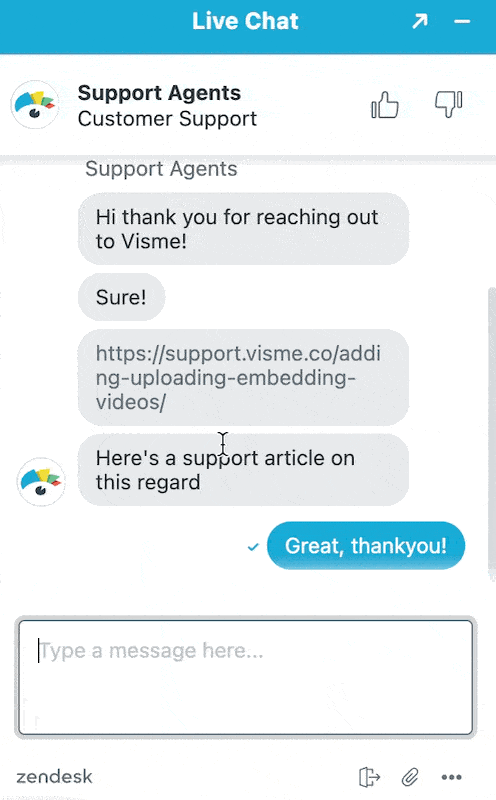
We were given a link to a support article that answered our question:
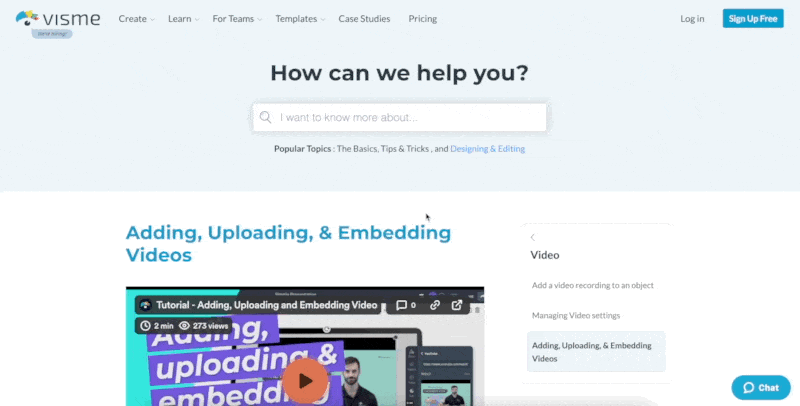
The article was very comprehensive, with not only a video tutorial but a step by step guide, with accompanying screenshots. This is definitely a win for Visme!
Visme: Final score
However, it can be a difficult decision to make so if you’re still unsure then check out this article: Visme vs Canva – Which is Better?