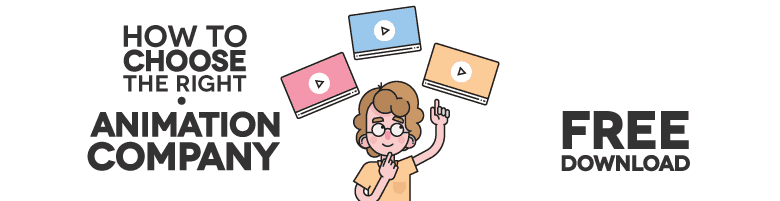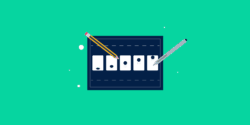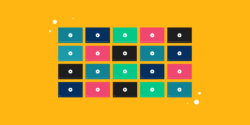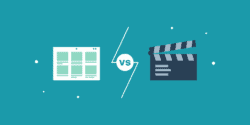So, you’re looking for some animated video production software?
Great!
Animated videos are taking over the video marketing world so it’s important to have your own in order to keep up!
Who knows, you might even strike gold like the Dumb Ways to Die Metro ad that became the 3rd most viral ad of all time. Or, the Crazy Egg explainer video that increased conversion rates by 64%.
However, it is difficult to create an animated video, especially to a professional level. In fact, some people even consider animation to be the most skilled form of video creation.
Luckily though, there are lots of different software packages out there to suit every budget, every need, and even every skill-set — because unfortunately we can’t all be animation whizz-kids!
In today’s blog we are going to compare 3 different animated video production software companies. One that is basic, one that is premium, and one that is elite. So that you can decide which is the best one for you!
Basic
Anime Studio Debut 10
Price: £33.98/$49.99 for the latest version
Ease of use: Anime Studio is animation software aimed at people who are completely new to animation, or that like to create animated videos as a hobby. The software has a great feature called, ‘Beginner’s Mode’, which literally walks you through everything, step-by-step, until you feel ready to navigate it yourself.
Anime Studio Debut 10 also includes handy tools such as auto lip-syncing and a character, props, and scenery wizard for even more ease when creating your animation.
Quality: This product is perfect for people with a low budget, but unfortunately this is reflected in the quality of finished videos. The tools are basic, and although tools like the character wizard seem great (especially because of the time-saving aspect), the end result makes for an unoriginal video. And, with 300 hours of video uploaded to YouTube every minute, it’s important to make sure you stand out.
Example: Below is an example of a short animation from the Anime Studio YouTube Channel. The quality of the video is nice enough, but it’s important to remember that this has been created by the professionals, an amateur could spend weeks trying to create a video of the same quality.
Premium
Adobe After Effects
Price: £205/$301 for basic individual use for one year
Ease of use: Adobe After Effects is quite a high-level animated video production software, widely used by professionals. However, that doesn’t mean it cannot be mastered by the laymen. There are default animations to choose from for people that are new to the software, and there are lots of tutorials and cheat sheets on the Adobe website.
Overall, Adobe After Effects will take some time to get used to, but once you master it you should be creating animations that will compete with even the best of animated video production companies!
Quality: Adobe After Effects is pretty much industry standard quality. The software is continuously updating and improving in order to stand out as one of the best options when it comes to animated video production.
Example: Here at Wyzowl, we actually use Adobe After Effects ourselves. Here’s one of our videos that I think really highlights the quality of animation that you can get with After Effects.

Elite
Toon Boom
Price: £595/$876 for an annual subscription of Harmony Premium
Ease of use: Toon Boom’s Harmony Premium is aimed at professionals. There are other packages available for the novice animator, but this isn’t software for novices. Toon Boom is the animation software to use if you want to focus on outstanding quality, without having to think about the budget.
Quality: If you look around at other company’s animated videos and find yourself saying: ‘That wasn’t so special‘, then it’s likely that you are used to the animated quality of TV shows like The Simpsons, in which case, Toon Boom is the software for you.
Toon Boom is used by huge animated video production companies, such as Disney, Fox, and Dreamworks. So, if you can’t settle for anything less than the best, opt for Toon Boom.
Example: Check out Toon Boom’s episodic demo-reel below. It’s dated but still gives you an impression of the wonderful animations that can be created with this software.
Final thoughts
As mentioned in the introduction, there are tons of animated video production software packages out there, and if you’re serious about creating your own animation then it’s important to do a little more research to find the best software for you. A lot of companies offer free trials so you can easily shop around that way.
However, making an animated video to a high standard is time-consuming and stressful. On average it takes around a day to create just thirty seconds of character animation!
So, now you know what you’re getting in to maybe you’d like to opt for the easy option and get an animated video production company to make a video for you. The end result is guaranteed to be professional, and it’s cheaper than you think…
Update (17.4.15): While Toon Boom has traditionally been seen as the go to software for the Elite, this week they released a new software called Toon Boom Harmony 12, which is targeted at a wider market.