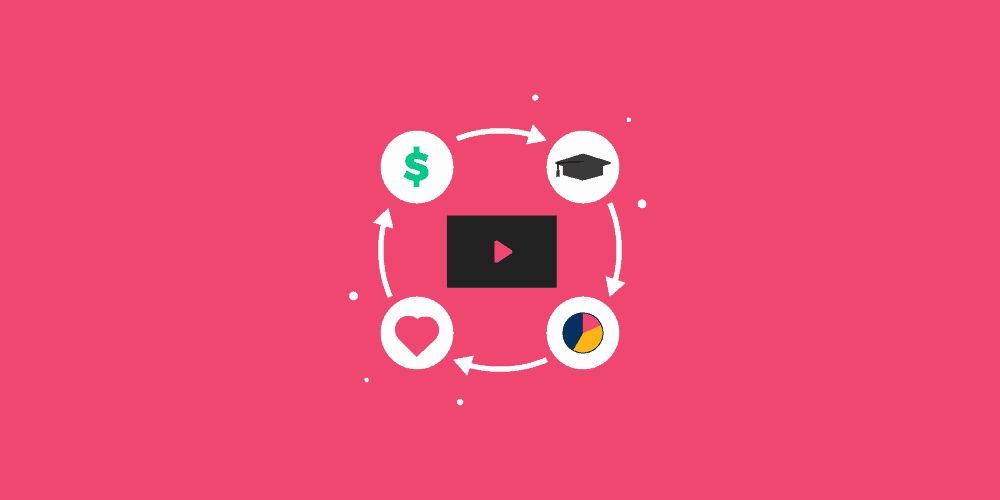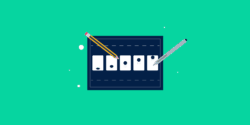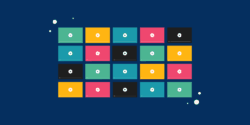Last updated on 1st May 2024
Are you tired of producing the same old boring video content?
Do you want to spice up your online video marketing strategy and captivate your audience’s attention?
Look no further! In this article, we’ll introduce you to 12 video styles that are sure to leave a lasting impression on your viewers.
From animation all the way through to live action, and everything in between, we’ve got you covered. Get ready to discover how each type of video can be used to effectively communicate your message, engage your audience, and ultimately boost your brand’s success.
So sit back, grab some popcorn, and let’s dive into the exciting world of video content creation!
12 Types of Video
2. Stop motion
3. Mixed media
4. Screen recorded video
5. Animated demo
6. Live action
7. Live stream
8. Interactive
9. 360
10. VR
11. Whiteboard
12. Videographic
1. Animation
When you hear the word ‘animation’, your first thought might be a children’s cartoon. But animation is so much broader than that.
Here are just a few examples of the different types of animated videos out there.
This is a 2D animation:
Here is a 3D animation:
And here’s a more traditional ‘frame-by-frame’ animation:
To create an animation, you first need to create all of the graphics that will appear in your video. Most teams will lay these out in a storyboard that breaks the video down scene by scene.
This is one of its major benefits, because animation gives you complete creative control over your video projects. There are no actors to manage. No sets to dress. In fact, the topic of your video doesn’t even need to be tangible.
As Walt Disney once famously said, “Animation can create whatever the mind of man can conceive.”
How to use animation
Thanks to this ability to “create whatever you can conceive”, animation is the perfect video style for explaining difficult or complicated concepts in an easy and digestible way – meaning it goes beyond marketing and into the realm of educational videos and training videos, as well.
So if you’re having trouble explaining something about your product or service to your customers, then a simple animation could help clear things up and reduce the amount of customer service calls you receive.
On a lighter note, animated videos are great for injecting a bit of fun into your marketing! Let’s take our minds back to the first thing we said about animation – it gives connotations of children’s cartoons. Thanks to that sense of fun, animation is a great choice for promotional videos.
You can use this playfulness to your advantage to attract attention online and encourage people to share your videos to increase your exposure even more.
With animation, videos are completely under your control: you can use whatever colours, styles and characters you want, and that makes animation a great fit for advertising videos.
2. Stop motion
Stop motion is actually just another form of animation. It still requires you to create all of the visual elements for your video, but stop motion must be created frame by frame and can’t be captured digitally (like most animations are these days).
One of the most popular examples of stop motion animation is the Wallace & Gromit series of short films:
Each element seen on screen has been created by a team behind the scenes. Every time anything moves on screen the camera has to be stopped, and the items and/or characters re-positioned for the next scene.
It’s a painstaking process and definitely a labour of love by those who choose to create stop motion videos.
How to use stop motion
While we’ve mentioned that stop motion is mostly known for films like Wallace and Gromit, it can absolutely be used to market your business, and has been used by many brands to great success.
Here’s an amazing example from Honda:
3. Mixed media
Mixed media videos are exactly what they sound like – videos that utilise more than one form of media. This could be an animated video with some stock photography thrown in, or a live action video with some screencasts in the mix (for example).
It’s a trend we’re noticing becoming increasingly popular with our clients. Here’s a video we made for Paymentshield:
This is a great style to choose if you want a little bit of everything in your video. If you love animation but also want to show your software in your video, you can!
How to use mixed media
With mixed media you can include actors for a personal touch, utilise animation to explain concepts and ideas, and showcase real screenshots of your software to help manage customer expectations. The possibilities are endless here.
Here’s another great mixed media video that blends live action, animation, and screencasts in a natural and professional way:
You can use mixed media as in the example above, to showcase your platform or software while adding a little bit more energy to your video.
Plus, if you opt for stock footage instead of hiring actors then this can be a more inexpensive way to make a great video.
4. Screen recorded video
A screencast (also known as a screen recorded demo) is a video that shows a direct recording of your website, software, or app.
Here’s an example we made for Archilogic:
Plus, because you’re recording directly from your product, all you really need to add is a snappy soundtrack and a voiceover. This makes screencast videos one of the most cost-effective video types to make.
How to use screen recorded video
Screencasts can be used in a number of ways, both pre and post-sale. Pre-sale, screencast videos can be great for demonstrations. This allows you to highlight all of the amazing benefits of your product in order to win over customers.
If your product is an app, you can also post your video to the App Store to increase downloads. And they can also help educate your users – with tutorial videos to help introduce various features and tools within an app.
Post-sale, screencast videos make great tutorials and allow you to show customers exactly how to get the most out of your product.
5. Animated demo
Similar to screencast videos are animated demos. Animated demos help you to show off software in a dynamic and eye-catching way, so you can give viewers a representation of your platform or app without showing them the real thing.
Here’s an example we created for Bublup:
An animated demo is a great way to jazz up your software with interesting transitions and visuals that highlight the features.
How to use animated demos
Animated demos are perfect for showcasing your platform or app while giving you the freedom to make updates and UI changes in the future that won’t impact your marketing or out-date your videos.
For this reason, animated demos are also a good use case for platforms or software that is confidential. For example, if you’re marketing a banking app then you may prefer to opt for an animated, pared back representation of the software over populating a real account with dummy data.
6. Live action
Live action video is a form of cinematography that uses videography instead of animation. That means real people, real sets, real props. It’s one of the most common forms of marketing video.
Live action video is a great way to personalise your brand. You can put a face to the name and this helps to build credibility, win trust, and show the world that behind your company there are real people with passion and expertise.
However, it can be quite challenging to choose just who exactly will be the face of your brand.
If you’re comfortable on camera and have the right equipment, you yourself can be the face of your brand online by speaking directly to camera, or creating interview videos. This is an inexpensive way to produce engaging video content that keeps your brand relevant. Here’s an example from our very own MD here at Wyzowl:
How to use live action
Live action video can be used in a number of ways. You can create an explainer video to help new customers understand your product and show off your brand personality. A perfect example of a video that does this is the very well-known Dollar Shave Club ad:
You can also use live action video to boost trust in your brand, product, or service by creating testimonials that interview your past customers about their experience. Here’s an example of one of our testimonials:
7. Live stream
Live streaming is still relatively new in comparison to some of the other types of video on this list. It’s basically the process of streaming live to your audience via a social networking platform like YouTube and Facebook.
With more and more video content being uploaded online every second, live streaming offers an opportunity to stand out.
You can create hype among your audience and capture their attention in real time. Here’s an example from Income School:
The great thing about live streams is that you can save them to your channel or page after they’ve ended, so if anyone misses them in real time then they can catch up later.
How to use live streams
On YouTube it’s pretty easy to start a live stream. All you have to do is login, click the camera/plus icon at the top-right of the page, and select “Go Live” from the dropdown:
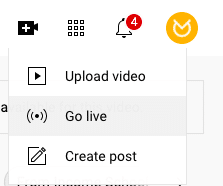
Many live stream platforms have a live comments thread so viewers can send in their questions and observations, and you can answer them in real time. So make sure to keep an eye on the chat!
8. Interactive
Interactive videos put your viewers in control of their own viewing experience. Instead of just hitting play and watching a video passively, viewers are invited to interact! They can make decisions, answer questions, and even make purchases directly from your video.
Here’s an example from Lifesaver:
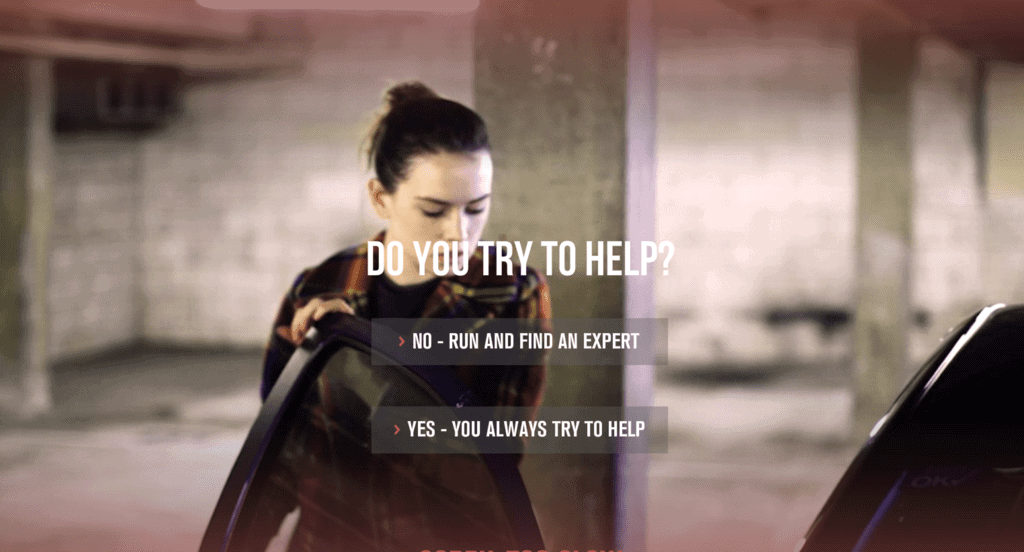
Due to their interactivity, these types of videos automatically increase user engagement and time on page.
In addition to that, you can also use interactivity to gather important data based on the options your customers click on.
How to use interactive videos
Interactive videos are fun and a really easy way to wow your customers. But on the more practical side of things, you can use interactive videos to target more than one audience at a time.
For example, let’s say your company is a real estate agency. With an interactive video you can take people interested in selling along one path and people interested in buying along another path.
So you can target both audiences with one video without asking people to sit through a portion of content that isn’t relevant to them!
To learn more about the benefits of interactive video check out our interactive video production company page.
9. 360
360 degree videos are just that – videos that allow you to see 360 degrees around. They work best with a virtual reality headset on (as all you need to do is turn your head) but they also work fine on any other device. Users can simply drag the screen in the direction they want to see.
Here’s an example:
How to use 360 videos
As mentioned above, 360 is a great use case for product videos. Seeing a product from every angle can give potential customers the peace of mind they need to make a purchase.
You can also use 360 videos to show people around, which makes them a perfect type of video for the hospitality industry.
10. VR
VR stands for virtual reality. And, like 360 videos, it’s still a relatively new space for marketers.
This can make it a daunting type of video to use but it can also give you the opportunity to do something really exciting that differentiates you from your competition.
Here’s an example from Boursin (it works better if you’re wearing a virtual reality headset):
VR is getting more and more popular all the time, especially as devices become more affordable for the everyday person.
By starting to make VR videos now you can get a jump on the competition and really impress your customers.
How to use VR
Virtual reality is an amazing tool for transporting viewers to another place. So it’s important to think about that when it comes to making your VR content.
11. Whiteboard
Whiteboard videos typically show the hand of an off-screen illustrator as they physically draw graphics that match a voiceover. The best way to understand it is to watch one:
This simple execution of using a whiteboard, some markers, a voiceover and video editing tools, makes whiteboard videos a low-cost option for brands that don’t have a huge marketing budget.
However, while this style of video was wildly popular a few years ago, that popularity is tapering off more recently.
How to use whiteboard videos
The process of graphics appearing in real-time alongside a voiceover makes whiteboard videos useful for explaining concepts and ideas.
But, while these videos can make great learning tools, we wouldn’t really recommend them for any other use cases.
12. Videographic
A videographic is a video that visualises data, facts, and figures in a dynamic and interesting way. They’re usually sans-voiceover, instead using kinetic text and a catchy soundtrack to tell the story – in fact, this style is often used to create music videos based on lyrics. Here’s a videographic we made to announce our rebrand:
Videographics blend facts and figures with interesting graphics and animation to create an engaging and memorable experience for viewers.
How to use videographics
Data can be pretty boring in report form and with 73% of people preferring to learn by watching a short video (as opposed to only 11% who would rather read text), videographics are kind of a no-brainer if you have data to share.
Speaking of sharing, videographics are great for social media. This is because they’re typically short, voiceover-less, and make it easy to digest information.
Final thoughts
There are so many different types of video out there. It all depends on what you like and what you want to achieve.
If you’re interested in getting started with your own video, check our our video production services – there are plenty of great examples on our website. We create videos for all kinds of use cases, from corporate animated videos to social media ads, so we’re sure you’ll find one to fit your needs!