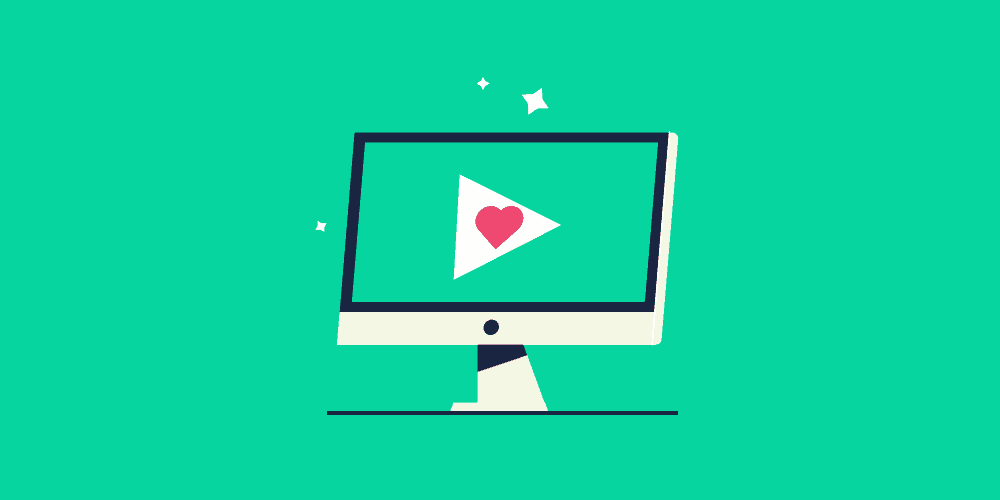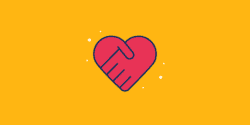Nonprofits have never had to work so hard for the attention of their audience. The antidote? Video marketing!
Done correctly, videos can educate, tell stories and prompt action – making it a great tool for nonprofits to raise awareness, build interest and drive donations.
11 Video marketing tips for nonprofits
Here are some best practices for nonprofit video marketing to help you reach your marketing goals and share the good work that your organisation does.
Identify the purpose of your video
Before you start recording, you need to determine what you want your video to accomplish. Are you looking to drive traffic to your website? Grow your social following? Get people to purchase tickets to a fundraising event?
For example, an animal rescue could create a video to find a home for a specific dog. Another video from the same rescue could encourage donations to cover medical expenses for a different dog’s surgery.
These two videos have separate goals and require a different approach. Deciding on the purpose of the video helps make the video more effective.
This video from the Seattle Humane Society features a dog named Jace. The rescue made the video showcase Jace’s personality, with the goal to get this specific dog adopted, not to raise funds for the rescue.
Use visuals to tell a story
Storytelling lets nonprofits connect with their audience on an emotional level. A good story can compel the viewer to take action. Nonprofits have a variety of potential stories to tell, including behind-the-scenes looks at volunteers, staff, or rescues.
In this video, Feeding America tells the story of a mother who struggles to put food on the table for her children. Brittany’s story lets the audience relate and pulls at their heartstrings, effectively directing them to the nonprofit’s website to learn how they can help families like the one in the video.
Teach your audience about your cause
A video is an engaging way to share your nonprofit’s mission with the world. It’s the perfect format to explain what your nonprofit is all about and to introduce the people who make it happen. You can explain the importance of what your organisation does and the impact it makes. It’s a good opportunity to show your audience why your nonprofit needs support.
For example, Direct Relief features a YouTube video embedded directly on their About page. The video is paired with the copy on the website so the audience can learn about the nonprofit’s cause in their preferred format.
Make the most of the first few seconds
Videos need to capture the viewer’s attention within mere seconds. An estimated 5 billion videos are watched on YouTube each day. There’s a lot of competition for your audience’s time and interest. Use a hook, question, or teaser to grab your audience’s attention right off the bat.
Conservation International uses an opening sentence to hook the audience immediately: “An incredible journey of endangered sea turtles” engages the viewer with the promise of an amazing story.
Keep the video concise
Make sure to cover all of the key takeaways without fillers. Keeping your audience’s attention is important. While you don’t need to obsess over video length, you should be aware that your audience has plenty of distractions, so your story needs to be compelling enough to keep them watching. The best way to do this is to focus on audio engagement metrics – like watch time, likes, comments, shares, etc.
The Wild Animal Sanctuary recently shared this video of a few of their tigers relaxing in their habitat. The video is just about two minutes long. Any longer, and the viewer could lose interest.
Try live videos for engagement
Use Facebook Live, Instagram, or Twitter live streams to share campaigns or videos of events as they happen. Live video is informal and a great way to connect with your audience. It lets people participate and feel like a part of the organisation, even if they’re unable to make it to the event.
For example, The World Wildlife Fund hosted a Twitter live stream featuring experts on environmental health. The nonprofit promoted the live stream in advance to encourage participation and allow people to preregister.
Add subtitles to your video
When people scroll through their social media feeds, they often watch videos without sound. In fact, a massive 85 percent of Facebook video is watched without sound. If your video isn’t subtitled, then your audience may scroll right by. Including subtitles gives your audience the option to watch either with or without volume.
St. Jude Children’s Research Hospital uses subtitles throughout their marketing video. As an added bonus, they use the name of a singer, Leon Bridges, in the first frame to hook the viewer.
Have a clear and compelling CTA
Don’t leave your audience guessing what you want them to do next. Your video needs to have a clear call to action (CTA). This can be checking out your website, donating to your cause, or contacting your organisation.
Whatever your CTA, it needs to be crystal clear. State exactly what the next step is for the viewer. For example, this short video from the Red Cross clearly spells out what it wants the audience to do — go to their website to learn more about Hurricane Dorian recovery efforts.
Use the right hashtags
Hashtags are an important part of sharing a video. Not only do they tell your audience what the video is about, but they make your content searchable on social media platforms like YouTube, Twitter, TikTok, and Instagram. You can even take advantage of trending hashtags to get your video in front of as many people as possible. Just be sure that the trending hashtag is relevant to your video.
The Wounded Warrior Project video above demonstrates excellent use of trending hashtags to bring awareness to their cause. The video was shared under the hashtags #WorldMentalHealthDay and #MentalHealth.
Enable embedding to promote inbound links
Enabling embedding for your video ensures that people can share your content easily. Your videos can be shared through social media without embedding, but enabling this feature encourages inbound marketing links. This is because people can add the video directly to their own website or posts, which can help on-page SEO.
For example, The Trevor Project has the video above on their website. Instead of hosting it exclusively on their website, the video is hosted on YouTube, where the audience can copy a link to embed it. The 21-minute, Academy Award-winning film can be shared by others on their websites rather than The Trevor Project’s website alone.
Distribute and share through social media and email
You can create an impressive video for your nonprofit, but no one will watch it if they don’t know about it. Be sure to post it on all of your social media channels and ask viewers to share it. Facebook, Twitter, and Instagram are great options, and of course YouTube!
If you have an email list, you can share the video and prompt your audience to share it on their social media accounts. The added bonus of sharing the videos through email is that you can track opens to see how your video performs with your subscribers.
In addition to sharing on social channels and counting organic shares and reach, you can also run an ad campaign to promote the video. For example, the video below from the Humane Society is being run as a Facebook ad. Facebook’s targeting options let organisations like the Humane Society to get their video in front of the ideal audience that isn’t already engaging with the nonprofit.
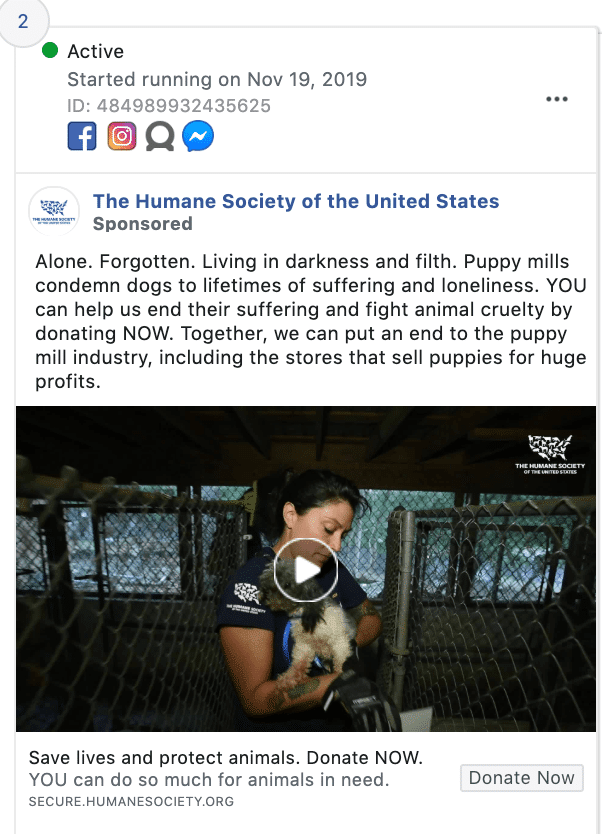
Conclusion
Don’t be intimidated when it comes to creating a marketing video for your nonprofit.
Your videos don’t need to be Hollywood-quality perfection. In fact, candid videos taken with a cell phone are more relatable and give a good picture of what goes on behind the scenes in a nonprofit.
Focus on producing interesting videos that prompt action and play to your audience’s emotions. These are the videos that your audience will want to share. Follow the tips above and, most importantly, get started!
Finally, if you’re interested in professionally-created video content for your organisation, check out our nonprofit video production page for more information.