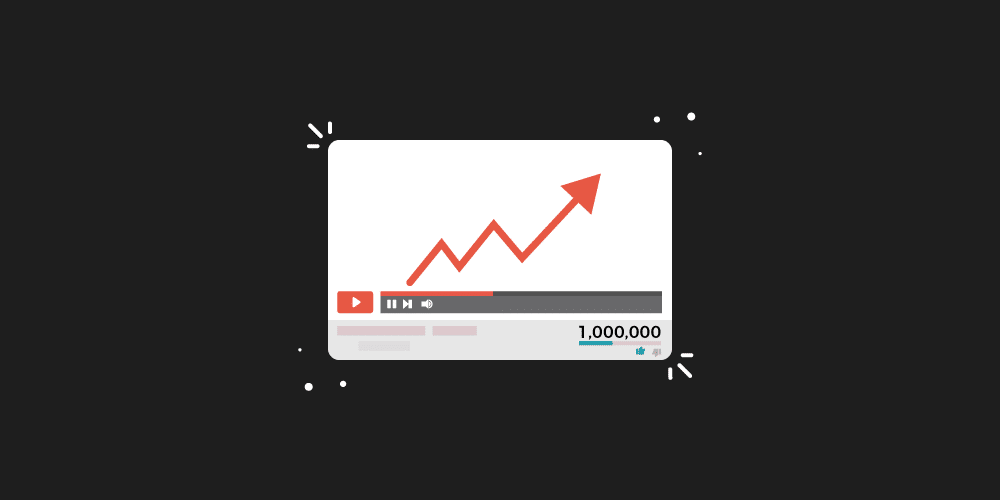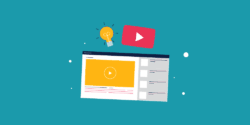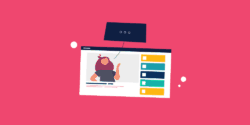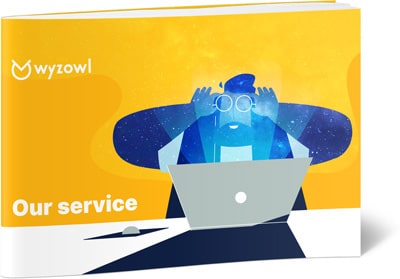Last updated on 20th September 2023
You’ve seen it before. You upload a video to YouTube and are overwhelmed with excitement – only to be let down when that view count spectacularly fails to launch!
Have no fear, because with the right strategy, you can start getting more views on YouTube in no time.
In this post, we’ll discuss how to get more views on YouTube, what counts as a view on YouTube – and even share some tips and tricks for getting the most out of your videos.
So sit back, relax, and get ready to learn how to get that view count moving, and your video marketing flying!
What counts as a view on YouTube?
Let’s start by asking what really defines a view on YouTube? Well, it’s actually pretty simple.
Basically, if someone watches your video for more than 30 seconds (or the entire length of the video, whichever is shorter), that counts as one view.
Additionally, sometimes YouTube may not count views if they suspect that the viewership is being manipulated or automated. So make sure you’re playing fair and square when it comes to trying to rack up views on YouTube.
It’s all about creating quality content that people will actually want to watch!
Remember: 30 seconds (or the entire length of the video, whichever is shorter) = 1 view. That’s all there is to it!
25 strategies to help get more views on YouTube
Now let’s dig into some actionable tactics you can try out to help bring eyeballs to your content!
1. Optimise YouTube video titles and descriptions
Tired of your videos getting lost in the algorithm shuffle? It’s time to optimise those YouTube video descriptions and titles! Crafting an irresistible title and description can help reel in more viewers, so let’s break down some best practices.
First up: keywords! Your video title should include relevant words that describe what your video is about. You can also use keywords in the description, but don’t stuff it with them.
You want to make sure that your title and description are both clear and informative.
Once you’ve got the basics down, start playing around with your words. Get creative! Inject some personality into your titles and descriptions to keep viewers hooked — think of them as a witty elevator pitch for your video. Remember YouTube’ algorithm doesn’t rely solely on crawlers – it also uses human signals.
If you create an insanely clickable, magnetic title that’s clearly better than others on the topic, and it starts to get more clicks – YouTube will quickly draw the conclusion: this needs to be higher up the list.
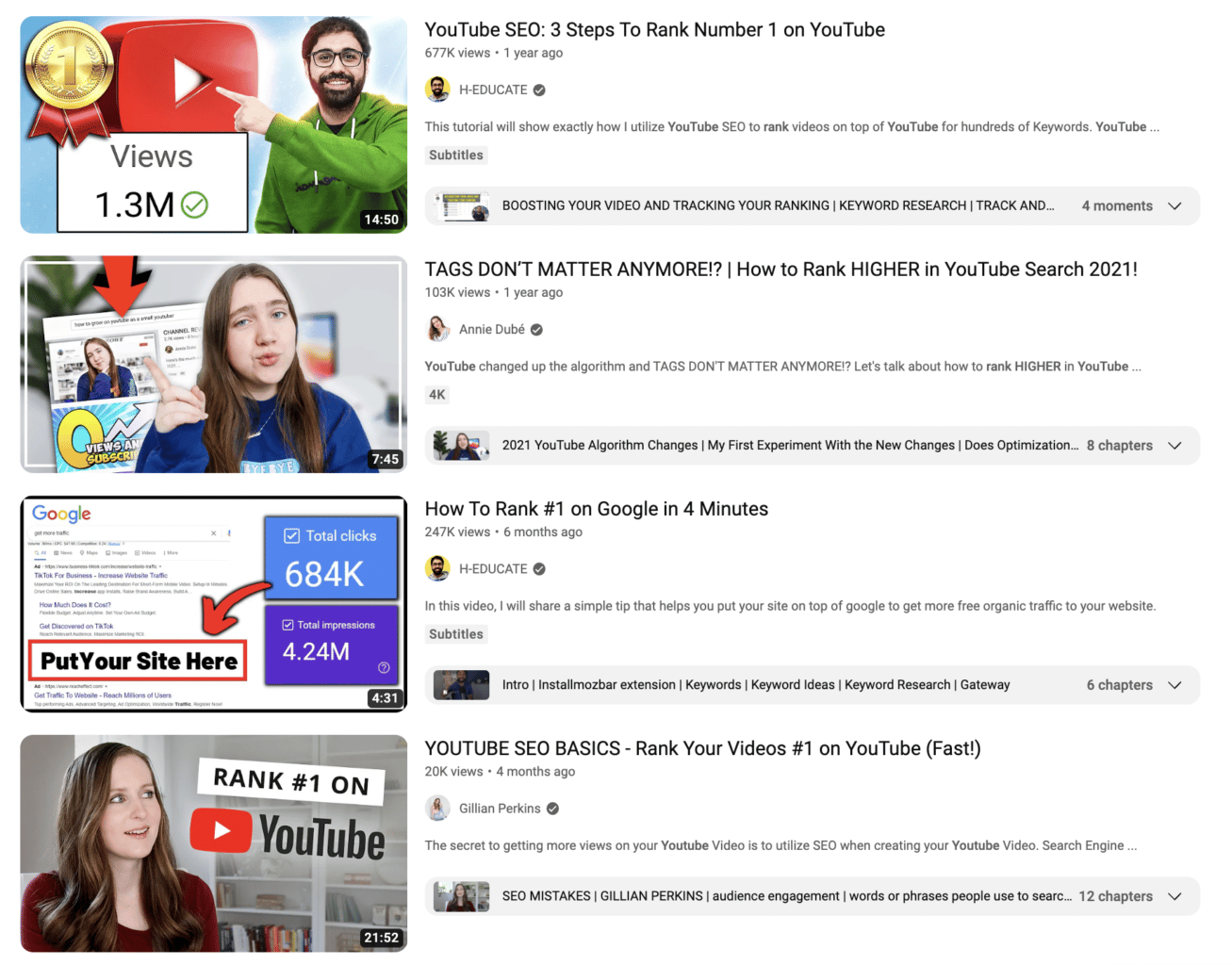
Lastly, don’t forget to include relevant links in your description. Whether it’s to a website, another YouTube channel, or something else entirely – you want to make sure people can easily find more of your content if they enjoyed what they watched.
2. Show your thumbnails some love
When it comes to making your YouTube videos stand out, you need to start at the very beginning – with the thumbnail.
On YouTube, thumbnails are the first thing viewers see when scrolling through their feed, so you want yours to be eye-catching and clickable.
But how do you make sure your thumbnails look as attractive as possible?
YouTube, of course, will automatically generate a thumbnail for your video, clipping a frame from the middle of the video. But almost universally you’ll find that the top performing videos – and channels – on YouTube, are the ones that invest extra time and effort in creating custom thumbnails that are beautiful, on-brand and eye-catching.
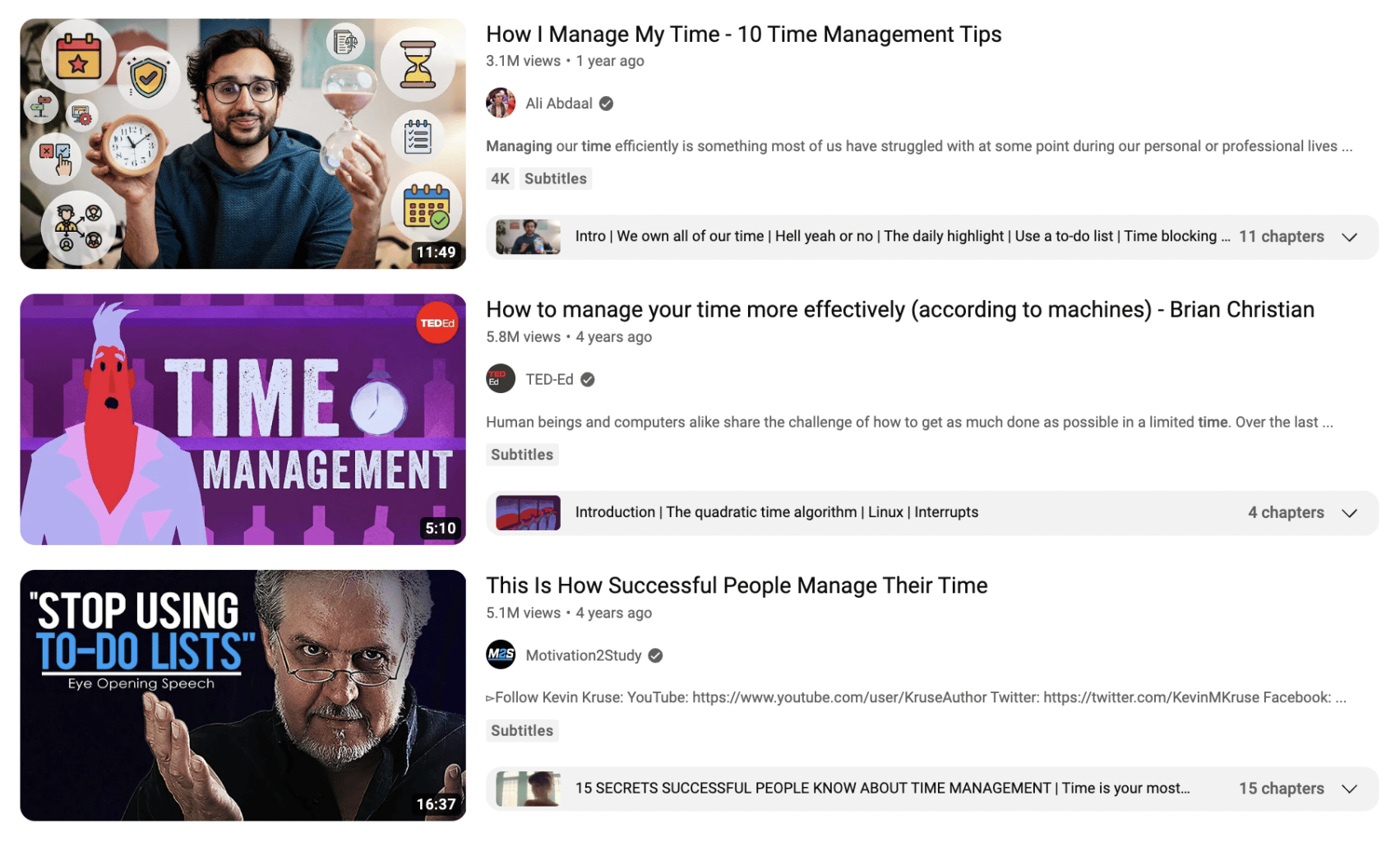
One little tip to bear in mind is that you should try to have a human face in your thumbnail; hard as it is to believe, studies have shown that people are more likely to click on videos with faces!
You also want your thumbnail to show the subject of your video straight away. This can be done by including relevant text, and choosing colours which reflect the content. As important as your video description is, some users won’t even read it – relying entirely on the text shown in your thumbnail. No text in thumbnail = potential missed opportunity.
Finally, it’s worth using some simple design tools to ensure that all elements are lined up correctly and look aesthetically pleasing.
If you don’t have an eye for design, there are plenty of free or cheap tools out there which can help – Canva and Pixlr are both great options.
Check out our article below for a complete guide to making your thumbnails stand out:
3. Engage with your audience
Engagement is a two-way street. When it comes to increasing views, you often get out what you put in.
Engaging with your audience by responding to comments and encouraging them to share your videos with others, can really help drive your channel’s performance. A few key steps to do this might be:
1. Respond to comments – Showing appreciation for the people who comment on your videos and actively responding to their feedback is a great way to make them feel valued.
People often share videos that they have interacted with and have an emotional connection to, so take the time to show your viewers you appreciate them and value their thoughts.
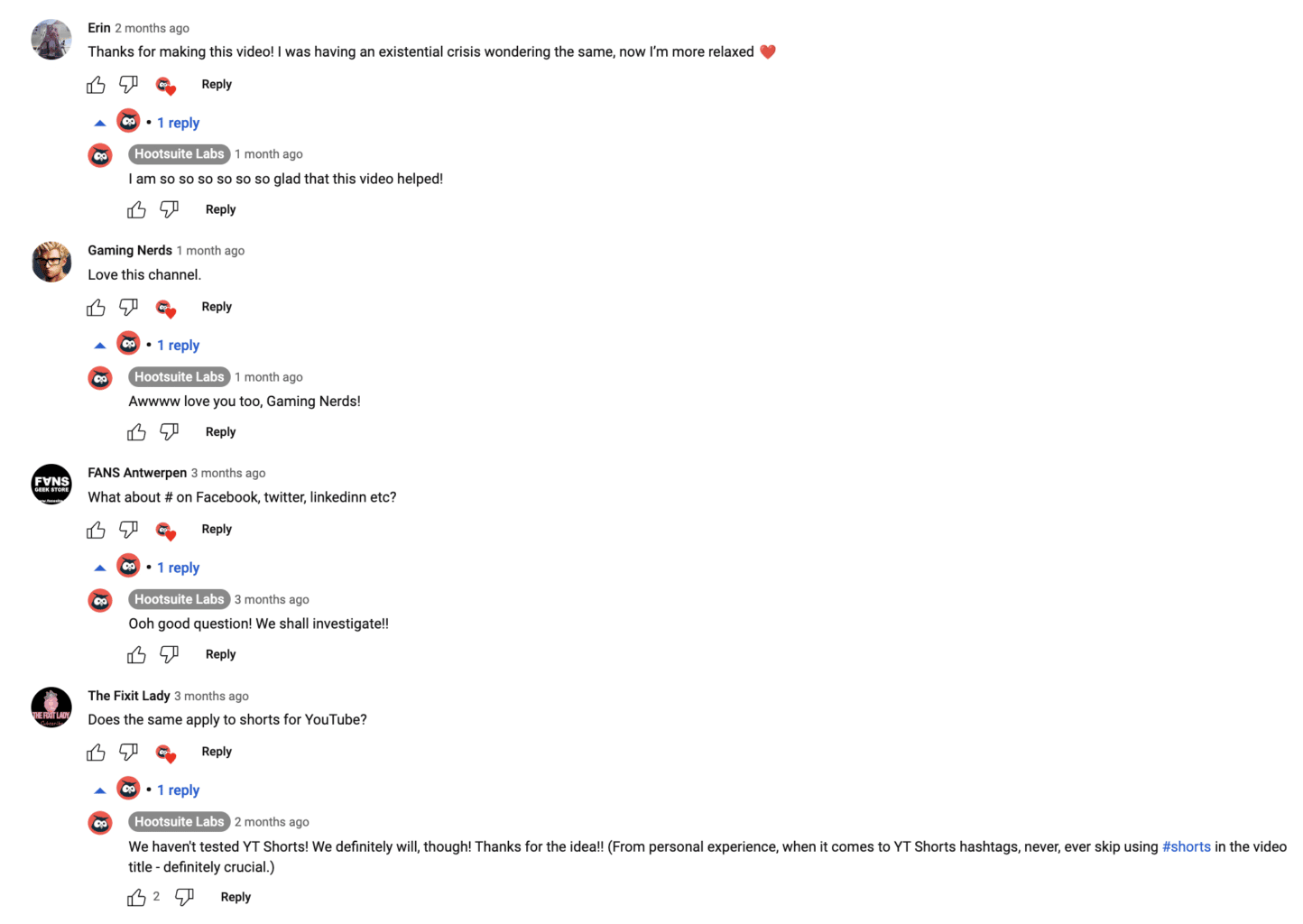
2. Encourage sharing – Ask your audience to help spread the word about your videos by encouraging them to share it with their friends, family and colleagues. Adding a call-to-action at the end of your videos is a great way to do this.
3. Ask questions – Asking viewers for their opinion or feedback on topics related to your subject will encourage them to comment and discuss the content in more detail. This will increase engagement and help pique the interest of other viewers.
4. Collaborate with other YouTubers
Collaborating with other YouTubers in your niche is an effective way to increase the reach of both parties’ channels.
Cross-promoting each other’s content can be a win-win situation, so why not give it a try?
Here are some ideas and examples on how to collaborate with other YouTubers:
1. Guest Appearance: You can ask other YouTubers in your niche to appear in one of your videos, or you can make a guest appearance on their channel. This is an effective way to increase the reach of both channels and introduce new viewers who may not have been aware of either channel before.
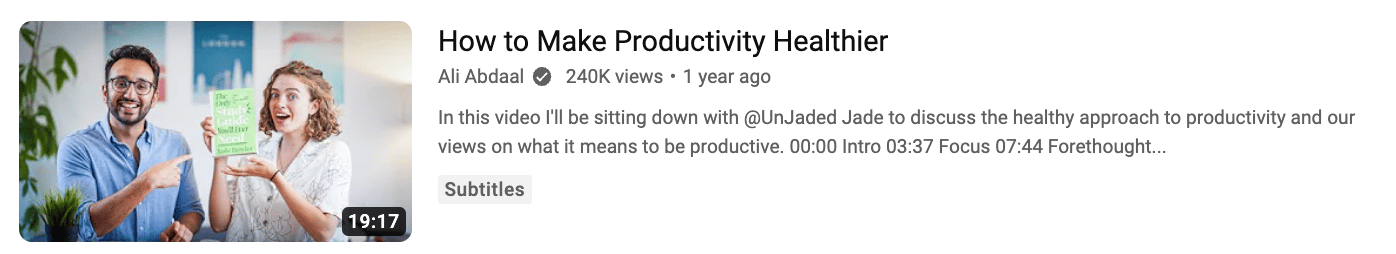
2. Collaboration Video: You can also collaborate on a video together. This could be a Q&A video, an instructional video teaching something related to your niche, or a challenge that you both participate in.
3. Product Reviews/Giveaways: You can also collaborate through product reviews and giveaways. Ask other YouTubers in your niche to review a product, or you can offer up your own products for giveaways.
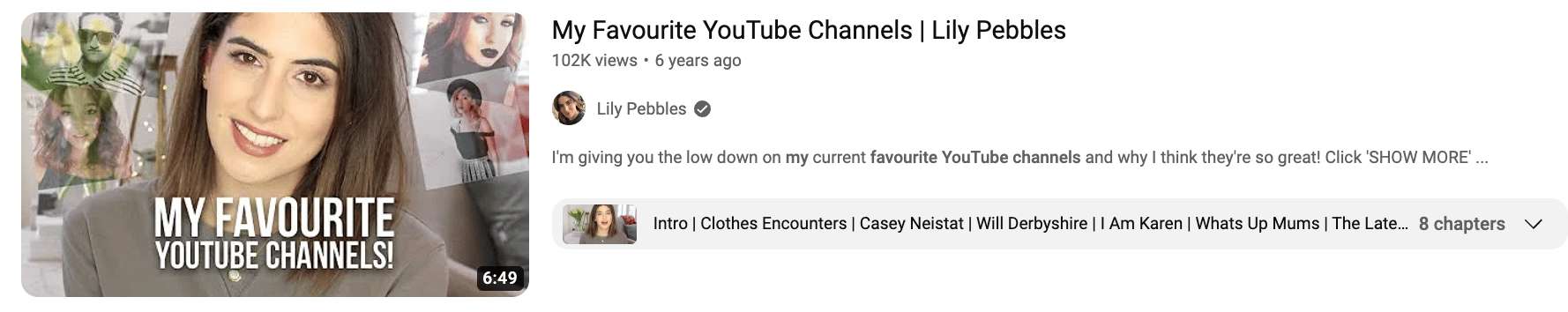
5. Run a promotion or contest
Running a promotion or contest can be an effective way to engage your audience and get the word out about your videos. But how do you make sure it’s successful?
First, come up with a great prize – something that will be appealing to your viewers. This could be a product related to the videos you produce, or something more creative like a gift voucher.
Second, decide how people can enter the contest and make sure it’s easy for them to do so – post a comment on your video sharing platform, retweet with a hashtag, or even create their own video response.
Third, give viewers an incentive to share your content with their friends and followers by offering extra entries for each referral they make. This will help you maximize the reach of your promotion or contest.
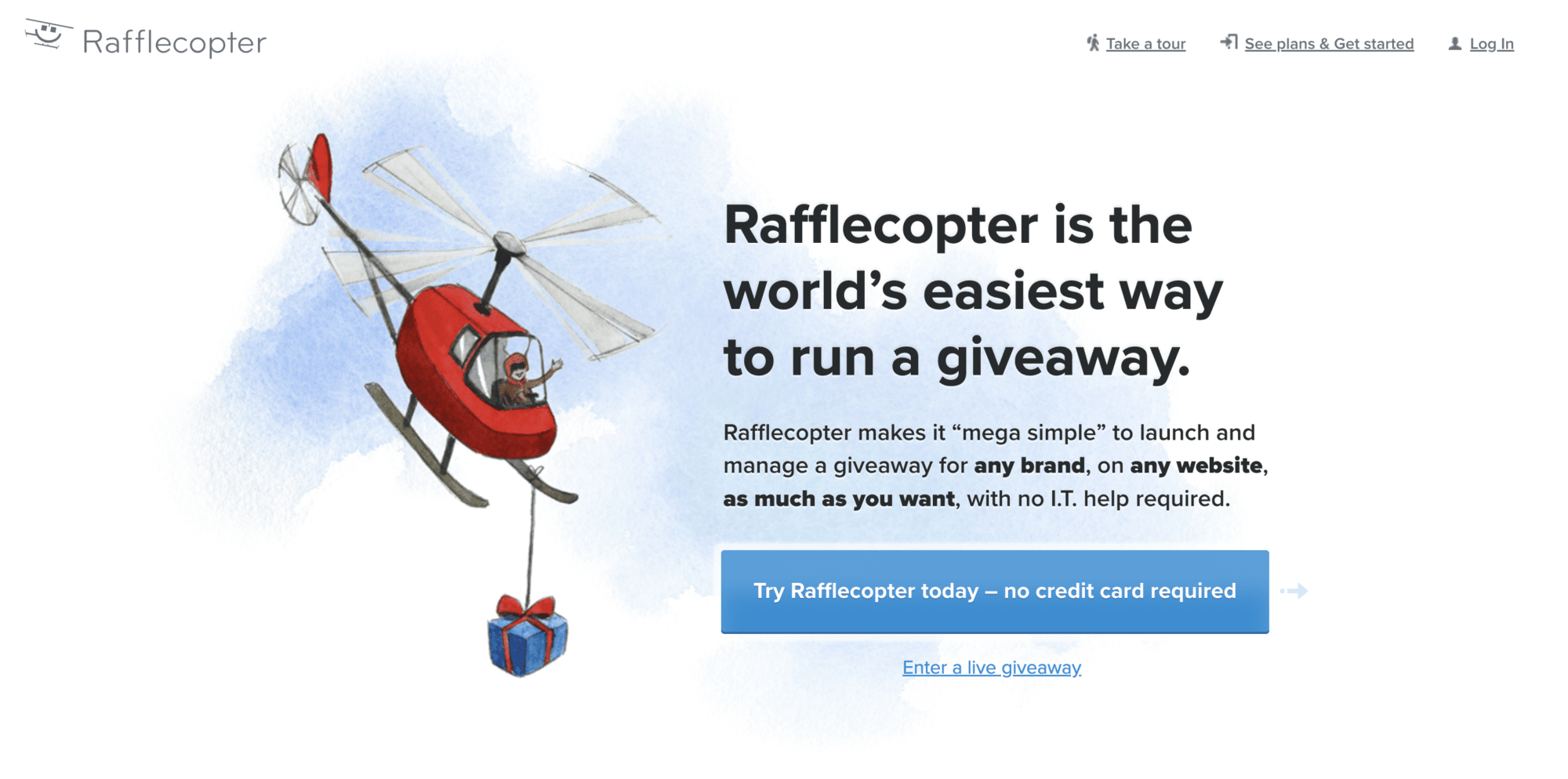
Tools such as Rafflecopter and Gleam are designed to help you run contests, giveaways, polls and more. You can easily set up and customize incentives for sharing your contest, such as extra entries or unique rewards. Best of all, it integrates with almost any website, so getting started is a breeze!
Finally, don’t forget to promote your contest – post about it on social media, include it in email newsletters, or even run a paid ad campaign.
6. Promote further afield
If you’re looking to promote your YouTube videos and build up an online following, it’s good to remember that there are lots of different platforms to help you do it.
The obvious tools such as Twitter, Facebook, and Instagram are great starting points.

It’s important to choose the right platforms for your promotion strategy, though. After all, why bother wasting time trying to get followers on a platform that doesn’t jive with your content?
The first step is deciding which social media channels best suit your needs.
For example, Twitter is great for quickly engaging with people and responding to conversations.
Facebook is a great platform for longer form content and sharing updates about what you’re up to.
Lastly, Instagram is ideal for showcasing images or videos from your channels.
Once you’ve decided which platforms would best leverage your promotion, it’s time to get started. You can start by creating accounts and filling out profiles with your YouTube information (e.g. URL, short bio).
Then, it’s a good idea to post regularly and engage with other users on those platforms. This will help build up an online community of people who are interested in what you have to offer.
Make sure to post interesting content and keep it fresh. Videos are great for this, but don’t forget that images and written content can be just as effective in engaging your audience.
Finally, make sure you use hashtags! This will help people easily find your posts and videos.
7. Create playlists of related videos
Creating a playlist of related videos on YouTube is the perfect way to keep viewers engaged and hooked on your channel. When people stumble across one of your videos through YouTube search results, YouTube will automatically pass them onto another piece of content when they’re done, using the ‘Autoplay’ feature. This could be content from a different channel.
If your video is in a playlist, instead, YouTube will pass them onto the next video in the playlist – meaning it’s your content getting extra views, instead of someone else’s.
Here’s how to make it happen:
1. Start by finding existing correlations between different videos in your library that could create a strong narrative arc when watched together. This will provide an added value for viewers and show them how related your videos are.
2. Decide on your playlist title and make sure it accurately describes what viewers can expect from the collection of videos.
3. When creating each video, ensure you’re selecting YouTube video tags and titles that will help YouTube understand the relationships between content pieces. This way, they can suggest your playlist to viewers who are already watching a related video.
4. Include thumbnails and descriptions for each video that give the viewer a better understanding of what’s in store when they watch it. This will help with engagement levels as well.
5. Add annotations to some or all of the videos in the playlist to draw attention to the fact that there’s a related collection of videos.
6. Promote your new playlist in social media channels and through email. Make sure you highlight the story-like quality these videos have when watched together.
Creating playlists on YouTube is an effective way to keep viewers engaged and increase the time they spend on your channel. It helps keep your content focused and organised regardless of whether you’re an individual OR a brand.
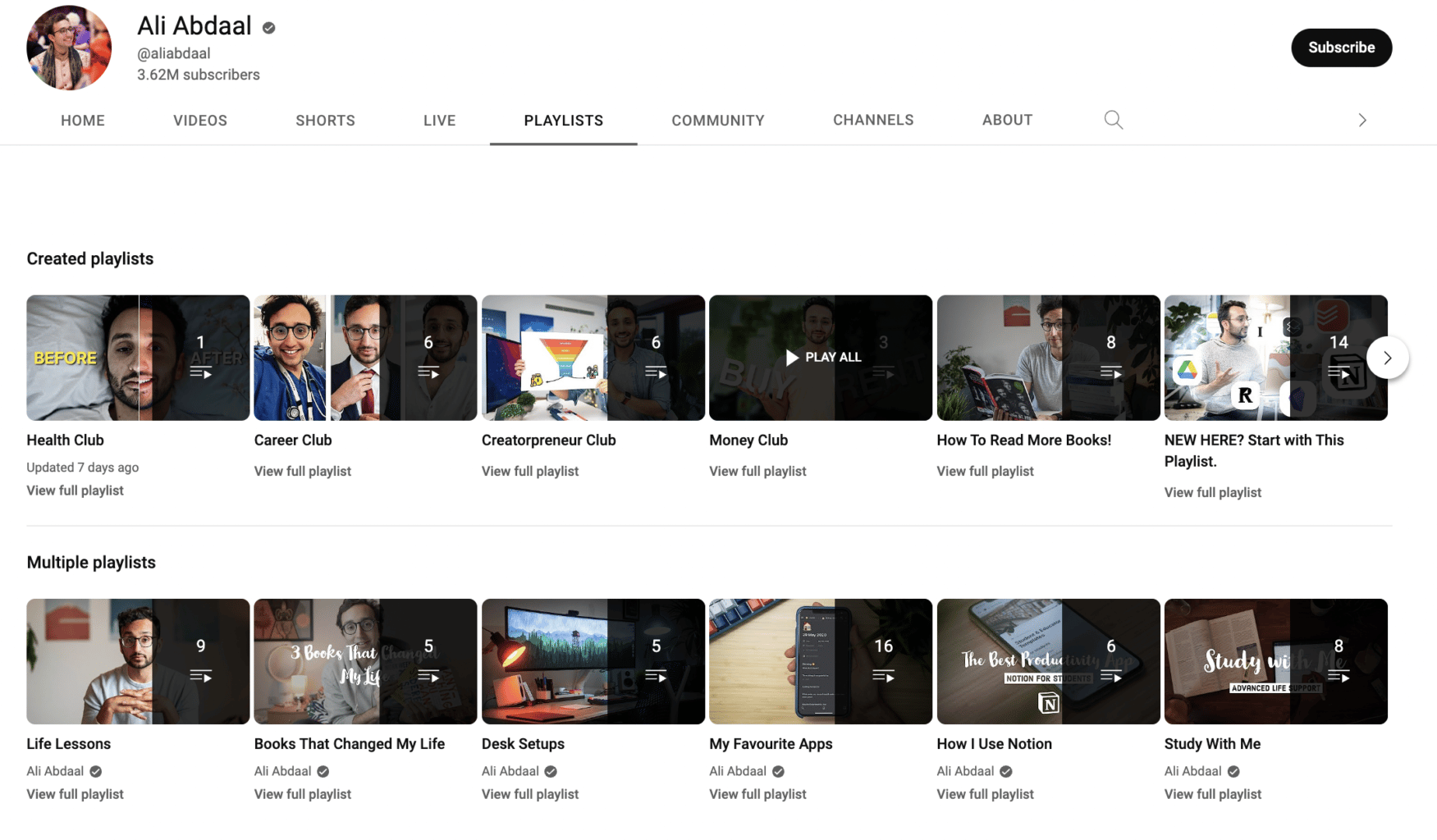
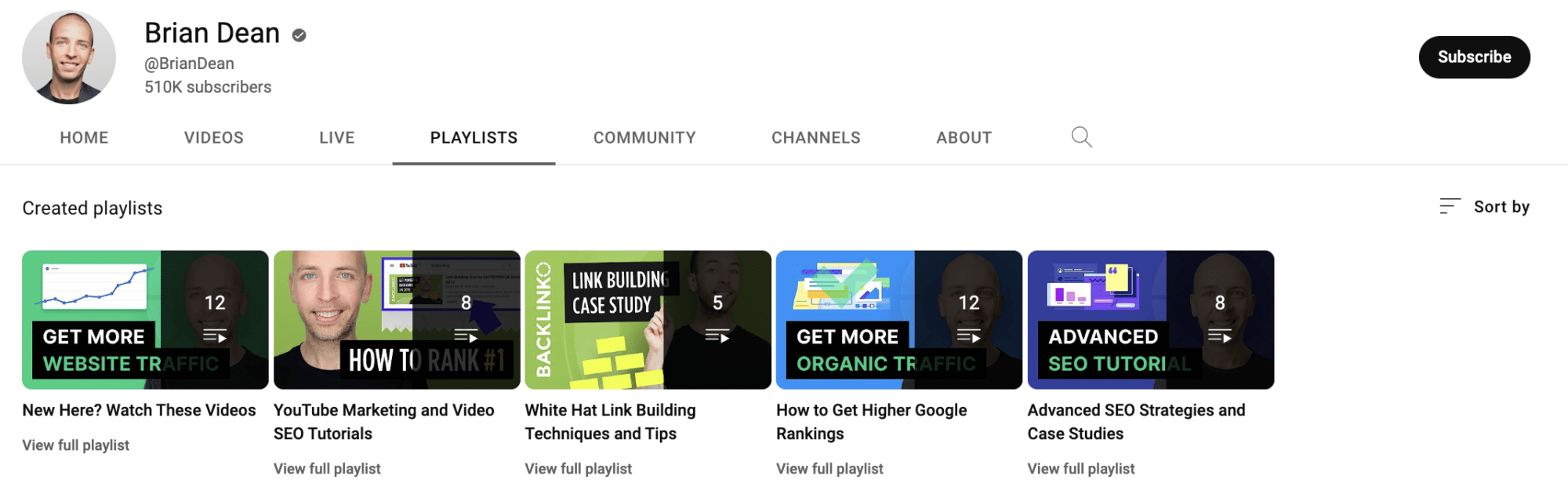
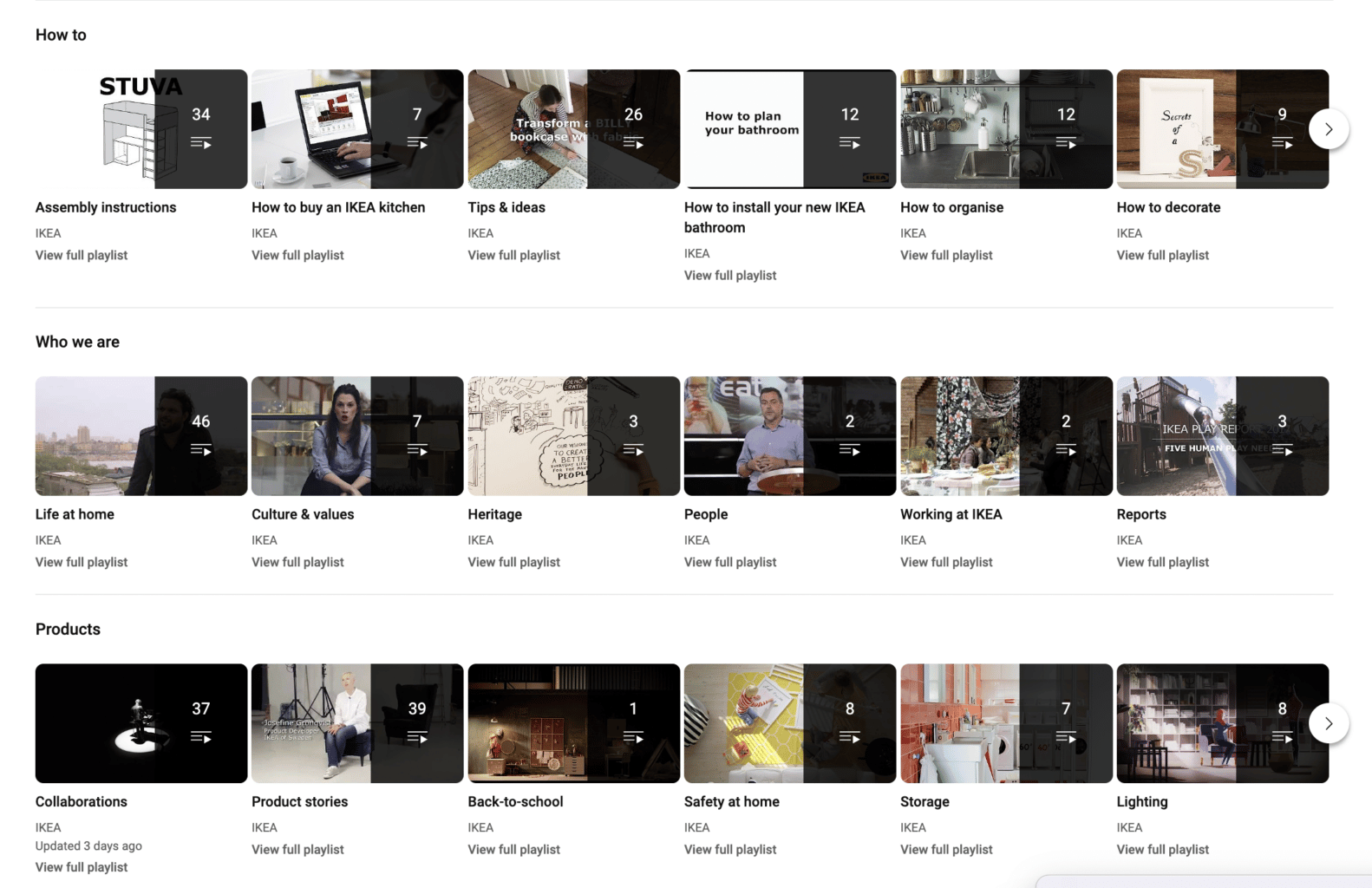
8. Use tags
Tagging your YouTube videos is an essential part of getting more views on your content. But what exactly are tags and how do you use them?
Tags are keywords that help search engines determine the subject matter of your video. They’re a bit like hashtags but for YouTube videos – they allow people to find your content easily and quickly.
Tagging your videos properly can help YouTube recommend them to a larger audience, gaining you more views in the process.
You should aim to use two or three tags that accurately describe the topic of your video and what people might be searching for when looking for it.
The best way to know which tags to use is by researching what tags other successful videos on similar topics use.
If you’re not sure where to begin, there are plenty of tools out there that can help you manage and optimize your YouTube tags for maximum impact.
9. Focus on high production value
Like it or not, if you’re serious about launching successful YouTube channels, appearances DO matter!
It pays to invest in high production value.
You don’t need to break the bank – just make sure your videos look professional by investing in at least a decent camera, lighting equipment, microphone and backdrop.

When viewers watch your videos, they increasingly expect them to look polished and well-produced.
Bad sound, picture quality or a messy, unprofessional filming backdrop sends a subtle message that your content isn’t the highest quality.
So if you want to make sure your videos keep viewers around, it’s worth investing in some basic audiovisual tools that will help bring out the best in your content. Your viewers will thank you for it!
Another way to ensure your videos have high production values is to use editing software – even if you’re just a beginner. Even some basic tools can help make your videos look more professional, and will go a long way in helping attract and keep viewers.
The last thing you want is for viewers to click away after seeing a poorly-produced video, so make sure you invest in the necessary tools to ensure your videos look great.
10. Content is king
If you want to get your YouTube channel noticed, the most important thing is to create content that resonates with your target audience.
This means understanding what topics, pain points and interests they have so you can create videos that will get them engaged and sharing.
But how do you figure this out? The good news is there are a few simple steps you can take.
The first is to brainstorm potential topics that your audience is likely to be interested in based on what they already watch and enjoy.
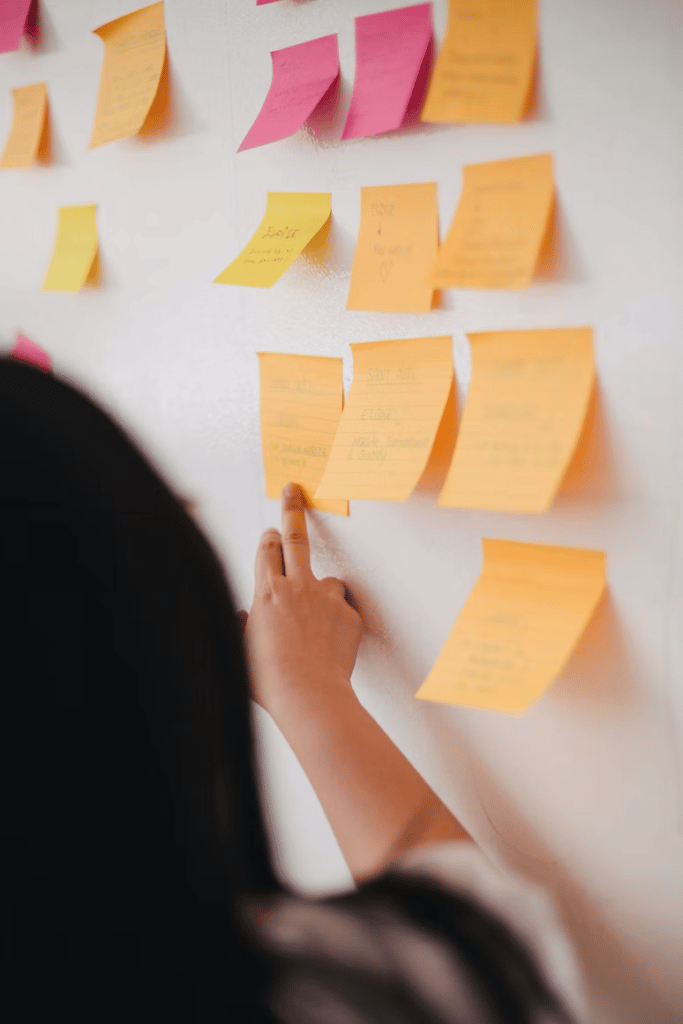
Think of the kind of content they’re already consuming, then come up with variations or additions that could make it even better.
You can also conduct surveys or polls on your own channel and other platforms to get direct feedback from viewers on what kind of content they’d like to see.
This can help you hone in on the topics that are most likely to engage them, so you know where best to focus your efforts.
Finally, don’t forget to do some research into the wider industry.
What are other leading YouTubers in your niche talking about? Where are they seeing success? Keep an eye on trends and see how you can use them to draw attention to your channel.
By taking the time to understand what resonates with your audience, you’ll be able to create content that will keep them coming back and sharing with their friends.
And that’s the best way to ensure your YouTube channel gets the attention it deserves.
11. Use YouTube’s end screen and annotations features
Ready to take your YouTube game to the next level?
Look no further than YouTube’s end screen.
This tool is perfect for promoting other videos and playlists on your channel, keeping viewers engaged after they finish watching a video.
With end screens, you can add up to four elements at the end of your videos, including other videos and playlists.
Just head over to the ‘Customize End Screen’ tab in YouTube Studio, and you can add elements with a few clicks of your mouse.
12. Optimise for different languages
If you’re looking to take your YouTube channel to a truly worldwide audience, it pays to think globally!

Did you know that 1 in 5 people worldwide speak English? In one way, that’s a lot – but to flip it on its head, it means that 4 in 5 – 80% of the global population – don’t.
Optimising your videos with titles, descriptions, and tags in multiple languages can help you reach a much wider audience – and increase those all-important views.
But how do you go about it? Here are some tips for optimising your videos in multiple languages:
1. Choose your target language carefully – make sure it’s one that’s spoken in countries where you’d like to grow your viewership.
2. Translate your title and description accurately – don’t forget about local dialects – but keep it concise too! Free AI translation tools like Google Translate are increasingly accurate but you may feel its worthwhile to go with professional localisation services.
3. Make sure the tags are relevant to the topic and the target language.
4. Get a native speaker to review your translations for accuracy.
5. Monitor your results – how does viewership in other countries compare with views from your home country? You want to see this growing over time!
By taking these steps, you’ll be well on your way to expanding your global reach and boosting those all-important video views.
13. Create a consistent posting schedule
Having a consistent posting schedule for your YouTube content is more important than ever.
Not only does it help keep you on track, but also helps build an audience around your channel.
Think of it as the backbone of your online presence – without it, you’re lost in the digital abyss!
The key to success when creating a consistent posting schedule is organization.
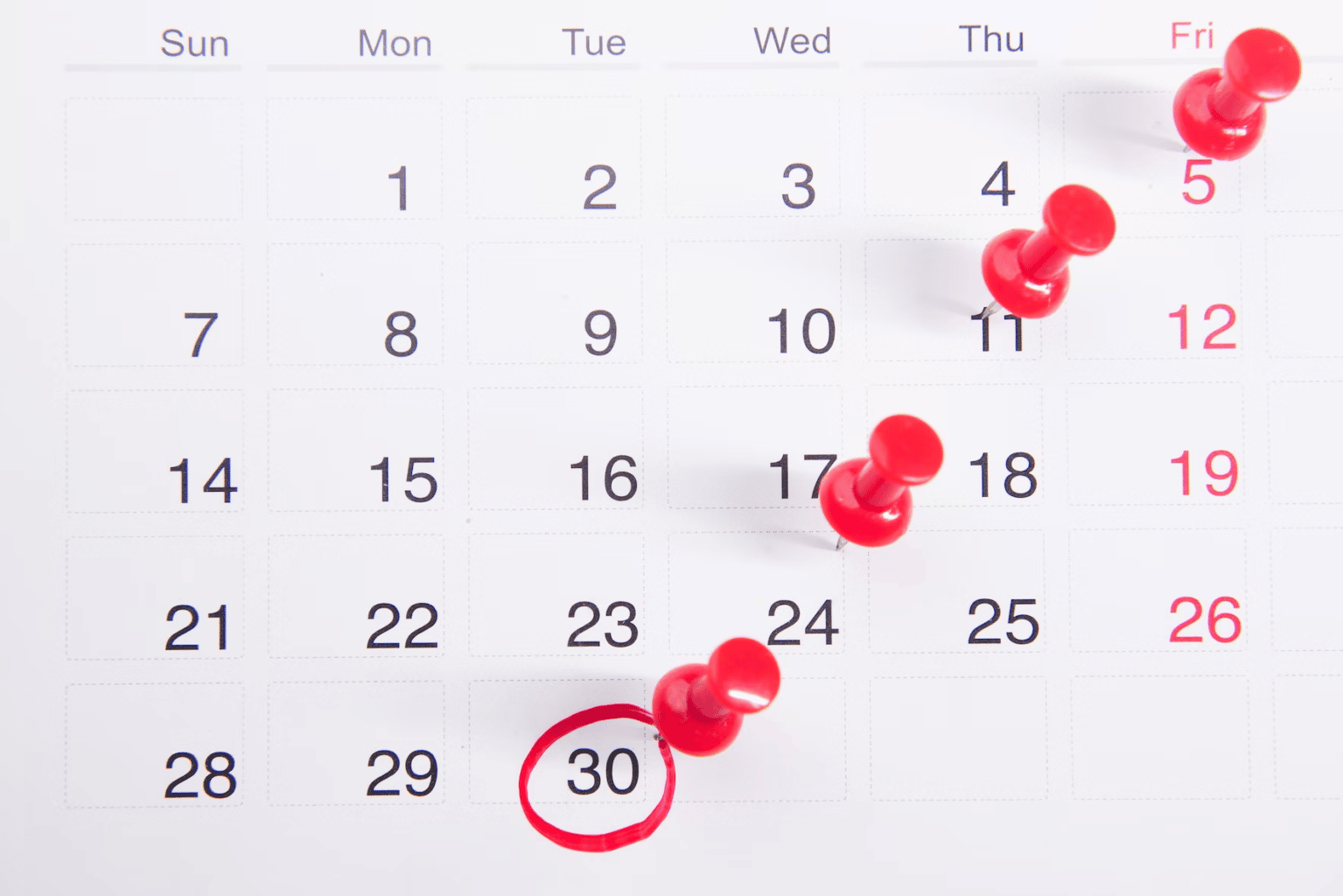
Try using a calendar app like Google Calendar to plan out when you’ll post, what kind of content you’ll create, and any other details needed. Then make sure to follow-through on those plans!
Another great tool for managing your YouTube posting schedule is a social media management platform such as Hootsuite or Buffer.
These tools allow you to plan and schedule your posts in advance, so you can always be prepared when it’s time to hit that upload button.
Finally, don’t forget the importance of consistency when posting on YouTube.
If you stick with a regular schedule, viewers will come to expect new content from you at certain times and they’ll keep coming back for more. You might even choose to include a posting frequency as a key selling point on your channel art…
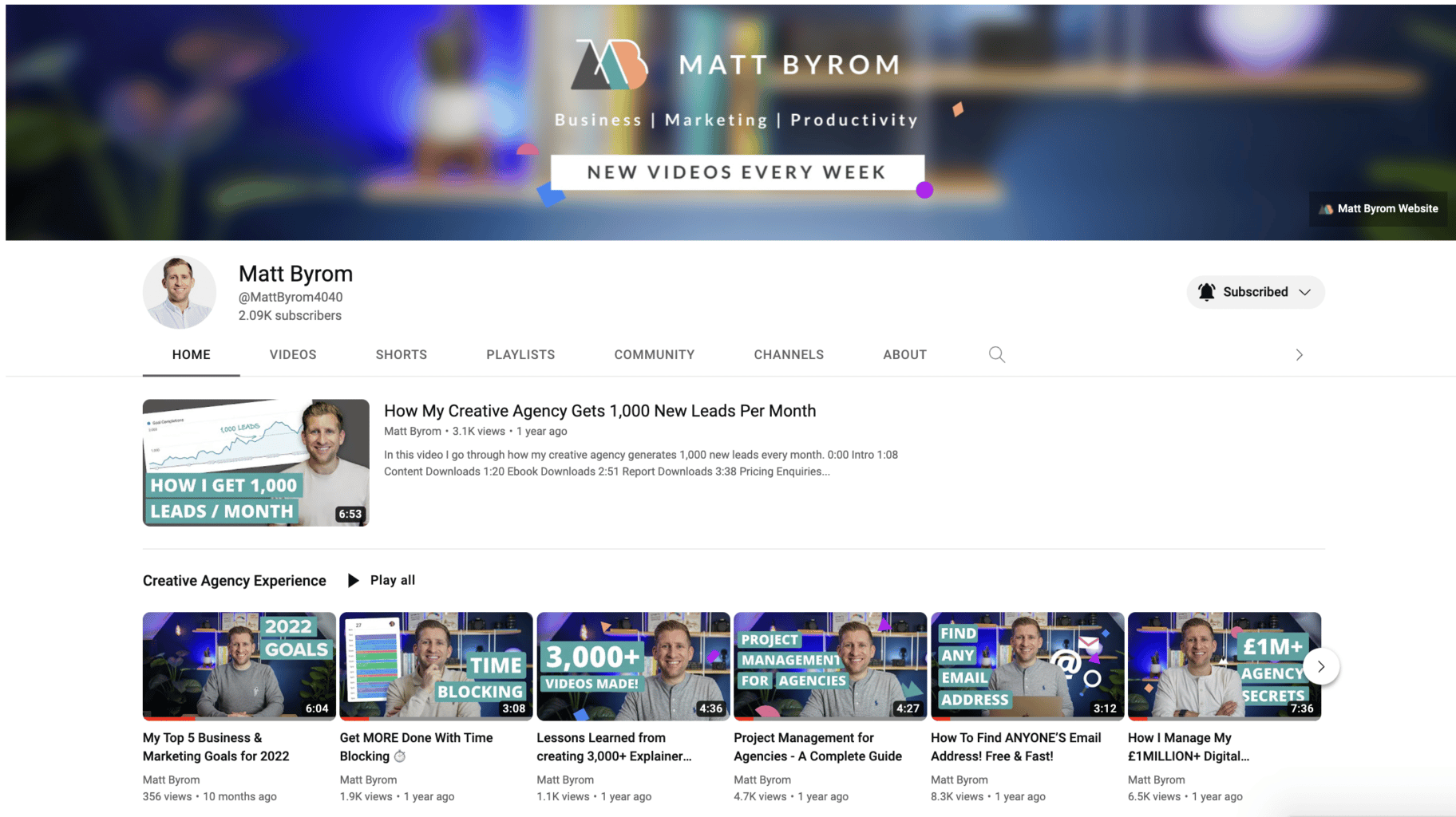
That way, you’re always building an audience and growing your channel!
14. Track and measure
Here’s that cliche again: you can’t manage what you don’t measure!
One of the many great things about YouTube is it comes with its own suite of analytics tools to track your performance and identify areas for improvement.
1. Head over to the YouTube “Analytics” tab in your account page, located right next to your profile photo.
2. Dive into the stats for each video and see how many views, likes, shares and comments you’ve received. You can even get an overview of your audience’s geographic location!
3. Create a benchmark by tracking the performance of each video over time – this will help you identify areas that need improvement, as well as trends that you can capitalise on.
4. Don’t forget to keep an eye on your subsciber count – it’s a great indicator of how engaged your viewers are with your content.
5. Finally, keep an eye out for the Audience Retention report. This tells you which parts of your videos people are watching, so you can make sure you’re creating highly engaging content.
15. Use YouTube SEO features
First and foremost, be sure to choose relevant keywords that accurately describe your video’s subject matter.
This will help your video show up more prominently when someone searches for topics related to it.
Aim for keywords that balance specificity and popularity – specific enough so your video can be found, but popular enough that people actually search for them.
Don’t forget about the title and description of your video either!
The title should be an attention-grabber with a call-to-action, while the description should contain a few relevant keywords.
A good rule of thumb is to make sure your title and description are descriptive yet concise, so viewers can quickly understand what the video is about
Finally, adding appropriate tags at the end of each video can go a long way in pushing it higher up in users’ searches.
Tags provide an opportunity to include related keywords that you may have missed in the title and description, and they can also be great for targeting specific audiences.
By taking advantage of these SEO features, creators can give their videos a boost and make sure they reach their full potential.
16. Create a YouTube channel trailer
Like any marketing content, YouTube creators have to think not only about each individual piece in isolation – but how it knits together.
It’s highly likely that, as your videos start to get more traction, you’ll see more traffic coming to your channel home page and making a judgement call as to whether to subscribe.
A good channel trailer should give viewers an overview of what your channel is all about, from the content you produce to the mission behind it.
This way, new visitors can immediately decide whether your channel is something they want to follow or not.
Plus, having a great trailer can entice visitors to click on your videos and view them – which means more views and subscribers for you!
When it comes to channel trailers that really stand out, take some inspiration from the masters of video content creation.
17. Use YouTube’s community tab
YouTube’s Community Tab is the perfect platform for creators to have informal conversations with their viewers and share updates about their channel.
The YouTube Community tab allows you to connect with viewers through media-rich posts, such as polls, images, GIFs, videos, and plain text.
This will help establish an interactive relationship between the creator and the audience, building loyalty and increasing engagement.
Plus, you can use it to get immediate feedback from your subscribers and learn what kind of content they prefer. That way, you can create videos that are tailored to their preferences and get more YouTube video views!
18. Encourage engagement in YouTube videos
Engagement is a really big deal when it comes to success on YouTube.
Liking, commenting and subscribing are great ways for viewers to show their support for the content you produce. But they also send a message to the YouTube algorithm that your content is worth serving up to others.
The old saying ‘If you don’t ask, you don’t get’ applies here, which is why you hear SO MANY successful YouTubers reminding viewers to like, comment, subscribe and share.
Its a simple tip, not much science behind it – but make sure to explicitly ask in every video! 🙌😁👍 📺
19. Tune up your channel art
Creating a YouTube channel banner is the digital equivalent of a first impression. Not only does it need to represent your brand, but it also has to capture the essence of your content – all while grabbing the attention of viewers.
Having an eye-catching and creative YouTube channel banner can help you stand out from the crowd and even increase your channel and video views.
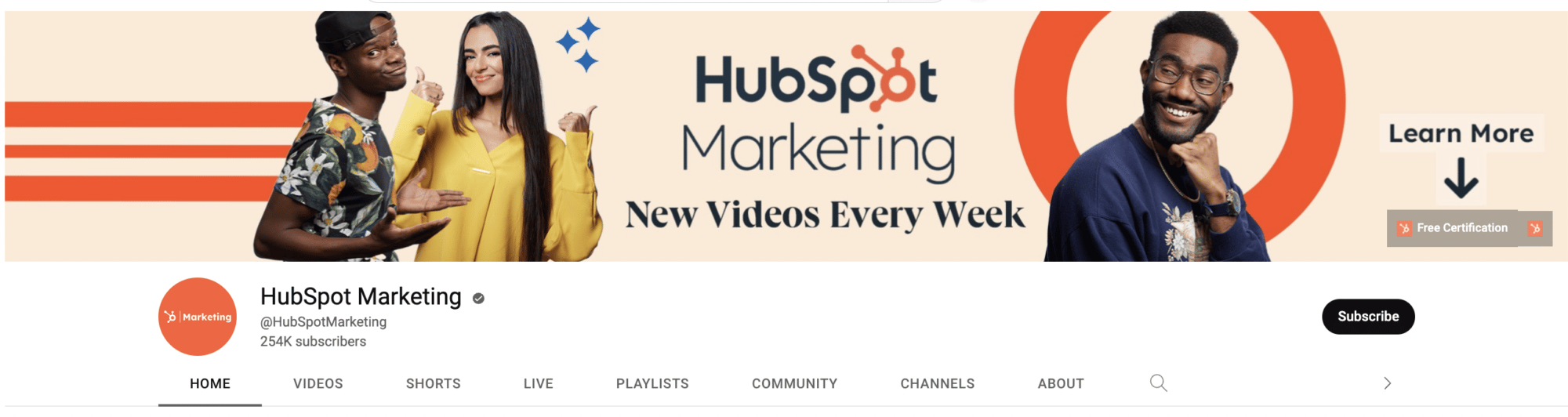
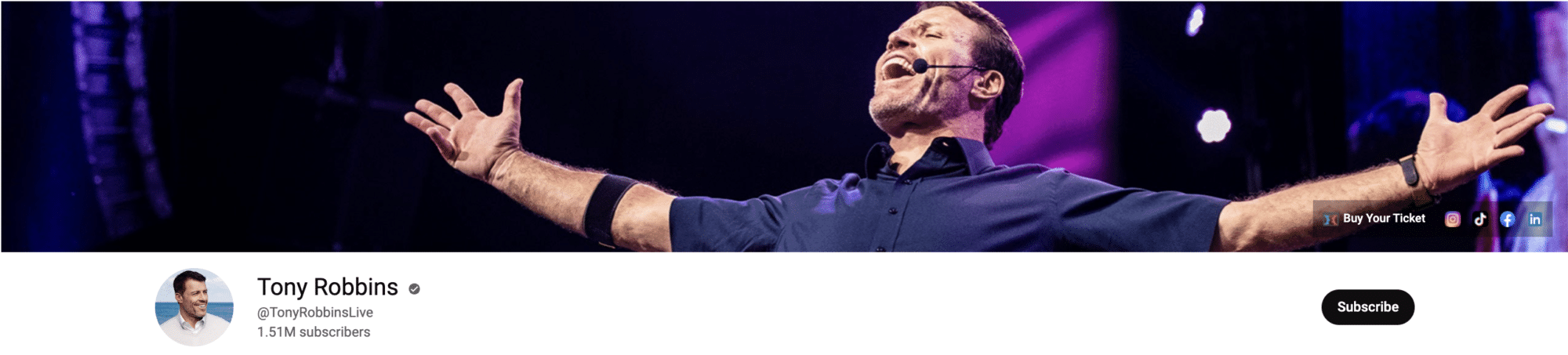
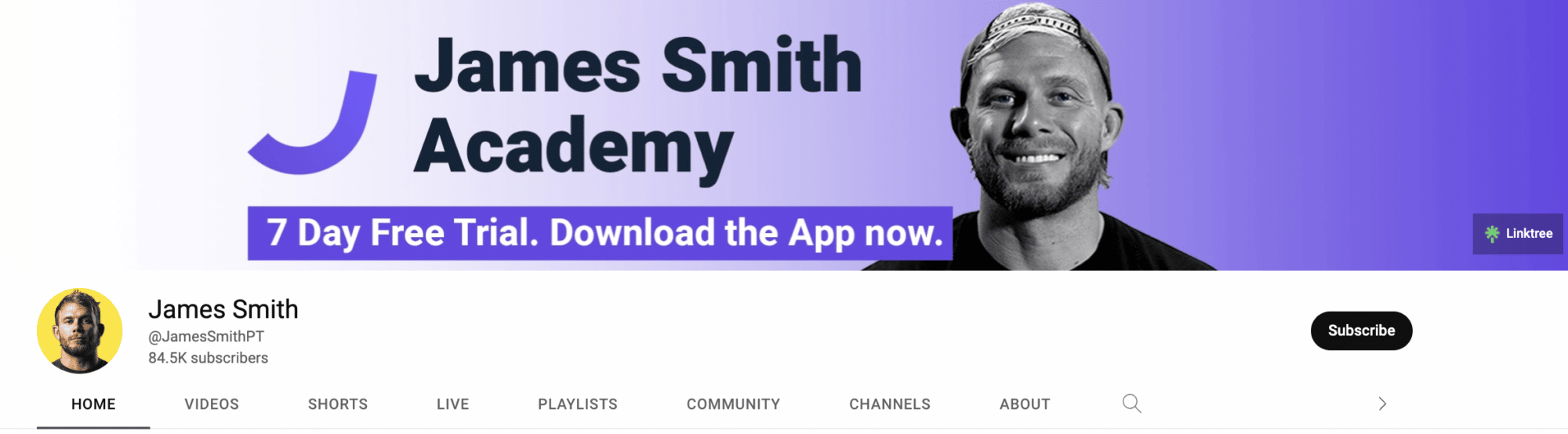

Think of it as an advertisement for your content – 2560 x 1440 pixels to distil the pure essence of your channel and its content.
Your YouTube channel banner should be unique and memorable to draw people in – don’t just settle with a generic template or photo. It should be snappy – not word soup.
And it has room for a number of links so you can link to the things that are important to you commercially – as you can see in the examples above.
Choosing the right images, colours, fonts and even adding a tagline can help create an effective YouTube channel banner – one that is inviting, relevant and visually appealing.
So, with a bit of creativity, you can get your viewers excited about what you have to offer and give them a great first impression!
Remember that creating an amazing YouTube channel banner takes time and effort. So take the necessary steps to make sure yours is as excellent as it can be – you won’t regret it! Good luck and have fun!
Alternatively, there are fantastic YouTube banner creators out there that can help you save time and make the process easier.
Either way, make sure to stay up-to-date with the latest trends when it comes to designing your banner so you won’t be left behind. And don’t forget – a great YouTube channel banner is the first step to success!
20. Make your content accessible to all
Making your YouTube videos accessible with captions and subtitles is important for a few reasons.
First and foremost, it makes your content more accessible to a wider audience, including those who are deaf or hard of hearing. It also allows your videos to be understood by people who speak a different language or who may be in a noisy environment where they can’t hear the audio clearly.
Additionally, including captions and subtitles can improve the overall viewing experience for all viewers, as it allows them to follow along with the video more easily and helps to clarify any confusing or hard-to-hear audio.
While YouTube does have a feature that allows you to auto-generate captions and subtitles for your videos, it’s generally not recommended as the auto-generated versions are often inaccurate and can be difficult to understand. Instead, it’s best to create your own captions and subtitles manually.
This can be done by transcribing the audio of your video and then syncing the transcription with the video using YouTube’s caption editor. You can also use third-party transcription and subtitling software to make the process faster and more efficient.
Check out our full guide on making your videos accessible…
21. Use end screen templates
As we’ve already discussed, end screens are those boxes that come up at the end of a video.
They can both be used to add text, links, images and even user polls to your videos.
It’s a great way to keep viewers engaged by giving them more information about your channel or helping them find other content they might like.
Plus, it’s super easy to customise and create cards and end screens with just a few clicks. You can even download templates from places like Pixabay and Freepik that give a smooth, professionally designed feel to this.
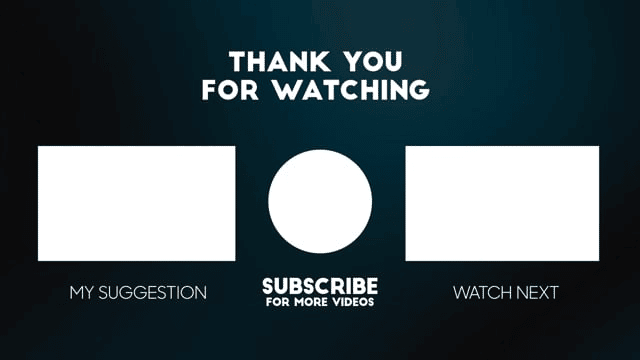
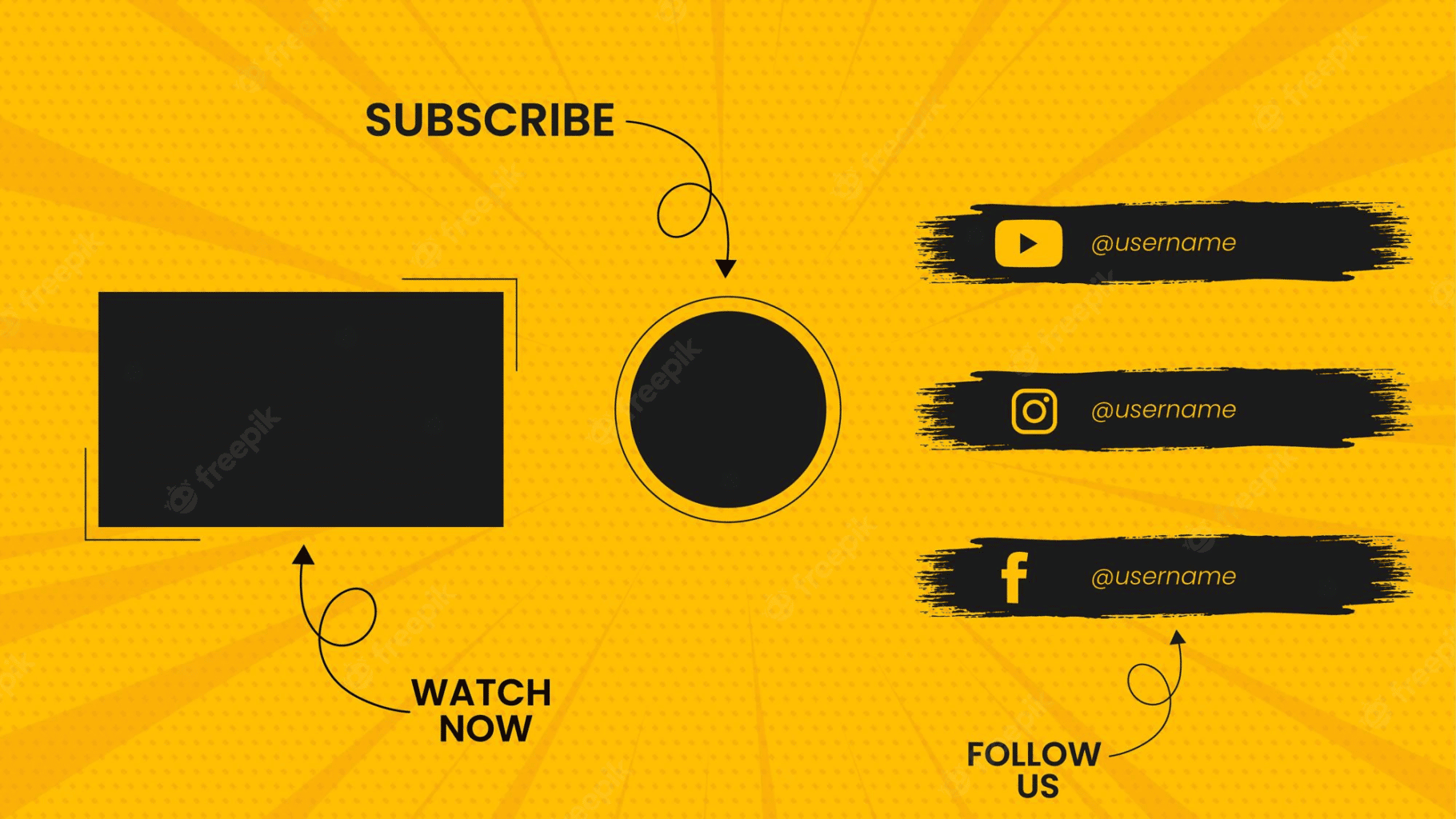
Then, navigate over to the Creator Studio tab on YouTube. From there, select ‘Create’ from the left hand side menu – this is where all of your editing and creation magic happens.
Beneath the video you’d like to add a card or end screen template to, select either the ‘End Screens’ tab.
From there, simply follow all of the prompts and instructions thrown your way. It’s really simple!
22. Go live
Live streams and Q&A sessions are a great way for YouTubers to interact with their viewers and grow their channel.
Going live not only encourages your audience to share your content, but it also helps you build relationships with them in real time.
With a live stream or Q&A session, you can answer questions directly and get an in-depth understanding of what your viewers are looking for.
Plus, it’s a great way to show off your personality and get people talking about you!
To go live on YouTube, first, head to the ‘Create’ button near the top of your screen. Now click the ‘Go Live’ option. Voila! You’re almost there.
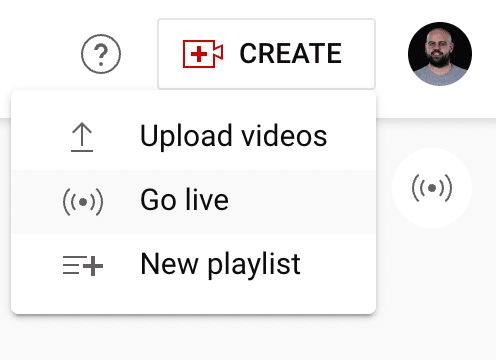
Just fill in all the information requested (hint: make sure you give your viewers a killer description so they know what to expect from the video) and press the big orange button that says ‘Live Now’.
And now, get ready for some fun! Just hit ‘Start Stream’ when you’re ready to begin – it’s that easy.
You can, of course, also go live on other channels such as Facebook and Instagram, if you feel you have better audience reach in these places.
Just be sure that, if your objective is to increase video views on YouTube, you remind people to subscribe to your channel as your main call-to-action during the broadcast.
23. Use ads
YouTube’s advertising tools, you can easily reach the right audience and get your videos seen. This how-to video explains how you can setup YouTube ads to get a new video – or an old one! – discovered by your audience.
Plus, it’s not just a one-size-fits-all solution – YouTube has plenty of targeting options available to ensure that your message reaches the right people.
You can target viewers by demographics, interests, or even location so you can get your videos out to the most relevant audience.
You can also set a budget and control how much money you spend on advertising each month.
This way, you won’t break the bank while getting your videos seen by more people!
And don’t forget, you can track the performance of your ads in real-time to get a better idea of how effective they are.
24. Focus on design and layout
When it comes to growing your YouTube channel, you want to make sure your viewers will be able to find what they’re looking for quickly and easily.
That’s why it’s important to consider how best to layout your channel, and structure the way your videos are organised.
Here are some tips on optimizing the design of your YouTube channel so that viewers can take full advantage of all the great content you have to offer:
1. Make use of sections – Sections help organize content in an easy-to-navigate manner, allowing viewers to jump from one part of your channel directly into another without having to search around for what they’re looking for. Utilize section headers wisely and keep them up-to-date to help viewers find the content they’re interested in.
2. Utilize playlists – Playlists are great for helping viewers to explore all the different videos that you offer, as well as keeping them updated on what’s new and fresh. Plus, if you have a playlist of suggested videos that are similar in topic, viewers will be more likely to watch several videos from your channel instead of just one.
3. Use descriptive titles – Titles should accurately describe each video so that viewers know exactly what they’re getting into before they click the “play” button. This will also help your videos rank in search results, making it easier for YouTube users to find your content.
4. Optimize your channel page – Your channel page is like your YouTube homepage, so it should be optimized to make the best possible first impression. It should showcase the most popular videos from your channel and be designed in such a way that viewers can quickly and easily find what they’re looking for. Use visuals to draw in attention and add featured content sections to let viewers know about any new releases or upcoming events related to your channel.
25. Stay up to date
YouTube isn’t just the world’s largest video website. It’s also the world’s second largest search engine.
And much of your performance on YouTube is about how well your content can be indexed, understood – and ranked – by YouTube’s algorithm.
If you want your content to reach the top of YouTube’s search results – and we all do – then understanding how that algorithm works is mission-critical.
Fortunately, YouTube has provided some helpful resources for content creators to stay in the loop. They are constantly updating their algorithm and implementing new features, so staying on top of these changes is key.
One way you can do this is by subscribing to YouTube’s Creator Insider channel. This official YouTube channel provides updates on upcoming product changes and feature releases – it’s like being part of an exclusive club!
You can also follow YouTube’s social media channels such as Twitter, Facebook and Instagram. They use these platforms to announce new changes, give advice and even promote creators they like. It’s a great way to keep up with the latest trends and make sure your videos don’t fall through the cracks.
Finally, there are many YouTube-related blogs and websites that can provide valuable tips and insights. They can give you an inside look at how the algorithm works and what kinds of content are most likely to get noticed by it.
By keeping up with the latest YouTube trends and algorithms, you’ll be one step ahead in getting your videos seen by as many people as possible.
Final thoughts
YouTube continues to be a hugely influential tool to help show off your brand, reach a huge audience and monetise the content you do create. To generate the YouTube views your content deserves, remember:
- Create video around topics that people really want to know about.
- Optimise your video for discovery – spend the comparatively short amount of time it takes to write a great description, create a strong title, and make a beautiful eye-catching custom thumbnail. It’ll be worth it in the long run.
- Get your video out there however you can – email signatures, mailshots. Whatever works!
- Make each video part of a playlist to tap into the ‘Autoplay’ views.
- Consider paid advertising if you’re looking for a ‘kickstart effect’ for your video content.
- Use cards & end screens to increase engagement and retention on your channel.
Need some content ideas for your YouTube channel? Check out our example-laden article: 21 YouTube Video Ideas for Businesses. Or if you’d like to know more about YouTube usage statistics, visit: YouTube Stats: Everything You Need to Know In 2024.