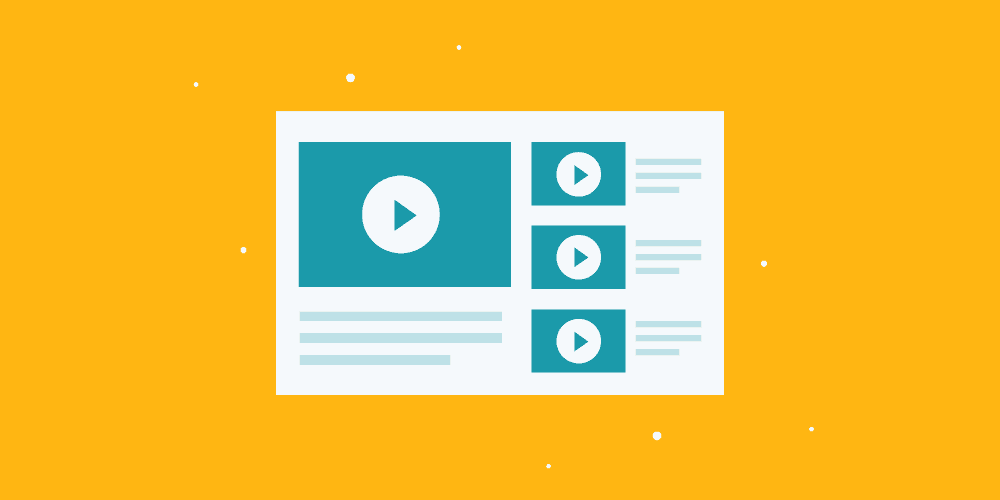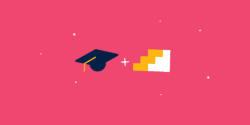Originally published on April 25th, 2023. Last updated on January 10th, 2024
Creating effective training videos has become a fun and creative way for businesses to train employees on various topics.
From new hire onboarding to product training and compliance, training videos provide a way for businesses to disseminate information and keep employees engaged.
The pandemic challenged the industry to think of new ways to train employees remotely, and many businesses have discovered that training videos are here to stay in the post-pandemic world.
In this complete guide on how to create great training video content in 2024, we’ll cover all the essential steps to help small business owners and HR professionals in larger businesses create engaging, informative, and impactful training videos.
We’ll explore everything from planning and scripting to filming and production, providing tips and tricks along the way.
Whether you’re new to creating employee training videos or you’re looking to up your game, this guide has everything you need to get started.
What is a training video?
A training video is video content with the main purpose of teaching someone how to do something.
And when it comes to that “something”, the possibilities are endless. You could create video training that shows viewers how to make cupcakes, how to train their dog, how to climb a mountain, or how to make the perfect cup of coffee.
One of the main use cases of training videos is for employers to teach employees the skills required in their new job role.
In our Employee Training survey we discovered that 89% of people feel tutorial videos are an effective tool for training, and 36% of employees said video was their preferred way to receive training at work.

This makes training videos great for employee onboarding, and they could also help to increase employee retention.
Training videos can also be useful for your customers, too. Videos that educate your customers on how to get the most out of your product or service can drive more traffic to your site, and result in increased satisfaction and loyalty among your customers.
Planning Your Training Video
Before you start creating your training video, it’s important to plan it properly. Here are some essential steps to follow.
Identify the training needs of your employees
The first step is to consider what knowledge or skills your employees need to acquire or improve upon. This could include new hire onboarding, product training, compliance training, or soft skills development.
You may already have a solid idea of this if there is a clear knowledge gap between your team or your customers. But if you don’t yet know then it can be useful to do some research before getting started.
For an internal training video, try sending out an employee survey to discover what your employees would like more training on.
It’s easy – and free – to create an anonymous survey via Google Forms:
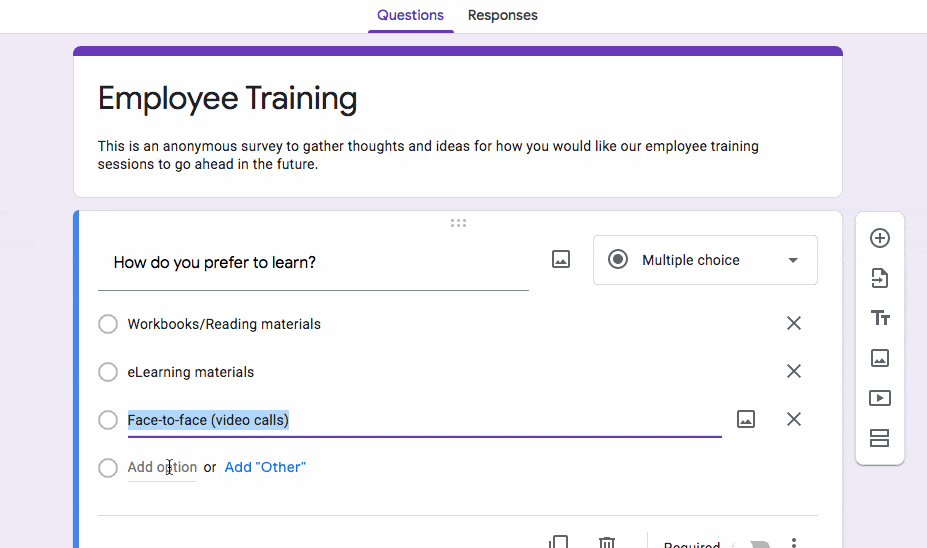
If you’re looking to create a training video for your customers, market research will help you to uncover the topics that customers are struggling with.
SurveyMonkey is a useful tool for gathering responses from people in your target market. All you need to do is set up your survey – including all of the questions you want to ask – and then fill out the target audience section:
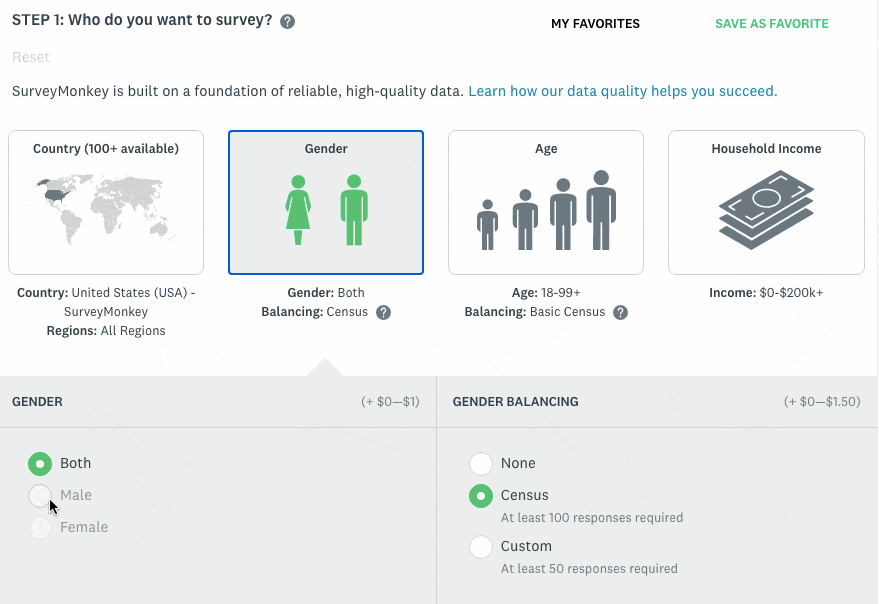
You can use the “More Targeting Options” button to really drill down and make sure you’re only surveying people in your target market:
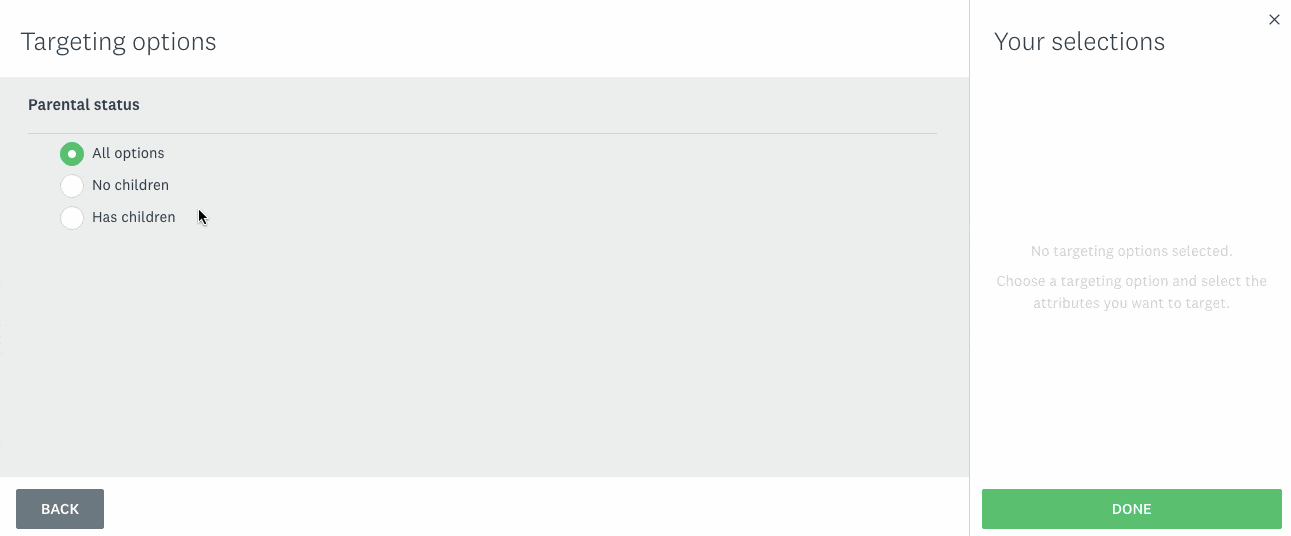
Training videos are really important for customer satisfaction and loyalty, as 86% of people say they’d be more likely to stay loyal to a business that invests in onboarding content that welcomes and educates them after they’ve bought.
Set clear objectives for your training video
Determine what you want your employees to learn or achieve after watching the training video. It’s a cheesy old cliche but, as always, your objectives should be specific, measurable, achievable, relevant, and time-bound (SMART).
For example, you might want to increase product knowledge – within which there could be smaller objectives like…
- Learn the features, benefits, and unique selling points of each product
- Understand the ideal customer profile and use cases for each product
- Learn how to address common customer objections and questions
And this could be measured by assessing sales representative’s knowledge before and after watching the video through a quiz or test.
By setting specific and measurable goals for your training video, you can track the effectiveness of your training program and make adjustments as needed.
Decide on the format of your training video
When you know what topic you’re going to cover, the next step is deciding on the best format for your training video.
There are a couple of different types of videos you could create. For example, a screen recorded demo is a great way to train people on how to use your software.
Here’s a screen recorded demo we created for Paymentshield:
A video like this allows viewers to follow along in their own time so that they know how to better navigate the software.
Another great video format for training is animation. With animation, you can create any scenario you desire. And you can also make your video more engaging and fun to ensure you hold the attention of your viewers.
Here’s an animated training video we created for Nikwax:
This fun character-led video shows sales representatives the scenarios that they will be faced with and how to handle those in the field.
The last video format we want to mention here is one that is booming in popularity – particularly in the training and education sector: interactive video.
Interactive videos give you the power to see how users have engaged with your video content, so you’ll know who has aced the training and who needs more support.
Here’s an example of an interactive video from Lifesaver.org:
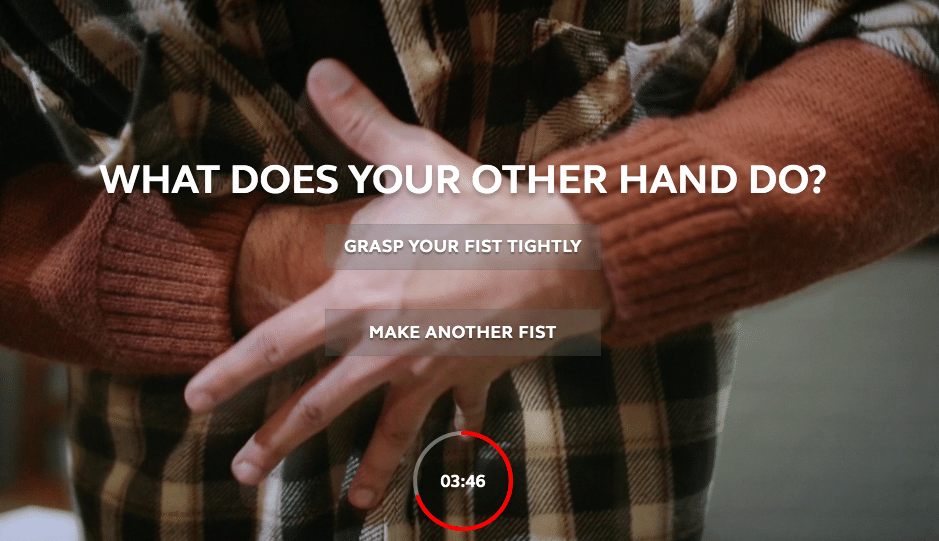
Click here to interact with the video.
This short interactive video asks viewers multiple choice questions to train them on how to help someone who is choking.
Scriptwriting and Storyboarding
One of the most crucial aspects of creating a training video is developing an effective script and storyboard. These tools will help you communicate your message clearly and effectively, while also ensuring that the video is engaging and visually appealing.
Writing the Script
A script is a great place to begin – even if it’s only a rough guide of what you want to say. A script will give you an understanding of how long your video is going to be, and also reduce costly mistakes that could arise further down the line – for example, reshoots if you missed an important piece of information!
Here are some quick tips for creating an effective script:
- Keep it clear and concise: Avoid using jargon or overly technical language. Instead, use simple, easy-to-understand language that will resonate with your audience.
- Use a conversational tone: Your script should sound like a conversation, not a lecture. This will help keep your viewers engaged and interested in what you have to say.
- Incorporate visuals and examples: Visuals are a powerful tool for reinforcing key messages and helping viewers understand complex concepts. Use images, graphics, and other visual elements to illustrate your points.
If you’re not sure how to get started with writing a script, take a look at our article: How to Write a Video Script (Template Included)
Creating the Storyboard
Once you have your script, it’s time to create a storyboard. A storyboard is a visual representation of your script, showing the sequence of shots and camera angles that will be used in the video. Here are some tips for creating an effective storyboard:
- Outline the visual elements: Think about the visual elements that will accompany each part of the script. What images or graphics will help reinforce your message?
- Determine the sequence of shots: Decide on the order in which you will present each shot or scene. This will help you create a cohesive and engaging story.
- Sketch out each shot or scene: Use sketches to show what will be happening in each shot or scene. This will help you visualize how the video will look.
- Add notes: Use notes to explain any actions or movements that will take place in each shot or scene. This will help ensure that everyone involved in the production understands what needs to be done.
We also have a guide for storyboards that you can check out here: What is a Storyboard and How Do You Make One for Your Video?
Combining the Script and Storyboard
Once you have both your script and storyboard, it’s time to combine them into a single document. This will help ensure that everyone involved in the employee training video production process is on the same page and understands what needs to be done. Make sure that your script and storyboard are aligned and that the visuals and examples in the storyboard match the script.
By taking the time to develop an effective script and storyboard, you can create a training video that is engaging, informative, and visually appealing.
Filming & Production
Now that you have your script and storyboard in hand, it’s time to start thinking about the production of your training video. This step can be broken down into a few key components: choosing the right equipment and software, filming your video, and editing your footage.
Choosing the right equipment and software
When it comes to equipment, you’ll need to decide whether you want to film a live-action video or create animated training videos. If you’re filming a live-action video, you’ll need a camera, lighting, and sound equipment. For animation, you’ll need a computer with animation software (or an amazing animation partner with a proven track record creating training videos!)
Regardless of which type of video you choose, you’ll also need to consider the quality of the equipment and software you use. Investing in high-quality equipment and software can make a big difference in the final product. However, if you’re working with a limited budget, there are still plenty of affordable options available.
Tips for filming your training video
If you’re filming a live-action video, there are a few things to keep in mind to ensure that your footage looks professional. First, pay attention to lighting. Make sure your subjects are well-lit and avoid harsh shadows or uneven lighting. You may also want to invest in a microphone to ensure that the sound quality is clear and consistent.
When it comes to filming, it’s important to have a plan in place. Use your storyboard as a guide and shoot multiple takes of each shot to ensure that you have plenty of footage to work with in the editing process.
Editing your footage
Once you’ve captured all of your footage, it’s time to start editing your video. This is where you can really bring your training video to life! Use your storyboard and script as a guide to help you arrange your footage in a logical and engaging way, and – of course – use creative flair if you see the opportunity to make things even better! There are loads of different pieces of video editing software to choose from
When editing, it’s important to pay attention to pacing and flow. Keep your video concise and engaging, and make sure that your message comes across clearly. You may also want to consider adding music or sound effects to enhance the viewing experience.
8 tips to create the BEST training videos in 2024
1. Utilise annotations and text overlays
Annotations and text overlays can help to draw viewers’ attention to points of importance in the video.
Here’s an example from Paymentshield:
This screen recorded demo video uses arrows and annotations to label different parts of the platform.
Text overlays like this can also be useful if viewers are watching your video without sound. According to a study by Verizon Media, 69% of consumers now watch video with the sound off.
2. Include a presenter
People love a friendly face! And that can be especially true if you’re creating a series of training videos.
Having a familiar presenter that walks viewers through the steps can help to engage your audience and bring a level of consistency to your series.
Here’s an example of a presenter-style video from our sister brand, Project:co:
Our founder Matt created this video series to train new users on how to get the best out of the software.
Here’s another video in the series:
As you can see, these videos follow a very similar pattern, keeping the series consistent and engaging.
You don’t need a huge budget to create videos like this. Wistia’s Soapbox tool is a great way to create a training video for your product.
It’s a free webcam and screen-recording software that allows you to easily switch back and forth between yourself (or your presenter) and the screen you want to record:
3. Use animation
Going in front of the camera isn’t for everyone, so why not use animation?
Animation is a great option for training videos because it allows you to create any scenario you want – with no limit on casting, no interruptions by weather, and none of the other stuff that inhibits live action videos!
Here’s an example we made for Corning Life Sciences:
This video would have been a lot more difficult and time-consuming to make had it been live action, especially as this was created during the height of the COVID-19 pandemic.
You could also use animation sparingly throughout your video as a way to back up your points visually. Here’s a fun example from a safety training video about lightning :
4. Make it interactive
As mentioned above, an interactive video is a great option for employee training. Clickable hotspots make your video more engaging for viewers and give you insights into how the training was received.
Here’s an example of an onboarding video for Lancaster University:

Click here to interact with the video.
This video talks new students through what they need to do next and allows them to choose their own path according to their specific needs:

This highlights another benefit of interactive videos. There’s no need to create multiple videos as you can simply add different paths into one single video.
5. Keep your videos short
When you’re training people – whether it’s your internal team or your customers – engagement is important.
If people aren’t fully engaged in the content then they won’t be taking in what they need to learn.
One way to help improve viewer engagement is to keep your videos short. So if you have more than one topic to cover it might be best to create a few short videos rather than one long one.
This is important as research by Wistia suggests that viewer engagement stays at around 50% up until the 3 minute mark. After that, engagement steadily declines.
Here’s an example of a short but sweet training video we made for LogMeIn:
This super quick video shows users exactly how to install the app. We created another short video to show users how to reach out to the support team:
This way, users can select the video that’s specific to their problem rather than watching a longer video that includes a lot of content that isn’t relevant to them.
6. Ask questions
If you’d rather not create an interactive video, you can still encourage your viewers to interact by asking questions.
This works especially well for in-house employee training as it gives you an opportunity to pause the video and give your team time to consider the content and answer the question.
Then you can discuss the answers and continue with the rest of the video.
Exercises like this can also help your team to retain the information for longer as it requires them to think and interact rather than just passively view the content.
7. Consider your video’s pacing
Pacing is very important when it comes to training videos as viewers need time to digest what they’re seeing and what they’re being told.
It also helps to consider what type of users will be watching your videos. If you’re creating your video for older or less tech-savvy users then you’ll want to reduce your pace even more to give them time to follow along.
Here’s an example of a customer onboarding video we made for BritBox that showcases this quite well:
8. Entertain while you educate
When it comes to training videos, education is paramount. But that doesn’t mean your video has to be boring!
If you entertain while you educate you’ll find that viewers are much more engaged with your content and this can be excellent for retaining information.
Here’s an example from Burger King:
Now, we can’t all ask Snoop Dogg to make an appearance in our training videos! But sprinkling in the odd joke or surprising moment can help to make your training video more engaging and memorable.
Final thoughts
Creating a high-quality training video is a great way to ensure your employees get the training they need to succeed and do their best work.
With the tips and guidelines outlined in this article, you can create successful training videos that really get the job done.
Whether you opt for live-action or animated videos, it’s important to focus on the objectives and goals of your training program to ensure that your video tutorials are effective.
Need more help on achieving an effective training video? If you’re looking for an animated training video, our team at Wyzowl can help. We specialise in creating high-quality instructional videos for businesses of all sizes.
So if you’re ready to get started with your next employee training video, check out our Training Videos page.