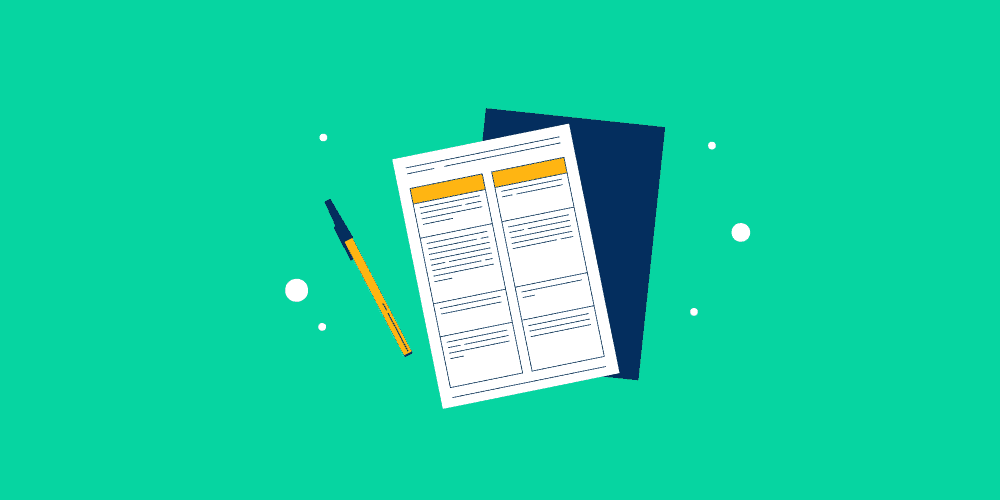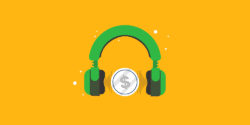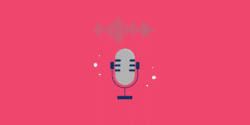Last updated on 20th November 2023
Have you ever started a video project without having any sort of script in place?
If so, you know how quickly things can go awry. Lack of preparation can lead to delays, confused messaging, wasted work – and poor video content.
To ensure that your video is concise and engaging, it is essential to have a script.
But how do you write a video script?
Video scripting may seem like a daunting task, but the truth is that it doesn’t have to be complicated!
By following the right steps and relying on a few essential tips, anyone can master the art of scripting for their videos.
Read on to learn how to write a video script effectively and efficiently – we’ve even included a free video script template you to get started writing video scripts of your own.
With the right knowledge and techniques, you’ll be able to create content that captivates viewers in no time at all.
Let’s get started!
What is a video script?
A video script is the blueprint and foundation for your digital video. It’s a chronological run-down of scenes, action and dialogue that you want to appear in your video.
At Wyzowl, we use a simple but powerful script document. It lets us set out the voiceover on the left and the action on screen on the right. This keeps both sections separate and easy to follow, side-by-side.

We’ve used this document to help us lay out all sorts of content – YouTube videos, marketing videos, how to videos and more. An effective video script has been the bedrock of all these!
Why write a video script?
There are a number of reasons why creating a video script is important:
It allows you to plan your messaging
Creating a video is an exciting process, and we know you have a LOT to say! Writing your own video script is a fantastic starting point – a first step that lets you whittle down thousands of competing ideas into one coherent structure.
You can start to plan exactly what you want to say in your video – and how you want to say it to best resonate with your target audience and get the maximum bang for your video marketing bucks!
It lets you estimate (and manage) video length
We work to the rule that a well-paced professional voiceover is read at around 130 words per minute. 130 words of voiceover generally equates to a minute-long voiceover track.
When you know this, it gives you a great way to manage the breadth of the content you want to cover, while considering the length of the video and how that will resonate with your audience.
It saves (sometimes MASSIVE amounts of) time
Another important aspect of writing a video script is the ability to make changes quickly and smoothly.
The problems you will encounter trying to change any footage while the video is in post-production can be timely and expensive.
However, any mistakes you make in the script, or scenes you’d like to change, can be actioned within seconds using the trusty backspace key.
Start with a few ideas and then fine tune from there.
It facilitates collaboration
When making a video for your business, a lot of different people may want to have their input.
When you write a script – and invite feedback on it through a collaborative tool like Google Docs – everyone can chip in and have their say on what to include and cut from the script.
This allows you to get buy-in across the organisation and harness the power of different voices and perspectives.
How to write a video script
- Plan your script
- Keep it short
- Make it eye-catching
- Make it fun
- Make it flow
- Call to action
1. Plan your script
As with anything creative, it’s imperative that you have a basic idea of what you are hoping to create. Failing to plan at the script stage could lead to unexpected costs further down the line.
If you come across any problems at the script stage, you can easily tweak and change and even start again.
However, if those changes need to be made once the video has been recorded, illustrated, animated or recorded by the voiceover artist, then you could incur further costs.
At Wyzowl, we ask our clients to complete a short brief form before we write their script – and we also fill out this form ourselves for our internal video projects. It asks just the right questions to unpack everything you need to think about when writing your script.
By defining the right information at the brief stage, the script process becomes a structural exercise where it’s just a case of laying out the points you’ve identified in the most impactful way possible.
Your brief or plan document should cover:
- What the video is about.
- Who the audience is.
- Where the video will be used.
- What are the key messages to get across?
- What sort of visual style the video should follow (this will help you visualise the action-on-screen.)
- What sort of storytelling style the video should use (this will help define the tone and linguistics of your voiceover.)
Based on this information, you should have enough to put together a first draft of the script.
STUCK? TRY THIS SCRIPT WRITING FORMULA
If you’re really struggling to know where to start, this simple formula might be helpful. Of course, no two videos are exactly the same, but this classic formula for an introductory explainer video helps us get started time after time.
1. Audience/Problem – Start by defining the pain point your product or service has been introduced to overcome. Massage and elaborate on this problem; what does it mean? How is it manifesting itself in your target audience’s life? How is it holding them back?
2. Solution – Introduce your product or service and explain briefly how it solves this problem.
3. Benefits & USPs – Run through 3-4 of your main benefits and USPs that differentiate your product or service from the competition.
4. Call To Action (CTA) – It’s impossible to get across everything about your product or service in 60 seconds, so at the end of the video, you really need to give your viewers a ‘signpost’ to nudge them along to the next step in your sales journey. Make sure to include contact numbers, website addresses, email addresses and anything else you think might be relevant to ensure the viewer takes further action.
2. Keep it short
We all know that, when we’re passionate about something, talking about it is easy. And not just that – we’ll talk about the things we’re interested in at length and in great detail.
That isn’t always a good thing when it comes to writing a video script! You’ll quickly find yourself fighting a natural instinct to include every single benefit of your product or service.
Particularly for promotional video content like an explainer video or video ad, you’re battling against the attention span of your audience.
The below graph from Wistia illustrates the extent to which engagement tails off as a video continues to play. There’s a particularly sharp drop off after 2 minutes, and we’d certainly never recommend creating an explainer video that’s longer than that, except in special circumstances, such as at an event where you have an audience that has opted in to watch your video in its entirety.
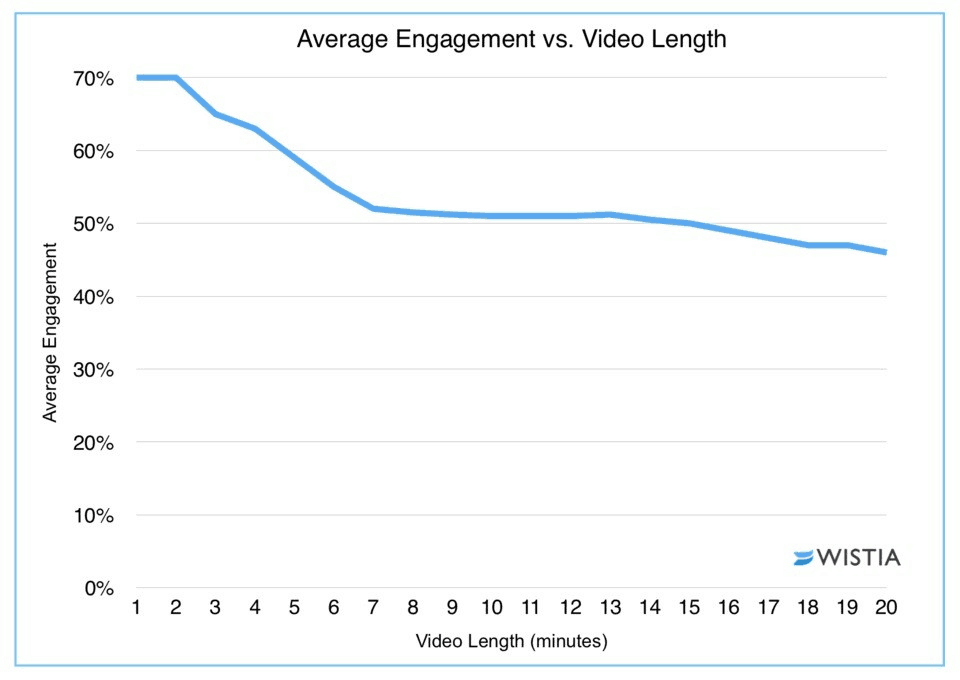
Videos can hold attention for longer if there’s an opted in audience, or if your video content is informational or educational – documentary style content, or ‘how to’ guides.
All we’d say is: look for areas of ‘fat.’ Don’t take your audience’s attention for granted. There’s no set rule for the maximum length of a video. Think:“As long as it needs to be and not a second longer.”
This can be a balancing act for aspiring YouTubers – it’s widely known that YouTube’s algorithm prefers longer, deeper content. After all, this keeps users on site longer which is great for YouTube’s ad revenue. However, you need to hold your audience attention. So if you’re writing a script for your YouTube video just remember that golden rule.
3. Make it eye-catching
There are tons of different ways to make a great video. But whether it’s a live action production or animation, one thing always rings true; it needs to catch the eye.
Not so long ago, provided your content added value, it didn’t matter as much how it looked. Nowadays, everything needs to look beautiful. And you can be sure, if it isn’t, the viewers’ perception of your brand will suffer.
This is more a consideration for the filming or design phases of your video, but it’s still something that needs to be kept in mind during the script writing stage. After all, you need to make sure your concept can actually be delivered in a way that looks slick and professional.
4. Make it fun
Injecting that little bit of fun into your video script can make all the difference.
Ultimately, you have to remember: people don’t have to watch.
A boring, sterile video is highly likely to turn your audience off, even if you’re making B2B brand videos.
And let’s face it – there are plenty of other ways they could be spending their time. If you make your video fun, lively and engaging, you can help create the kind of impact that simply keeps them watching.
5. Make it flow
You don’t want your video to sound like the voiceover is just reading a list or bullet points.
Read your video script aloud a number of times to ensure this doesn’t happen. This process will allow you to identify any areas for improvement.
You may feel a bit embarrassed reading your script aloud, but it’s the best way to ensure your timings are correct and that it makes sense and runs smoothly.
If you notice that your script is robotic or repetitive in any way – head back to the drawing board and make those changes! You want to make sure
6. Call to action
The people who make it to the end of your video are precious. They are the people who are clearly interested in what you have to say – and it’s absolutely crucial to capitalise on that interest by signposting them in the right direction.
That’s why we always recommend ending your video with a clear call to action.
This can be anything from contacting you for further information to downloading your app, subscribing to your channel, leaving a comment – anything. The call to action appears at the end of the video and remains on screen for a few seconds for maximum effect.
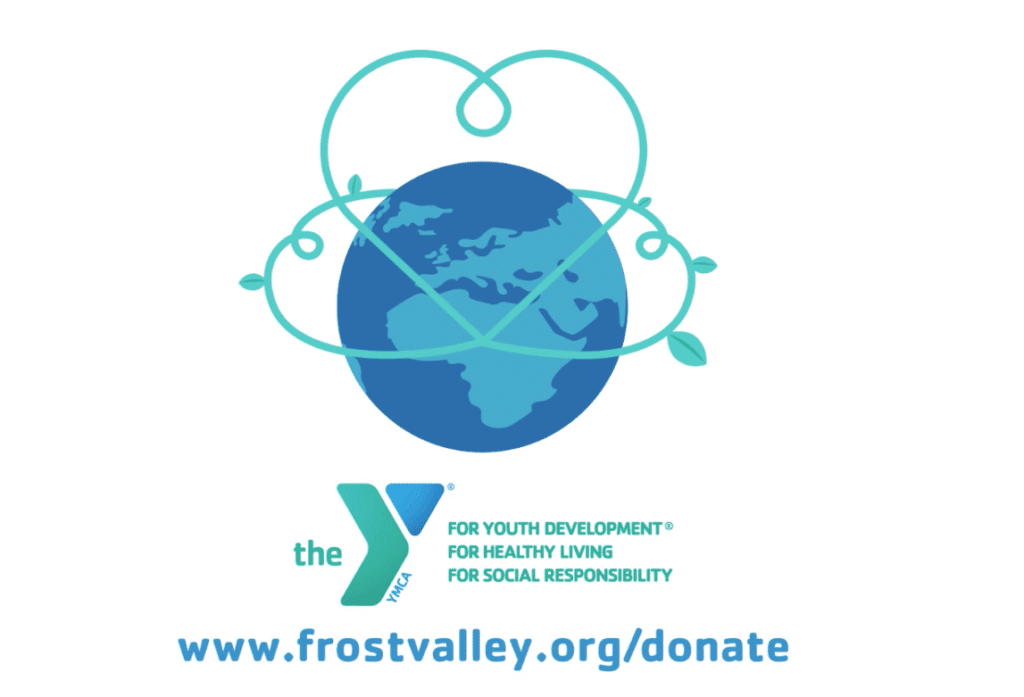


You can also end your video with a vocal CTA to accompany your final image to hammer home the point you want to make.
Some popular CTAs include:
- Visit our website to find out more
- Contact us today for more information
- Get in touch to learn more
- Shop now at www.[website].com
Video script template
Here at Wyzowl, we’ve created over 2,500 explainer videos using the above guidelines. Below you can see that the way we write our video scripts are done in two parts – voiceover and action on screen.
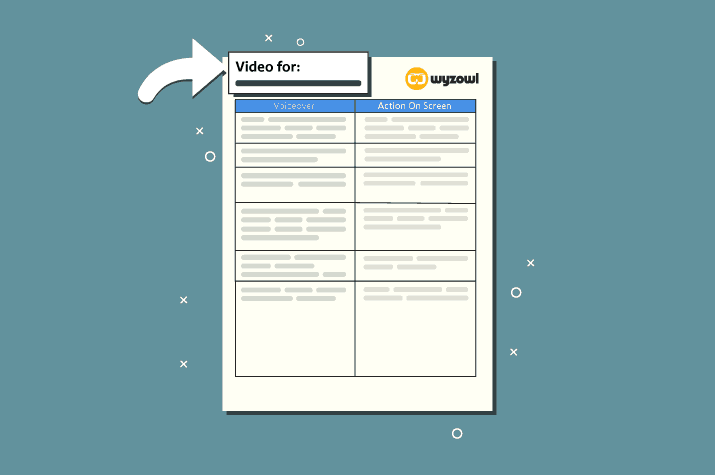
These parts are written in tandem, using the word count of the voiceover to estimate the length of the video, while you can set out all your creative ideas on the action on screen section.
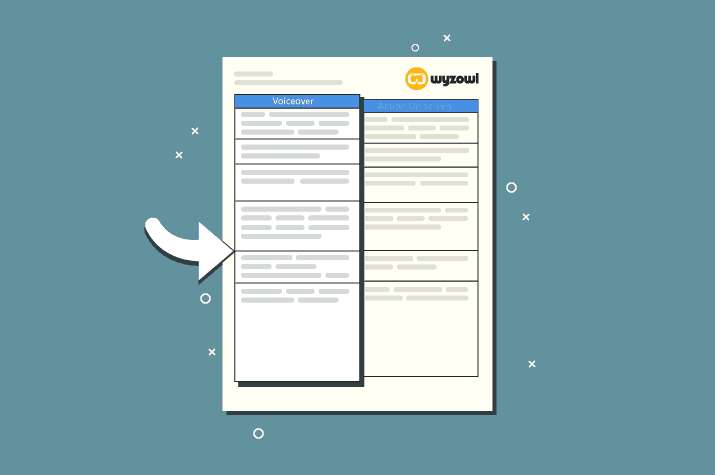
All our video scripts are written in Google Docs – as this allows us to share our work and allow others to collaborate on it, whether that’s colleagues or clients. All feedback is essential in creating the best video possible.
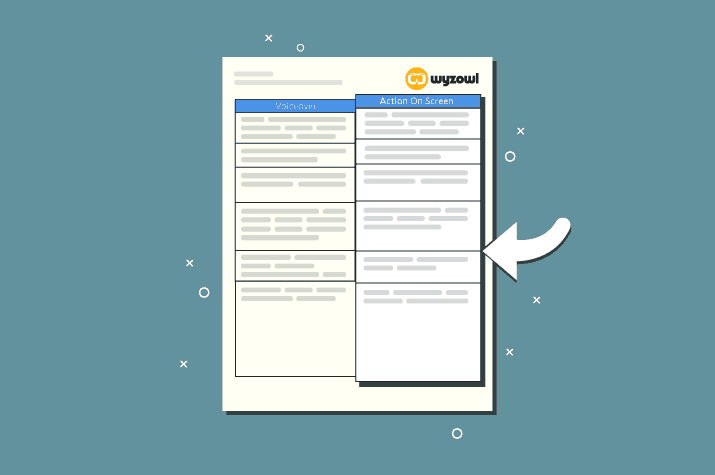
This document formalises the plan for the video and gives our illustrators and animators all the tools they need to go ahead and make this very simple document into an all-singing, all-dancing animated video.
3 Top tips for writing a video script
1. 130 words per minute
Again, use this rule to measure and estimate the length of your video. 130 words is almost always equal to around 1 minute of voiceover. This is a great pace; the audience is able to follow and understand, and it allows plenty of room for movement on the screen to accompany the points made in the voiceover.
2. Get some help with your writing…
Most people find writing a bit unfamiliar and scary. Luckily, there are tools out there to help.
Grammarly is a go-to tool for most writers. It’s an online grammar checking, spell checking and plagiarism detection software to avoid unnecessary mistakes, while the Hemingway App highlights any errors and provides tips on how to tighten up your copy – this tool follows the principles used by writer Ernest Hemingway, who was known for his simple, direct prose.
There are also a number of free video script templates out there to help.
3. Gather inspiration
We may not all be artists, but we definitely all need inspiration! We find it helps to watch great examples to get inspired, and Dribbble is extremely useful when you are starting a video animation project. It’s an invite-only design community which means only the best illustrators publish work on it, and it can help you discover creative ideas for illustrations that demonstrate the subject matter of your video.
Final thoughts
Mastering the art of writing video scripts is crucial for creating exceptional videos: a great script, ultimately, is a strong foundation for a great video.
In this post we’ve aimed to provide you with valuable tips and insights to enhance your script-writing skills.
Keep your videos simple, short and to the point in order to get your message across. Too much information and over complicated language can be a turn off, so getting your script right is perhaps the most important part of the video building process (although our illustrators and animators would almost certainly disagree!)
Keep to the 130 words per minute rule to manage your video length, and use the various tools that are out there to help inspire and improve your work.
Here at Wyzowl, we understand the dynamics of creating top quality videos for your brand, so browse our blog for more helpful guides, or get in touch today if you want to tap into our expertise.