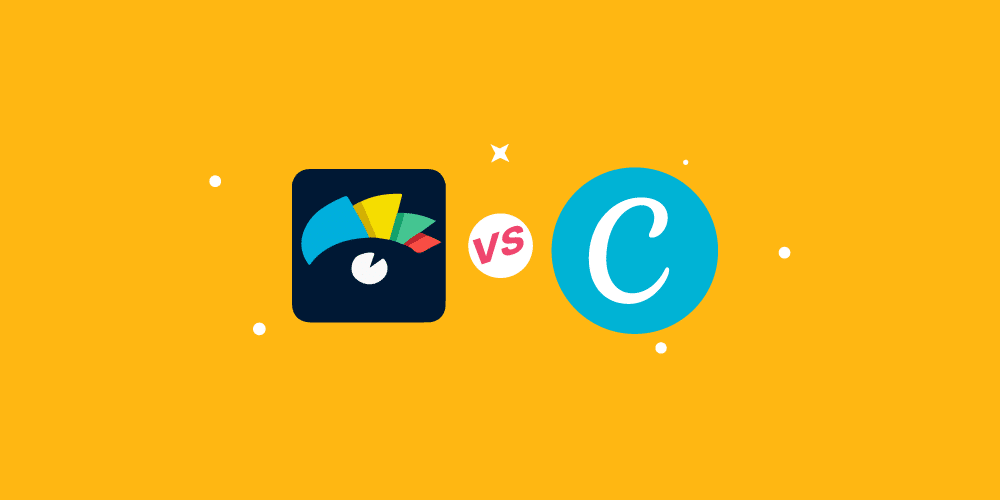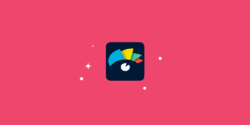Last updated on 10th January 2024
Are you trying to decide between Visme and Canva? It can be difficult to know which one is the better choice.
When it comes to marketing your company or brand, visuals are important. Social media posts with images get 5x more engagement and articles with visuals get 94% more views.
In this blog post, we’ll explore the similarities and differences between Visme and Canva so you can make an informed decision about which one is right for you!
TL;DR
Canva is an online design and publishing tool that has helped users create over 10 billion designs. The platform features over 100 million graphic elements, images, and videos, 610,000+ professional templates, and a huge app directory.
Pro 1 – Easy to use
Pro 2 – Free to get started
Pro 3 – Huge library of assets
Con 1 – Free plan is limited
Con 2 – Can’t create unique design elements
Con 3 – Tough to use on mobile

Visme is a popular graphic design platform that helps users create over 32,000 new projects every day. The platform boasts a diverse library that includes animated characters and stock video content (among lots of other things!), a huge app directory, and responsive customer support.
Pro 1 – Easy to use
Pro 2 – Free to get started
Pro 3 – Impressive library of assets
Con 1 – Free plan is limited
Con 2 – Onboarding could be more intensive for inexperienced users

What is Canva?
Canva is a popular online graphic design platform that enables users to easily create professional looking visuals.
Since it was founded in 2012, Canva has seen huge growth, with more than 100 million users worldwide and millions of designs created each month.
Canva’s mission is to empower people to ‘design anything with ease and affordability’, by providing users with a comprehensive suite of tools, resources and templates.
The app version of Canva also enables users to design on the go, allowing them to create designs from anywhere in the world.
What is Visme?
Visme is another popular graphic design platform, founded in 2013.
With a similar mission to ‘make it easy for anyone to create engaging visuals, from simple static graphics to interactive multimedia presentations’.
Visme also offers an app version, so it can be used on the go.
Who is Canva & Visme for?
Canva and Visme allow anyone – from students to professionals – to create beautiful designs with minimal effort.
With editing tools, libraries of stock photos and illustrations, and hundreds of fonts and shapes, they make it easy for users to quickly create stunning designs for any purpose.
Canva’s user base
As of Oct 2022, Canva has over 100 million users in over 190 countries.
Canva is geared more towards the novice user, with its straightforward user interface, easy-to-use tools, and extensive selection of pre-made templates.
It allows users to quickly create stunning visuals without a background in design.
Visme’s user base
Although substantially fewer than Canva, Visme still has over 15 million businesses, individuals, and organisations using their platform.
Visme is a more robust platform with tools with features geared toward more experienced users.
It provides a wide range of options and customisations to help users craft professional looking visuals with maximum impact.
Canva’s onboarding
To start using Canva you don’t have to do much!
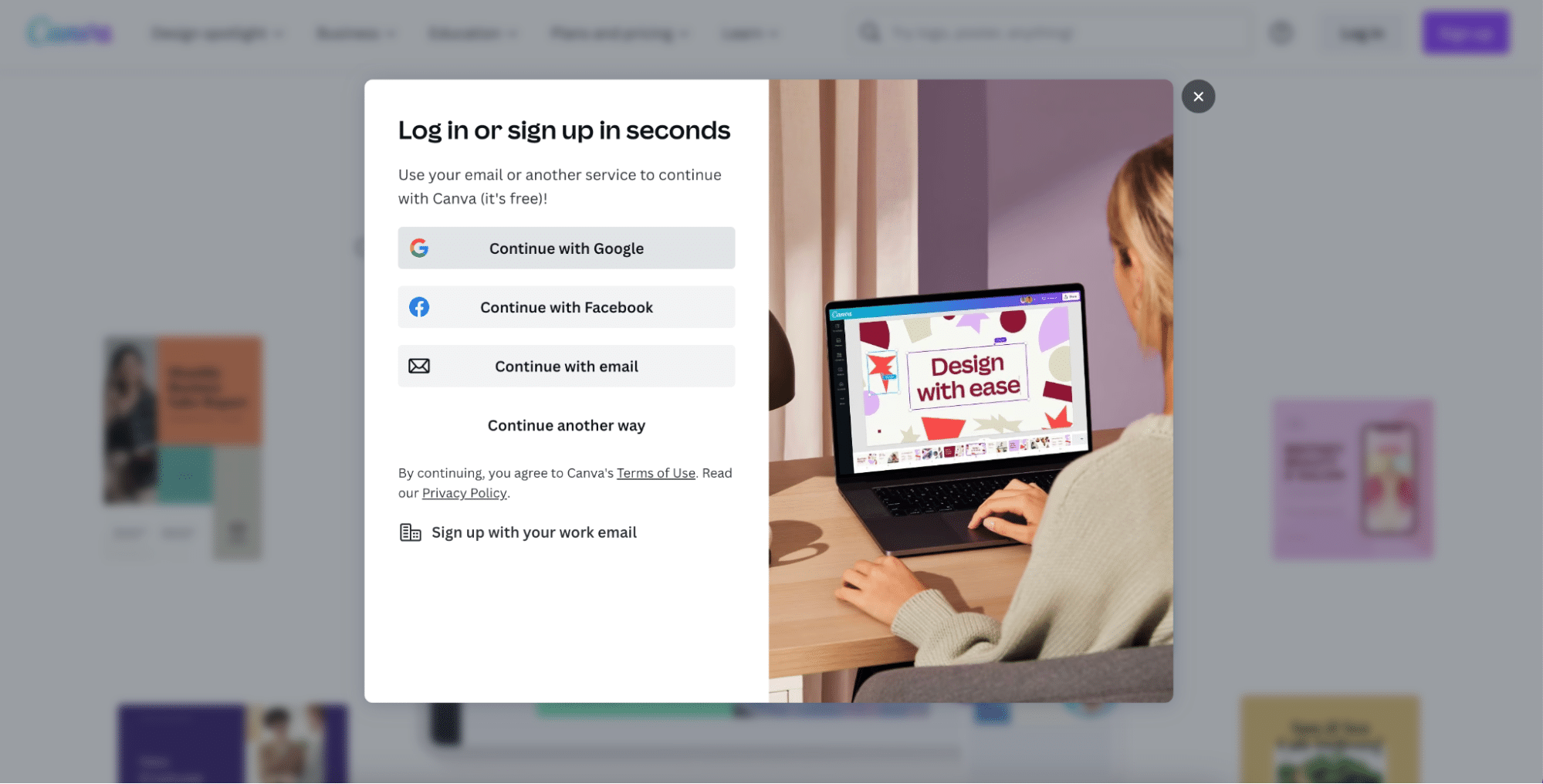
Just a simple sign up process using your email address, Google or Facebook account.
And you’re in!
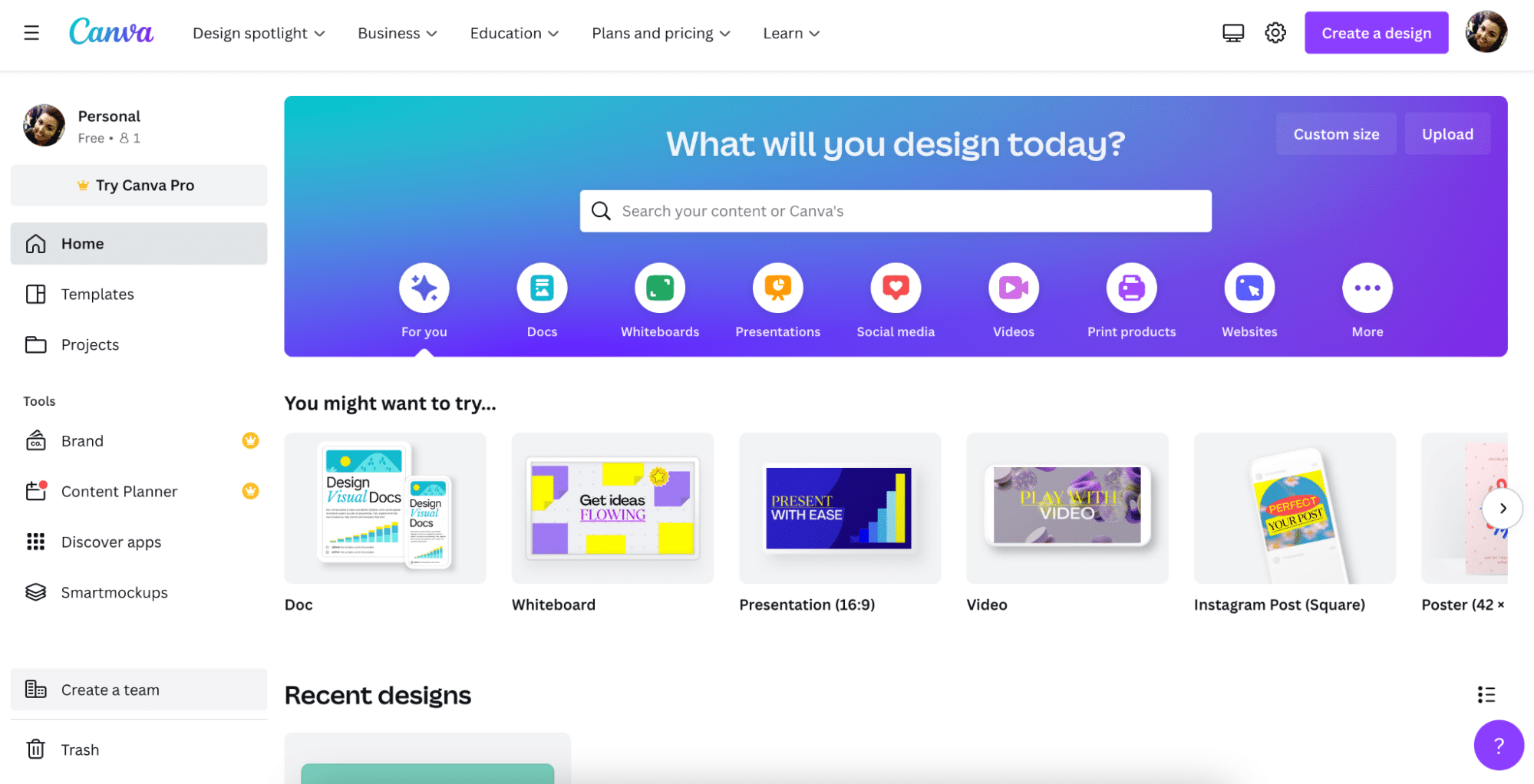
You can then start your first project from the easy to use dashboard.
Visme’s onboarding
Visme has a similar onboarding process, with just a couple more steps.
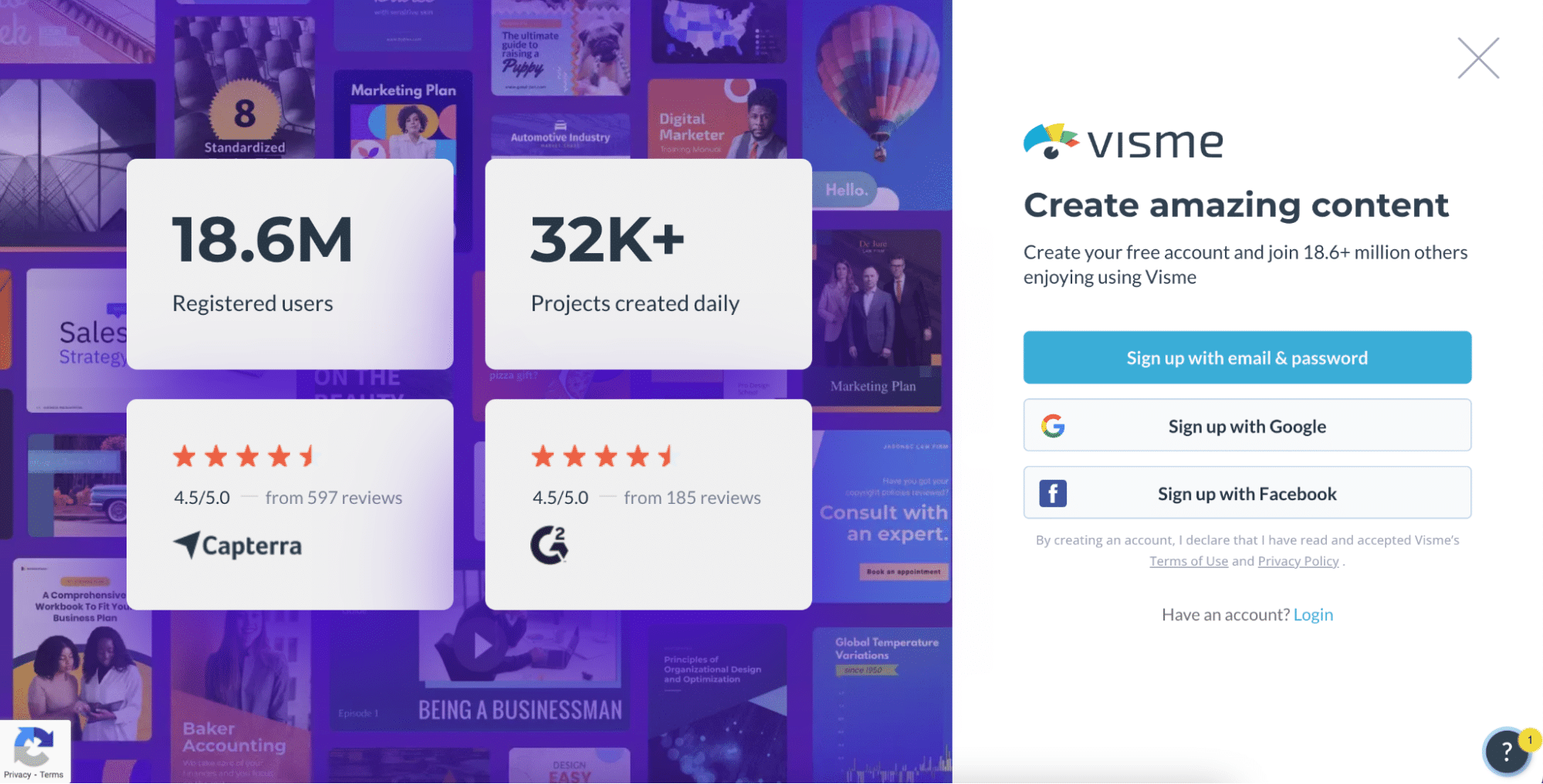
Again, you can use your email address, Google or Facebook account to sign up.
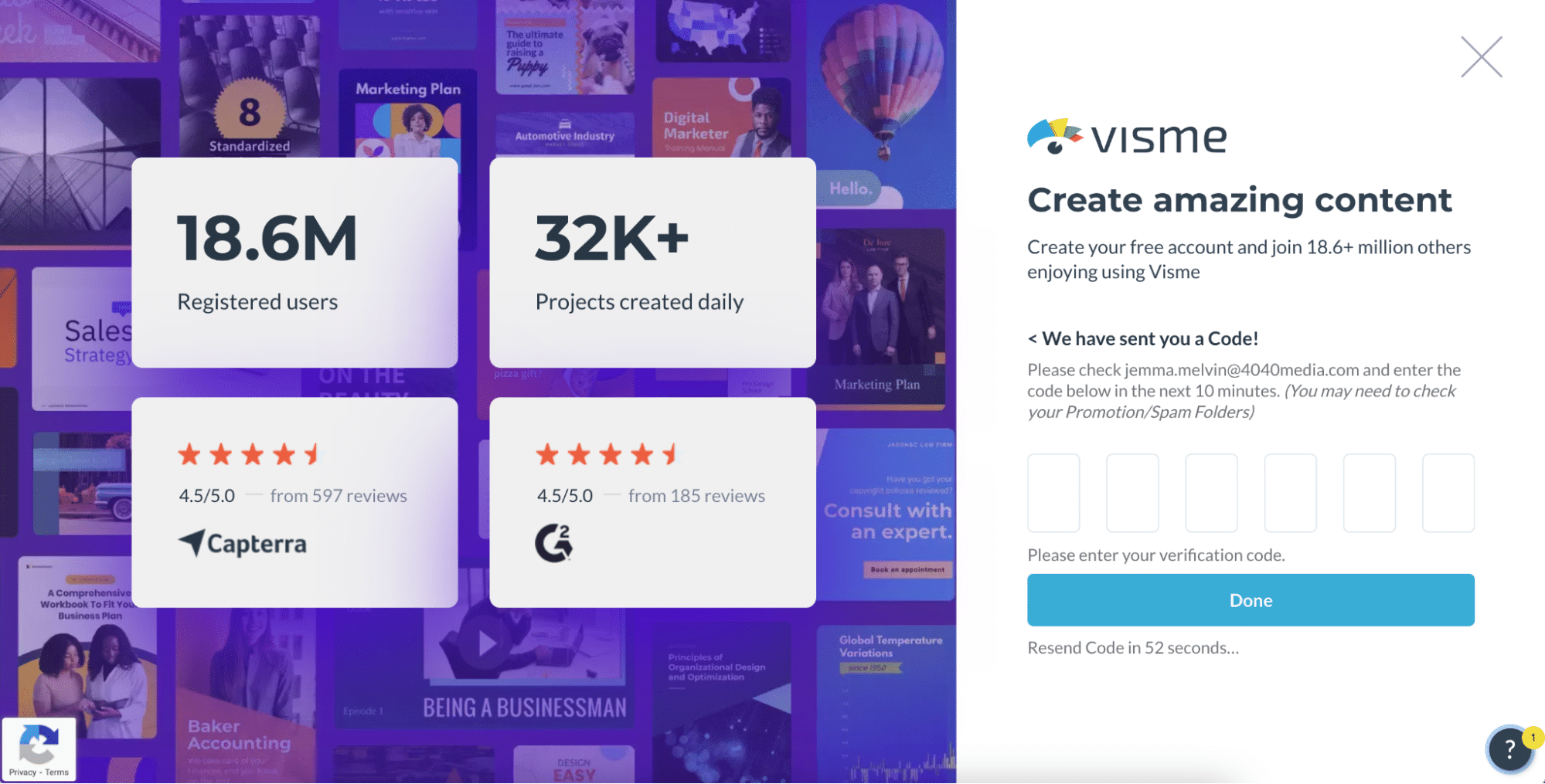
And then you’ll need to verify your email address with a simple code.
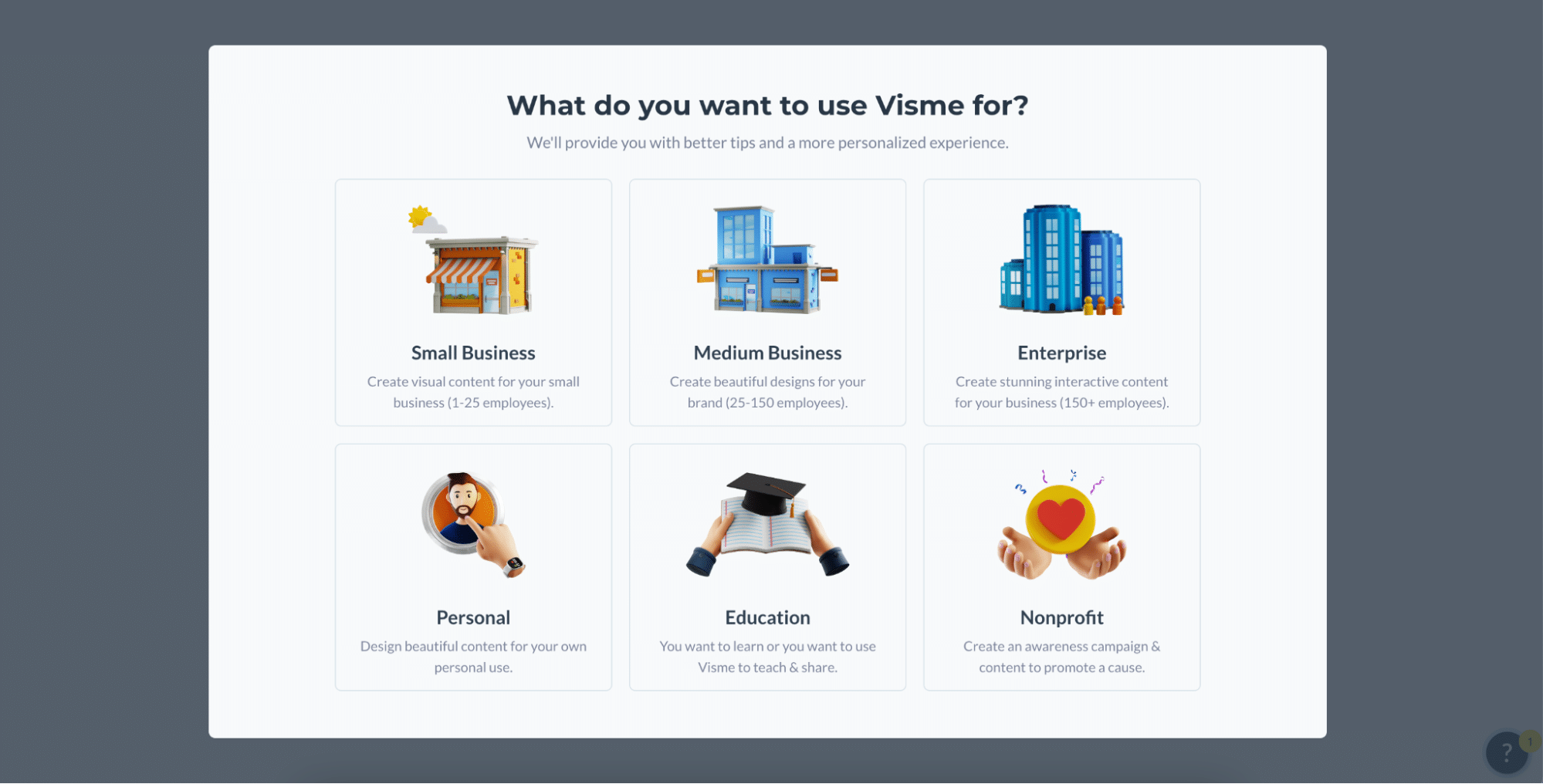
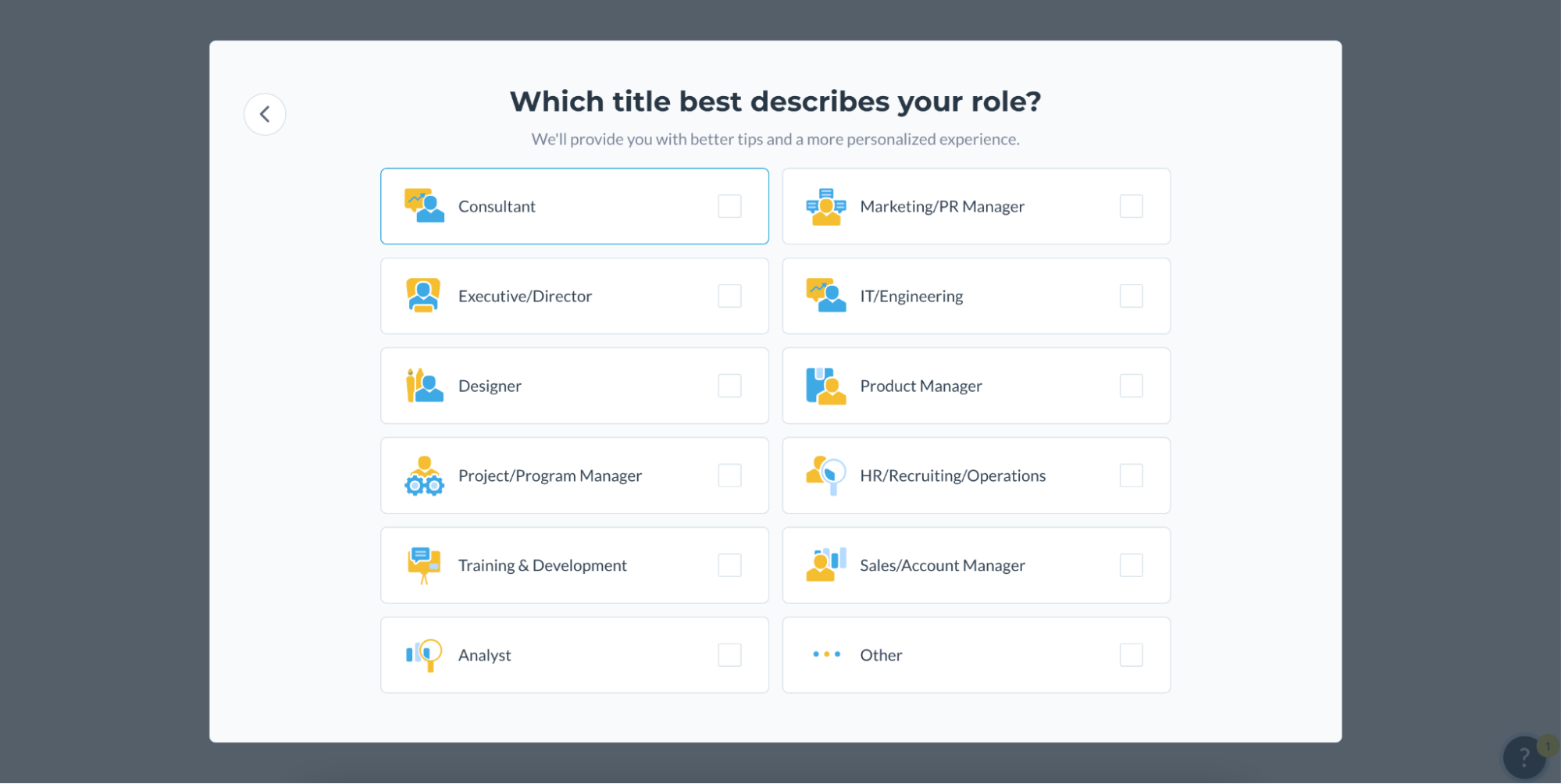
Unlike Canva, Visme does ask a few more questions about you, this is to tailor the software to your needs. But once you have completed these multiple choice questions, you’re in!
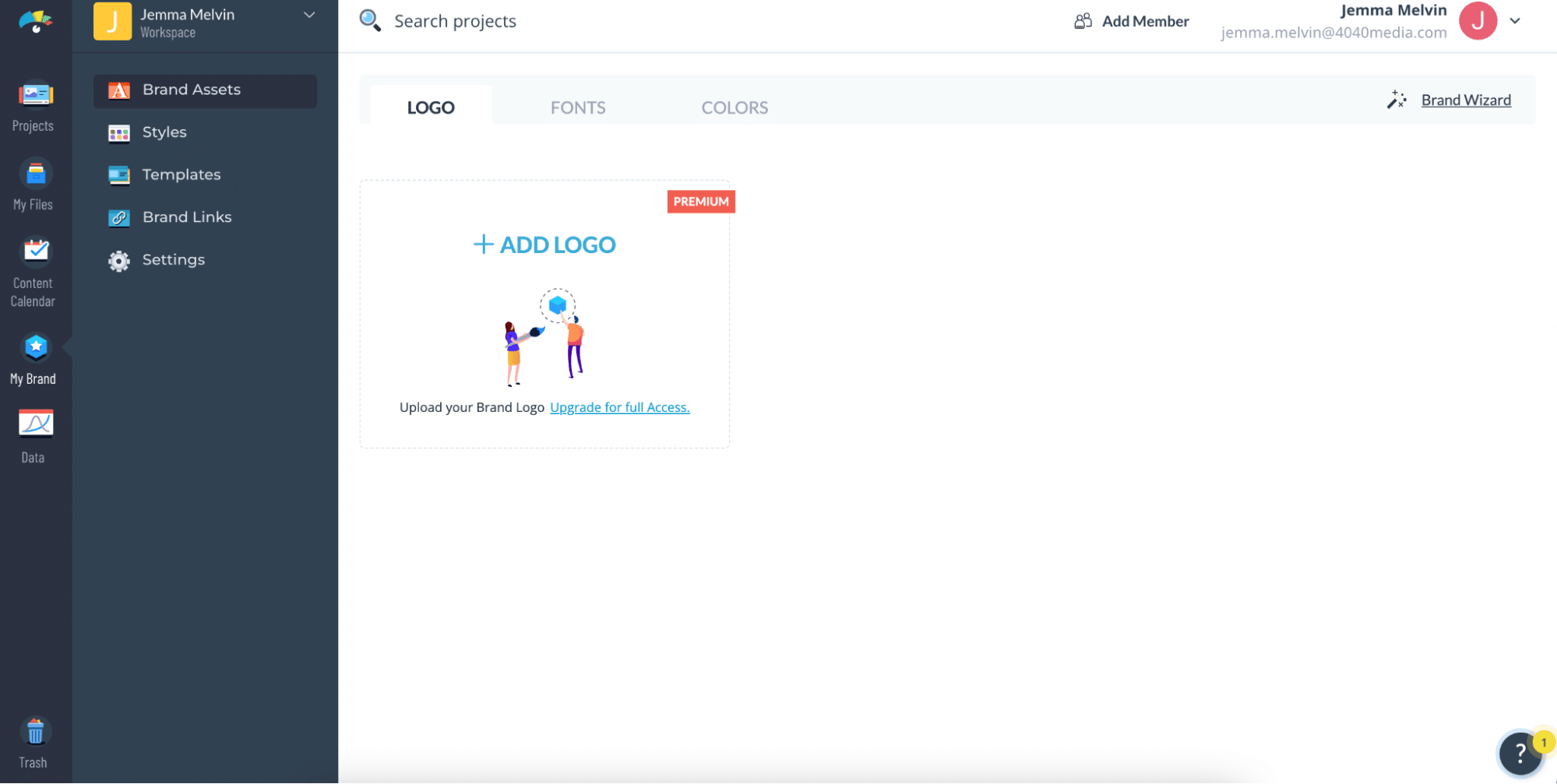
And you can begin to create your first project.
Canva’s UI
Canva’s UI is super slick and modern. It’s easy to use and is really responsive.
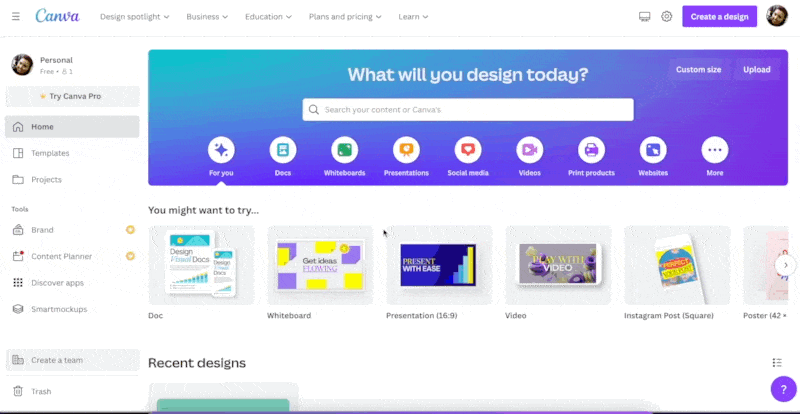
Everything is laid out in an easy to use way, with your project on the right hand side of the screen and the many options such as adding text, images, and media all on the left hand side.
Visme’s UI
Visme’s UI has a similar layout and again, is easy to use. But it’s just not quite as slick as Canva.
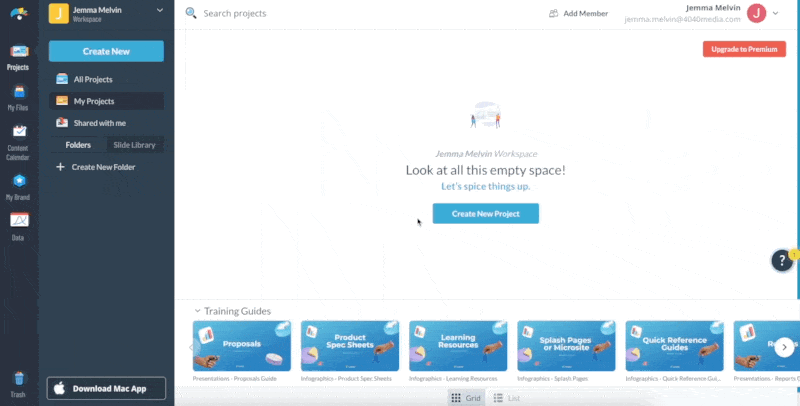
It has many of the same features and options but is darker in theme and is less responsive than Canva.
Canva’s content (templates, assets, library)
Canva has over 100 million graphic elements, images, and videos but 75 million are for premium users only
Canva has a wide selection of templates, ranging from flyers and business cards to logos and infographics.
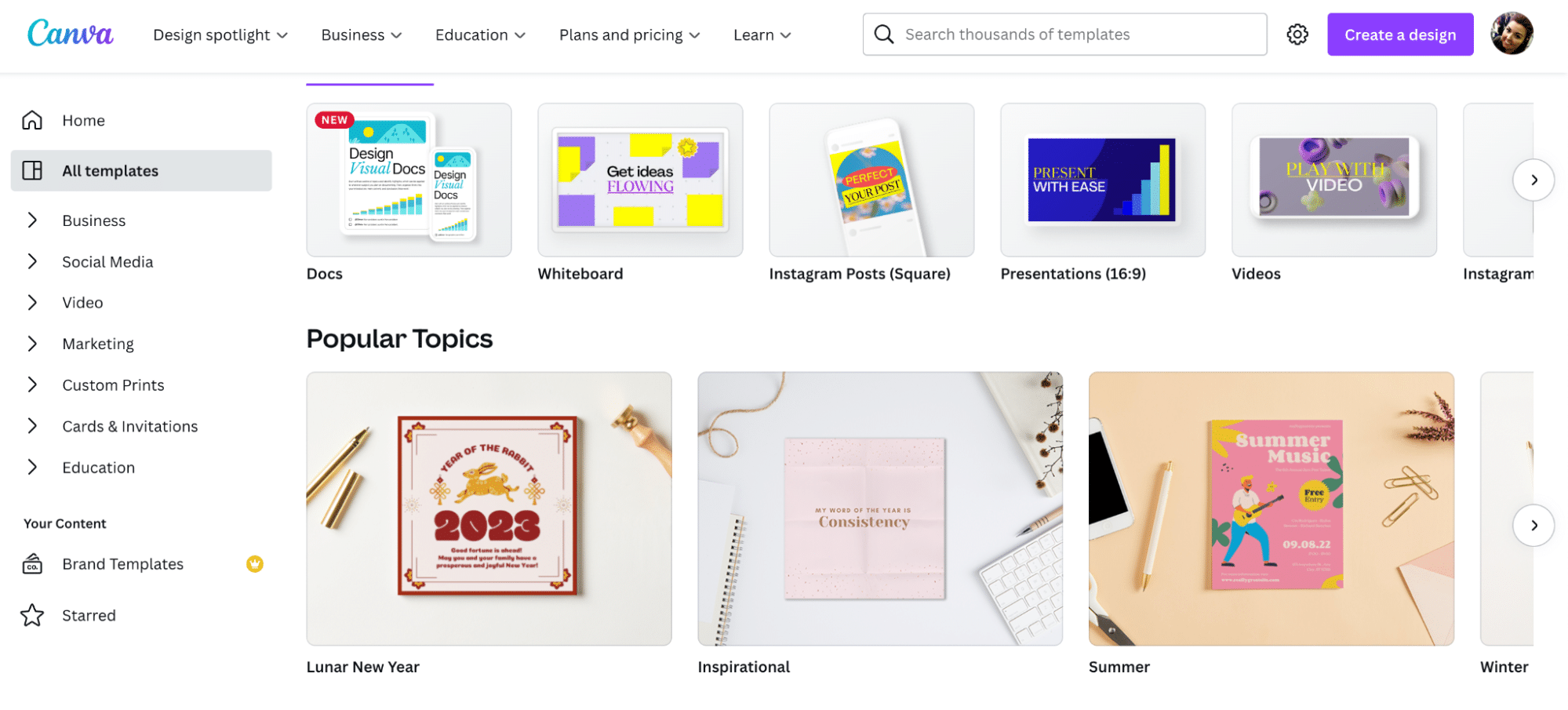
It offers an easy-to-use drag-and-drop interface, allowing users to customise their designs in a matter of minutes.
Users can also upload their own photos or select from millions of free images, fonts, and illustrations.
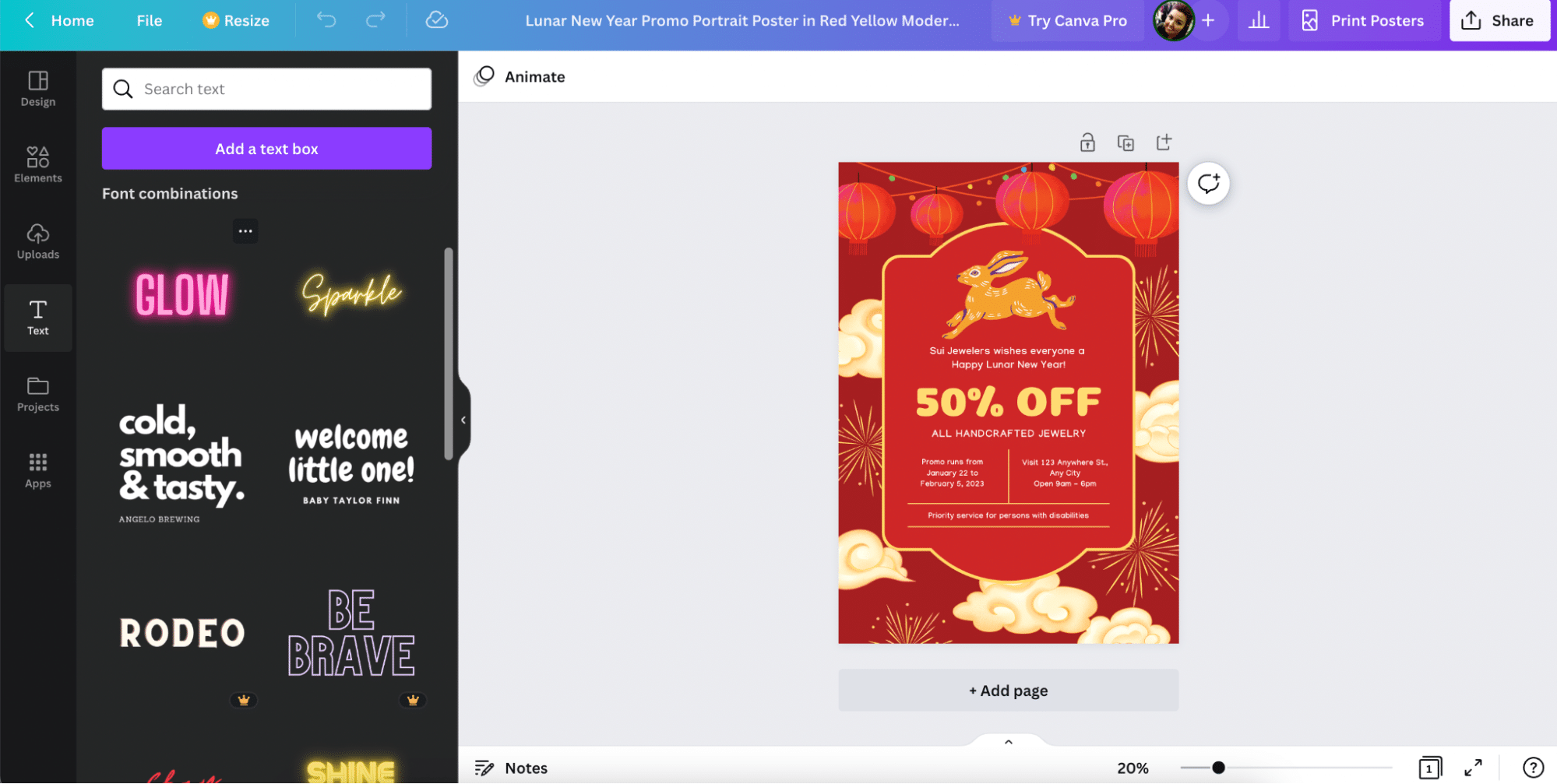
Additionally, users have access to an array of features such as image filters, photo frames, and text tools.
Visme’s content (templates, assets, library)
Visme’s user-friendly design tools enable users to create anything from a basic logo or poster to a complex infographics or multimedia presentation.
With hundreds of templates, fonts and images, as well as an extensive library of icons, backgrounds and animations, Visme provides everything you need to bring your designs to life.
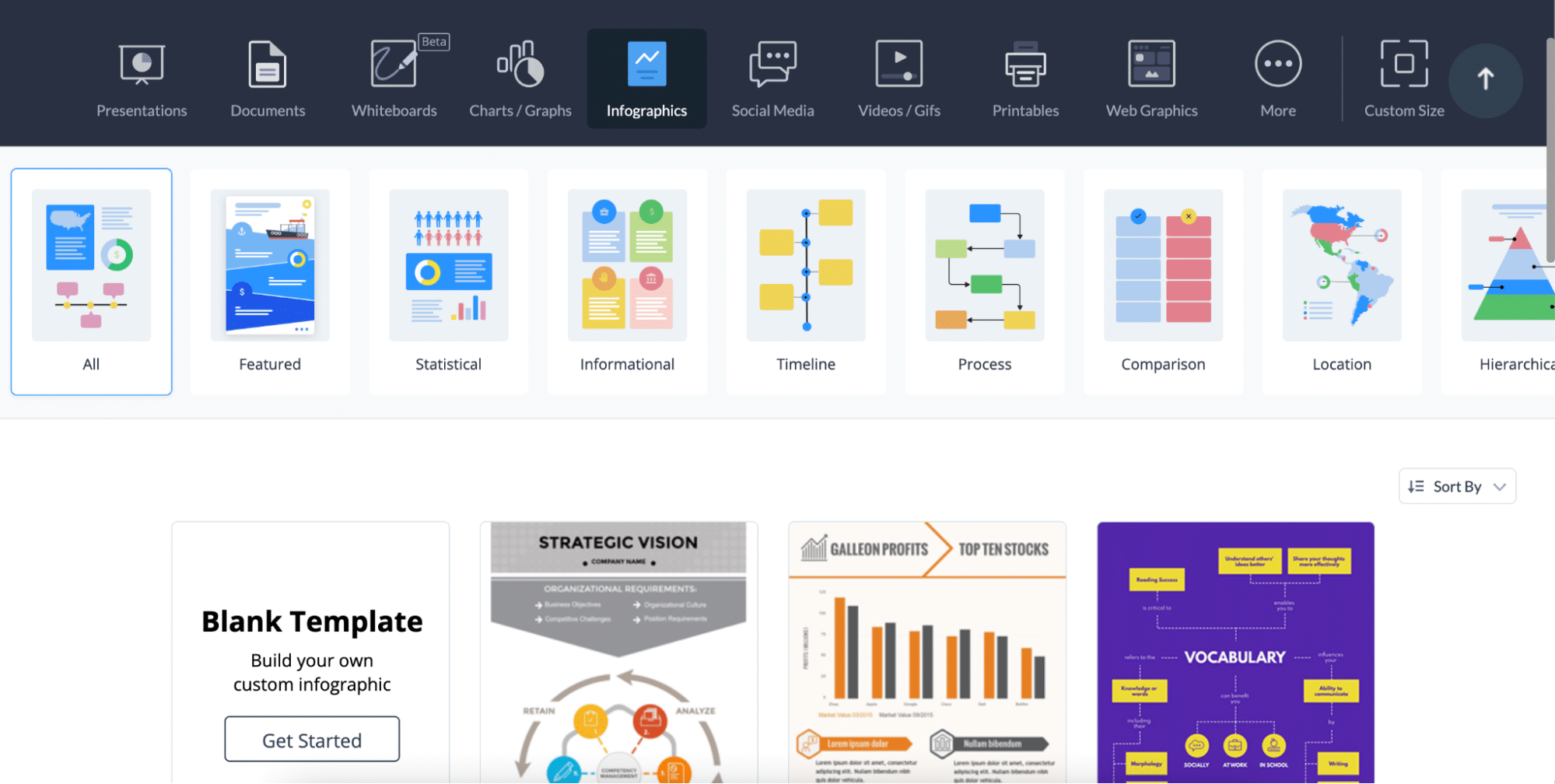
Visme also offers an array of collaboration features, allowing teams to collaborate on projects from any location.
Visme offers a more advanced feature set than Canva, including interactive graphs and videos. It also has an extensive library of templates and graphics for users to choose from, including icons, badges, and buttons.
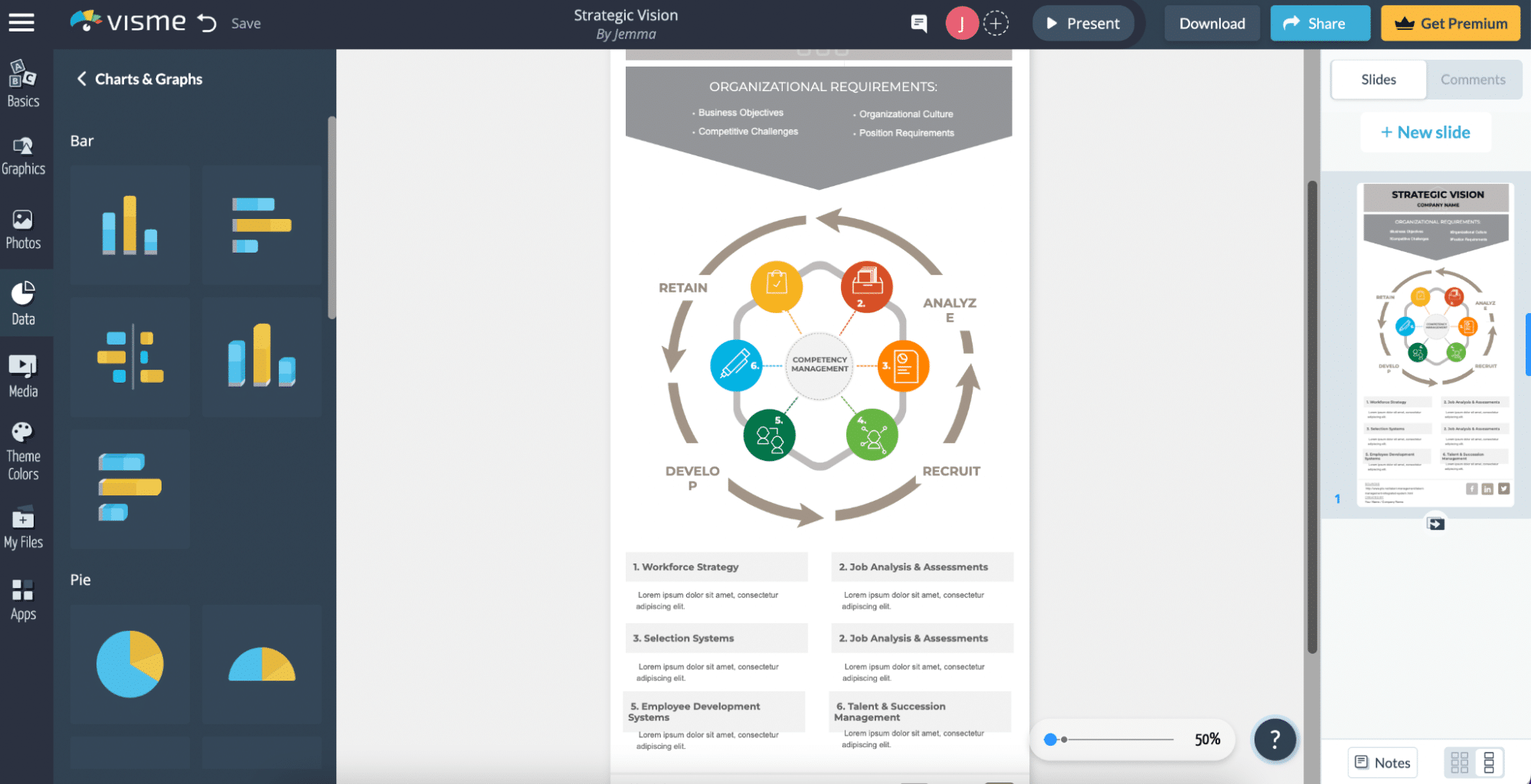
Canva’s apps & integrations
Canva has a huge app directory that you can use to supercharge your workflow. You can use apps to import media (e.g. YouTube), discover content (e.g. Giphy), and publish your content (e.g. Mailchimp).
There’s so much choice:
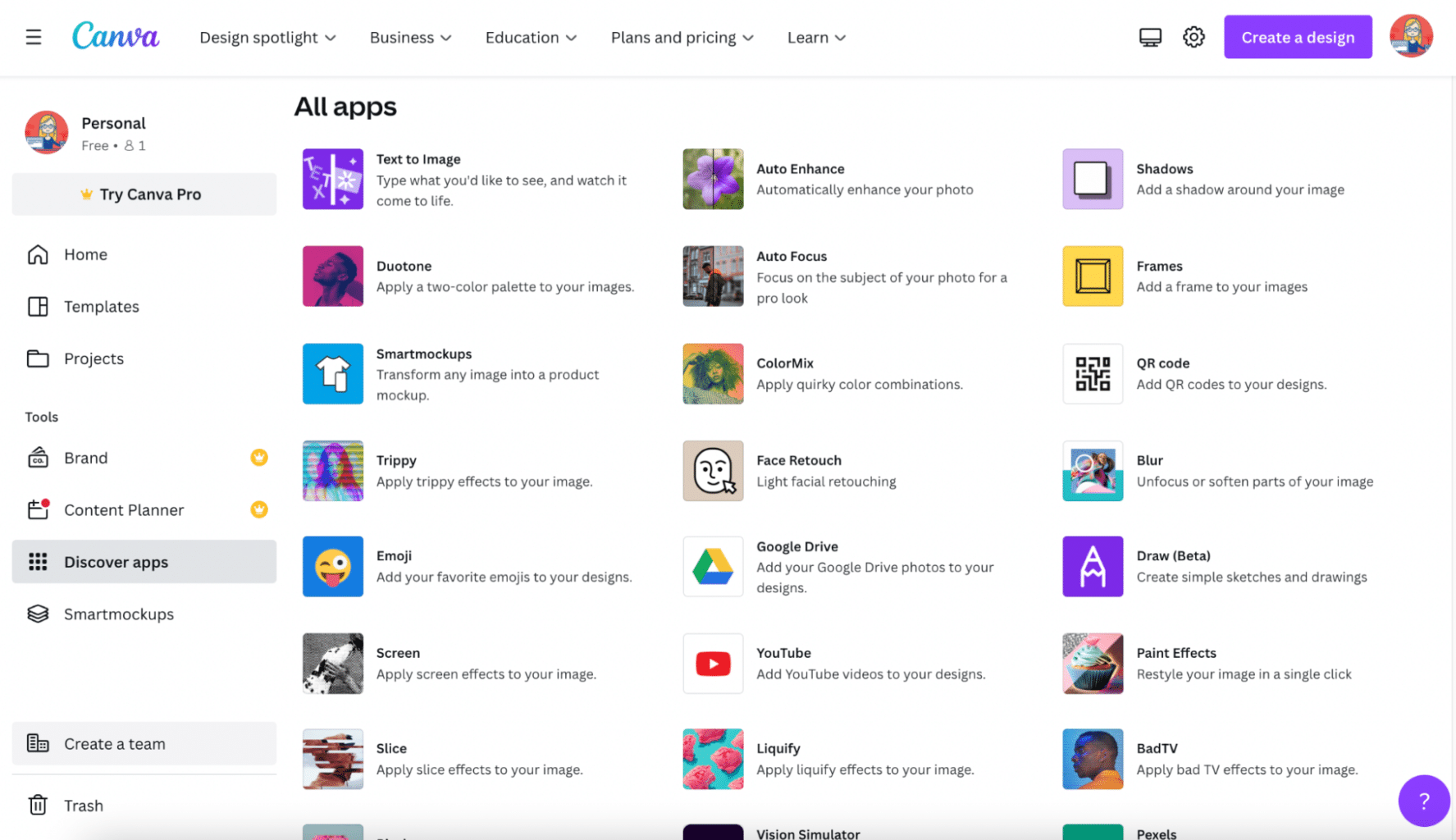
All apps and integrations on Canva are available to everyone, regardless of what plan you choose.
Integration is simple too. Just click the app you want to connect with:

Enter your login details for that app and you’re done!
Visme’s apps & integrations
Visme also has a massive amount of apps and integrations available.
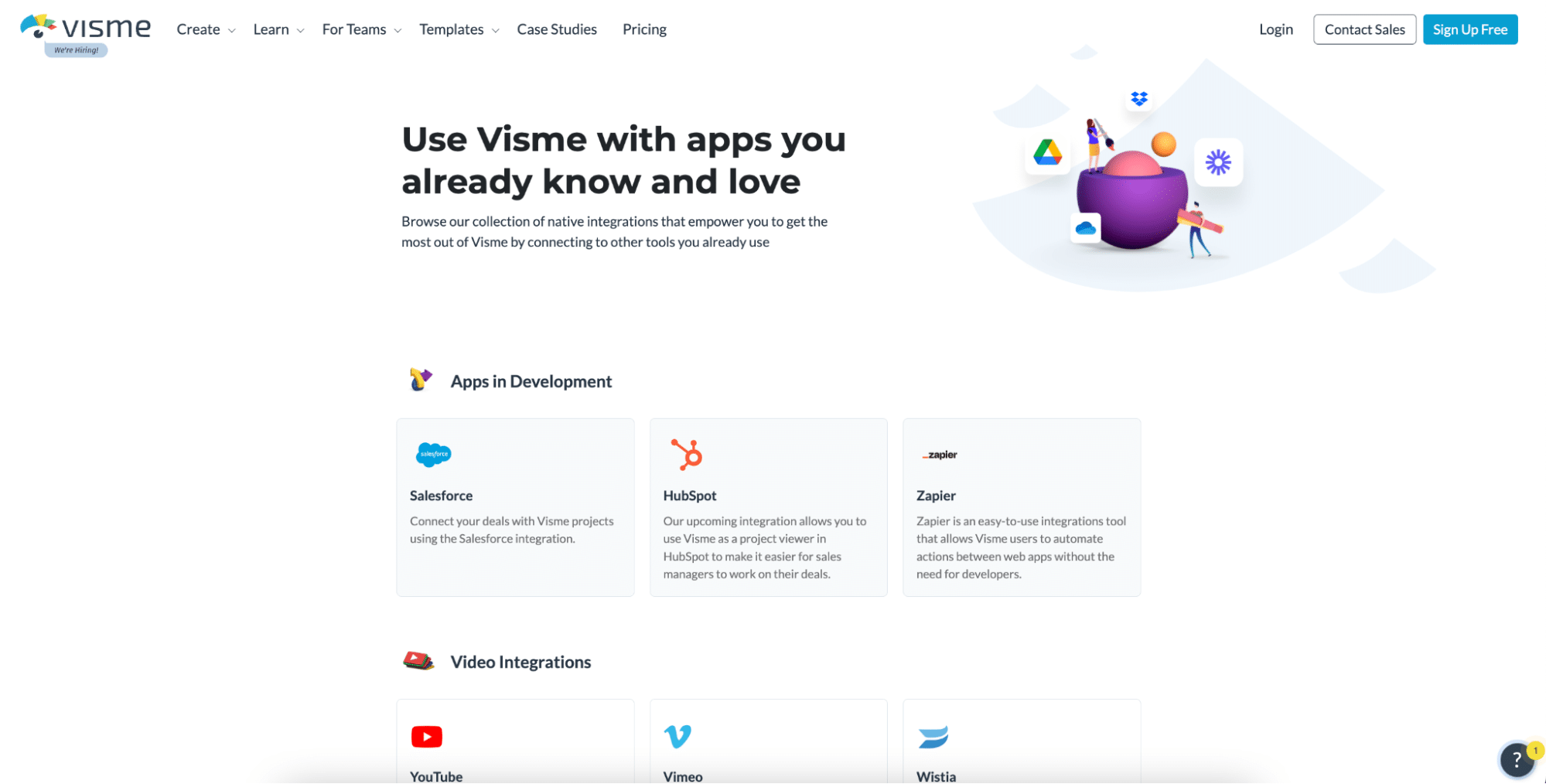
But it is important to keep in mind that these are only available from the Pro plan.
Visme has integrations with applications like WordPress, Google Drive, Slack, Dropbox, and Zoom, making it easy to store and share files.
Additionally, users can embed content from Visme into blogs or websites.
Visme also has a Slack bot that can be used to quickly search for and add content from the platform, making it even easier to collaborate on projects.
Canva’s pricing plans
Canva has 5 pricing plans: free, pro, teams, education and nonprofit.
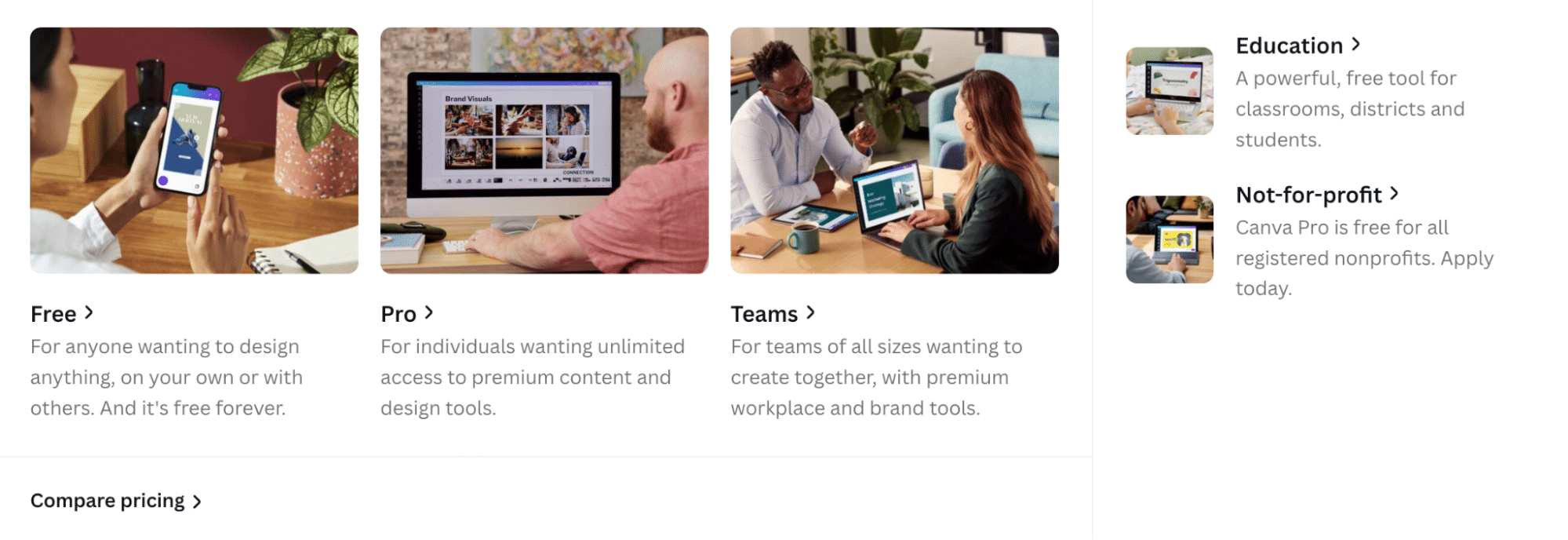
Free – which is, of course, free. But it’s limited. Free users get access to a smaller library of templates and assets, and less cloud storage (5GB compared to the Pro plan’s 1TB). Still, it’s a great place to start and users still get access to intuitive features and 24/7 support.
Canva Pro – costs $12.99 per month and is designed to be used by one person only. This package is suggested for freelancers and solopreneurs. It offers everything the free plan does, plus more features and a lot more assets and templates.
Canva for Teams – costs $14.99 per month for the first 5 users (and then increases incrementally after that). Canva for Teams includes everything that Canva Pro does, plus additional features designed to allow teams to collaborate together with ease. These features include approval workflows, brand controls, and the ability to assign tasks.
Canva for Education – includes all of the Canva for Teams features, as well as additional features specifically for educators. Teachers can invite their students, create engaging lesson plans, and send assignments directly through Canva. The best part is, it’s absolutely free! Currently this plan is aimed at K-12 students and teachers; it isn’t yet available for colleges or universities.
Canva for Nonprofits – similar to Canva for Education, it’s a free, tailored version of Canva that charities can use for creating impactful communications. This plan includes all of the premium features of Canva Pro, like almost 500,000 free templates and extra storage.
Visme’s pricing plans
Visme has a simple pricing structure, with four types of plans.
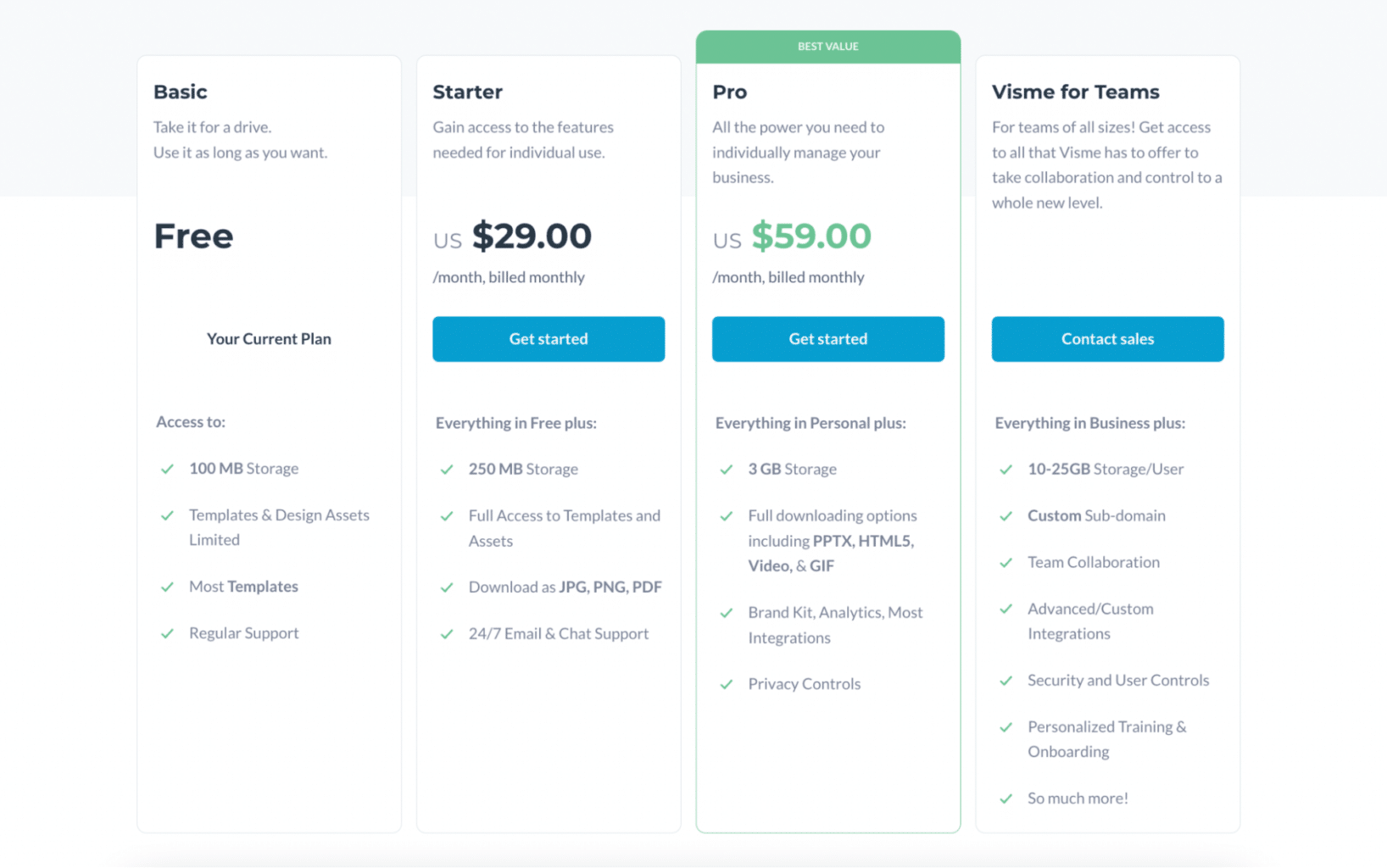
Basic– which is free and gives 100mb of storage, most templates and regular customer support.
Starter– costs $29 a month and gives you 250mb storage, with full access to template and design assets. Plus 24/7 customer support.
Pro– which Visme paints as the ‘best value’ costs $59 a month, gives you 3gb storage and full downloading options. Plus analytics, and most integrations.
Teams– then teams, is obviously designed for more than one user.
The pricing plan that you choose depends on your needs. This is something you’ll need to weigh up before deciding on a plan.
Canva’s customer support
If you get stuck while using Canva you can click on the small help icon in the bottom right-hand corner of the screen to open a search bar that allows you to find articles that will hopefully help solve your problem.
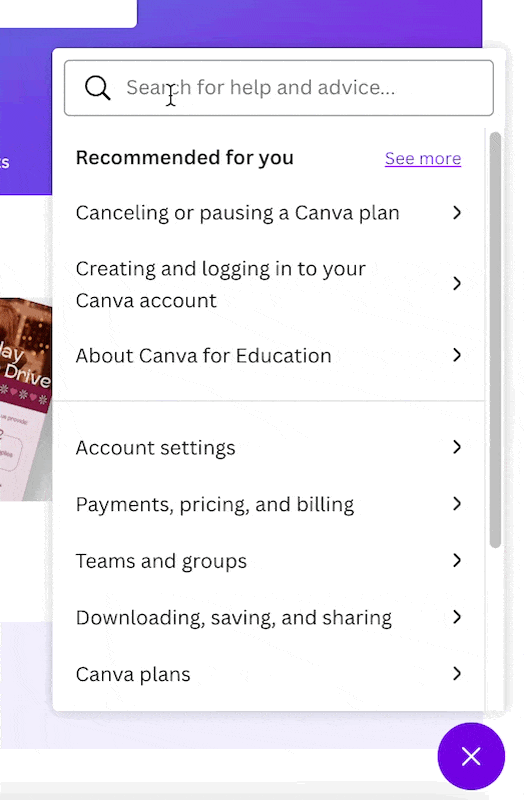
The articles are very comprehensive and our example question was answered thoroughly and quickly using this method.
If you want to speak to the support team then you’ll need to navigate to the Canva Help Centre. You can access this via the Learn tab at the top of the screen:
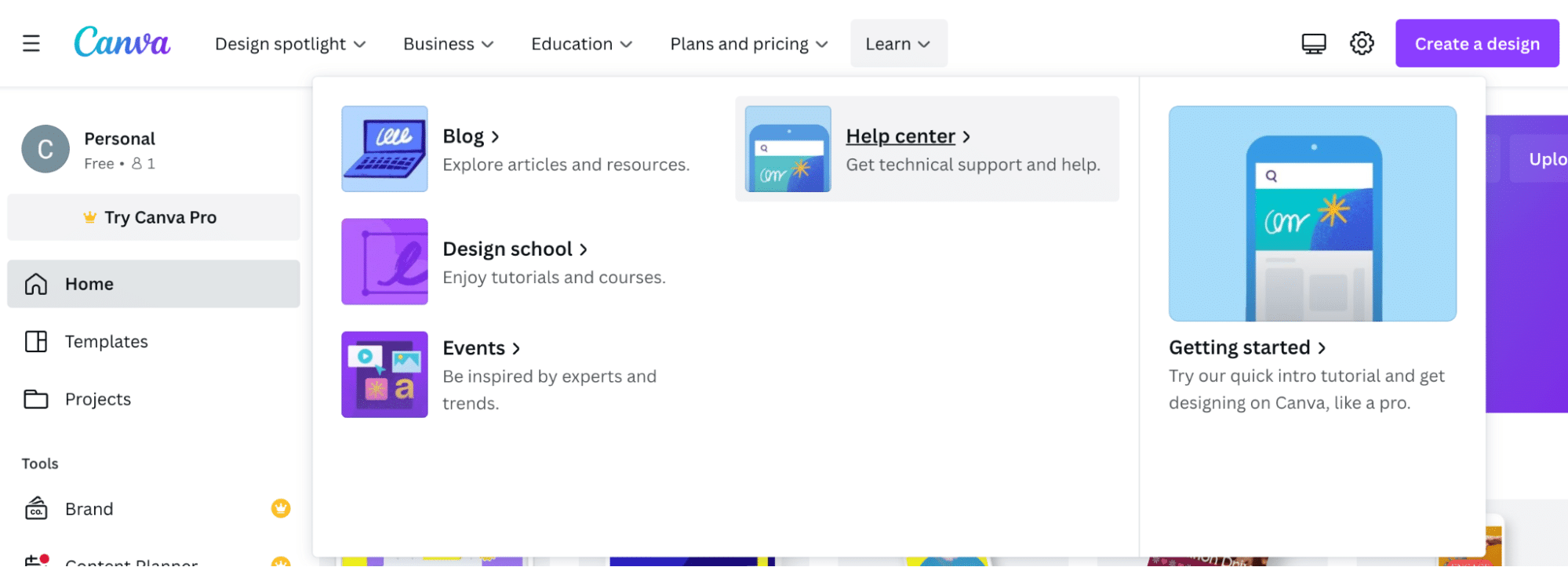
On arriving in the Help Centre, search for “contact Canva support”:
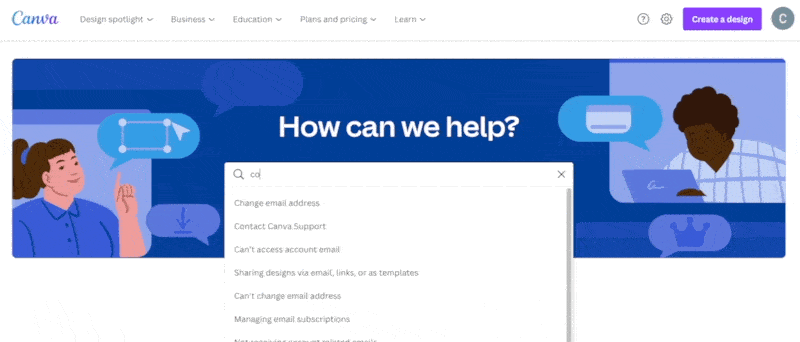
A pop-up informs users that response times will vary based on the volume of messages Canva receives on that day and also the type of plan the user is on. We’re on the free plan so we were expecting the response to take around a week:

We filled out the support form and waited for our response:
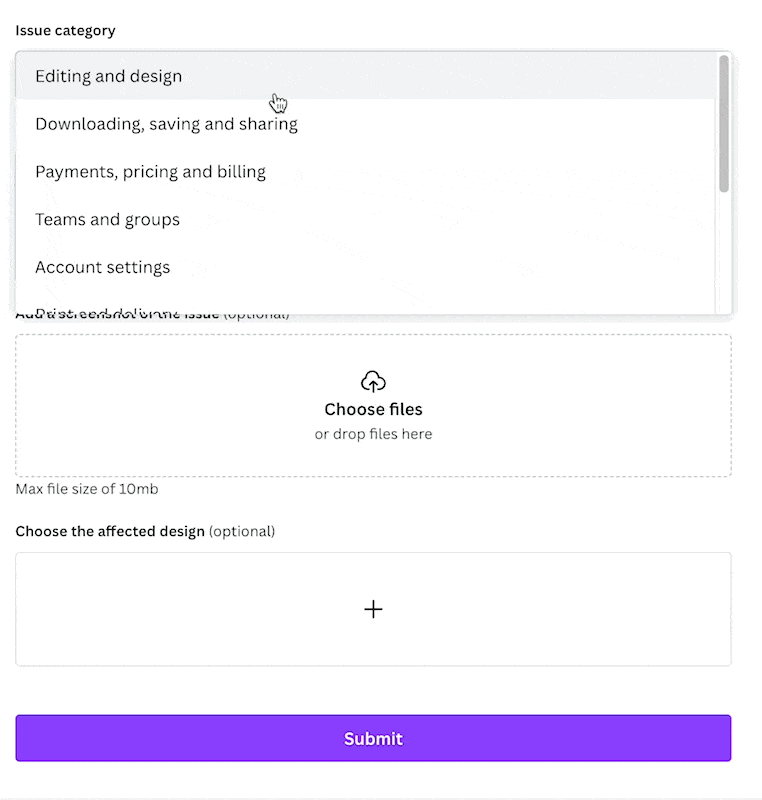
Surprisingly, Canva got back to us really quickly – within one hour! The response was professional, friendly, and comprehensive:
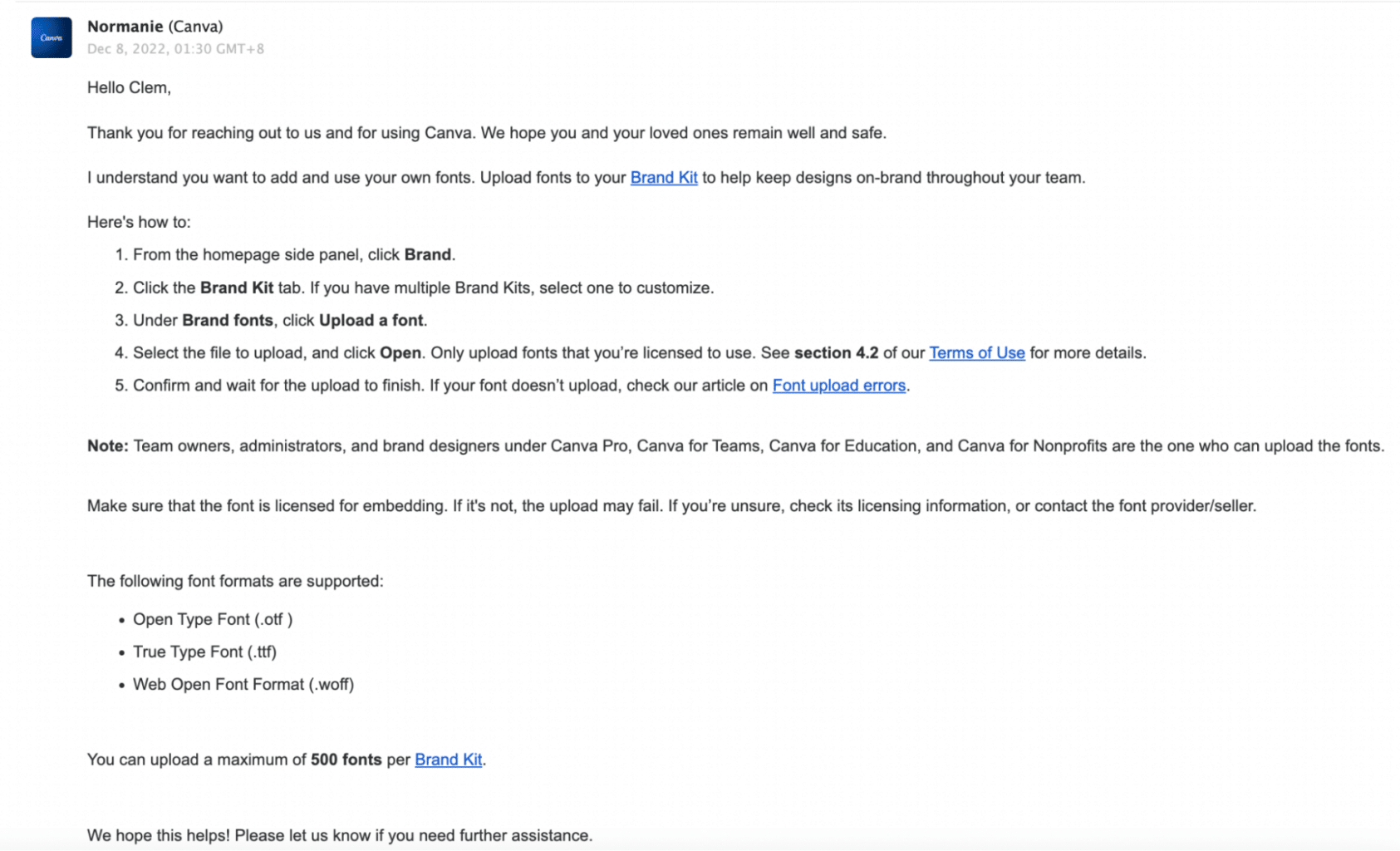
The whole experience with Canva support from start to finish was easy and painless.
Visme’s customer support
You can access Visme’s customer support directly in your project by clicking on the question mark icon.
Which then gives you the option to either look through help topics, email customer services or live chat with an actual human!
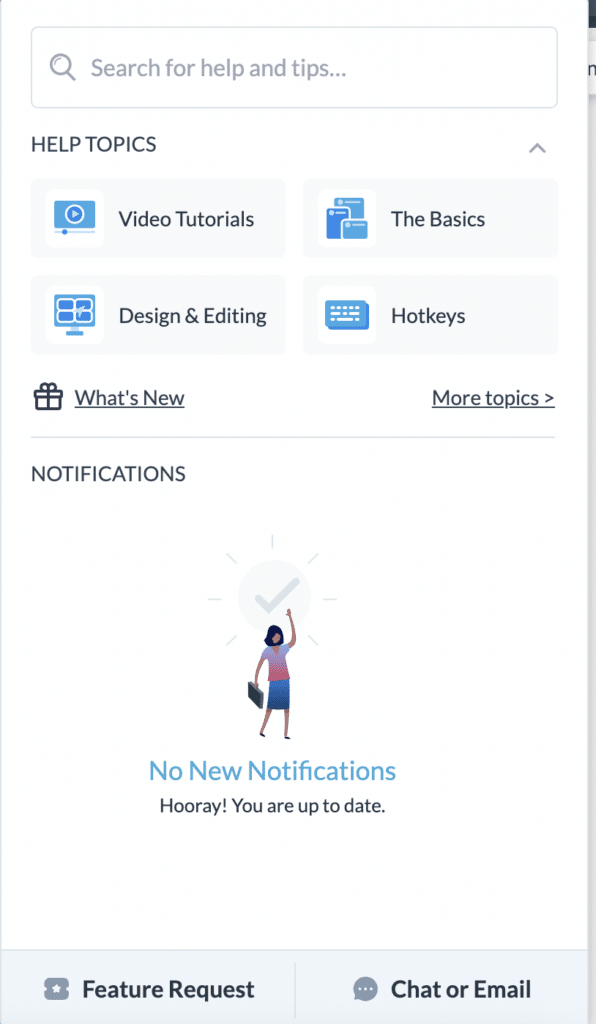
The Live chat feature was incredibly responsive, and we had an answer to our query in less than a minute.
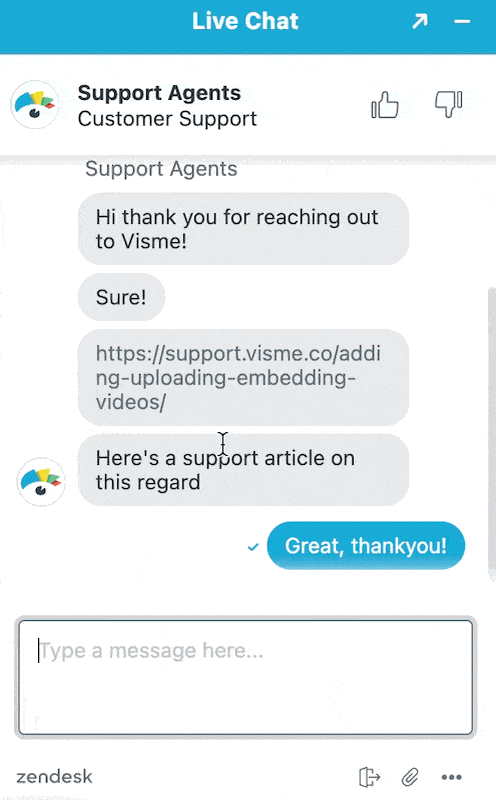
The response was to lead us to an article on the subject, which at first, we were a little disappointed with.
But once we clicked on the link, our minds changed!
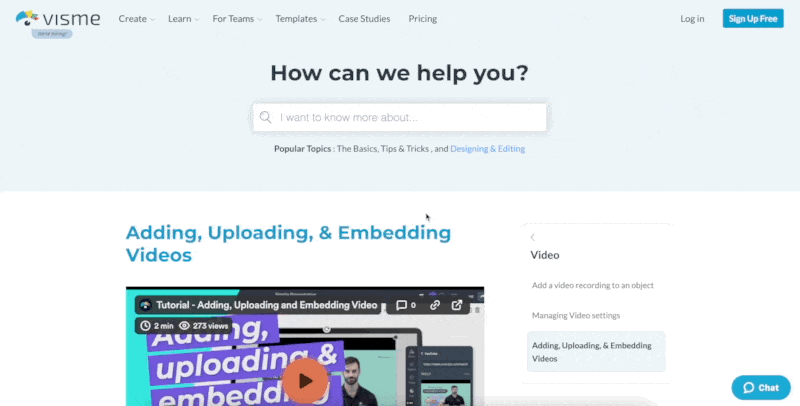
The article is very comprehensive, with not only a video tutorial but a step by step guide, with accompanying screenshots.
This is definitely a win for Visme!
What is interesting with Visme is that the customer service varies depending on what plan you pay for. For example 24/7 customer service is only available for starter and pro accounts.
Canva vs Visme: who’s the winner?
Depending on your needs as a user, you can probably make your own mind up on which platform would suit you best.
The two platforms are designed for different audiences, with different levels of design skills.
So if you’re an amateur looking for help with visual elements, Canva is your tool.
But if you have a bit of design experience and are looking for a tool to use for your marketing efforts without having to spend much, then Visme is for you!
Final thoughts
Whether you’re an amateur or experienced designer, adding visual elements to your social media posts, presentations and much more will be of huge benefit.
The tool you use? The choice is yours!
If you’re still undecided why not check out our in-depth reviews: Visme Review 2024 & Canva Review 2024.